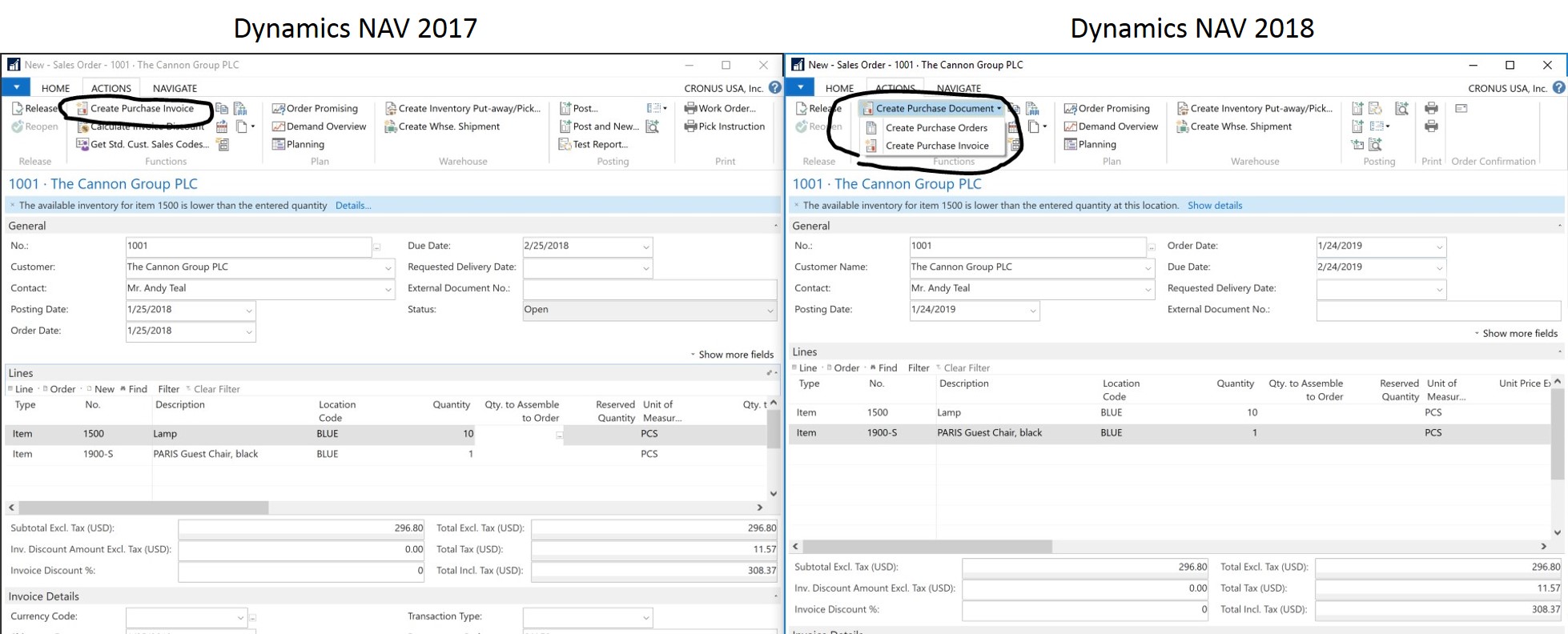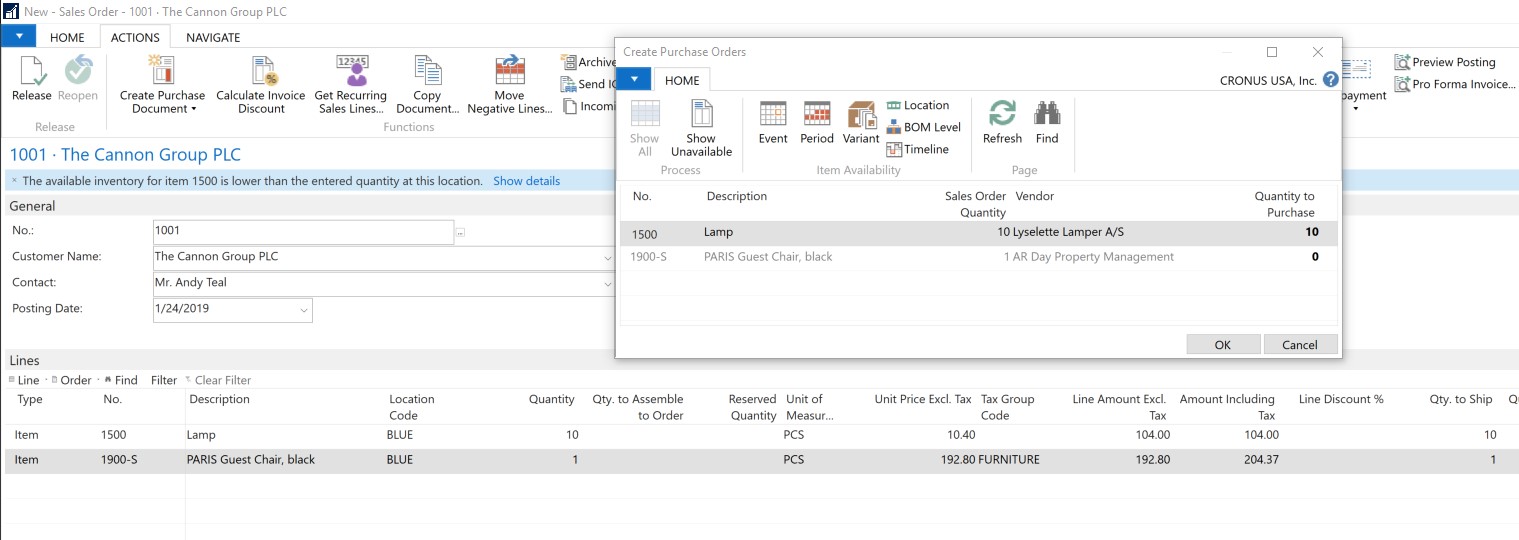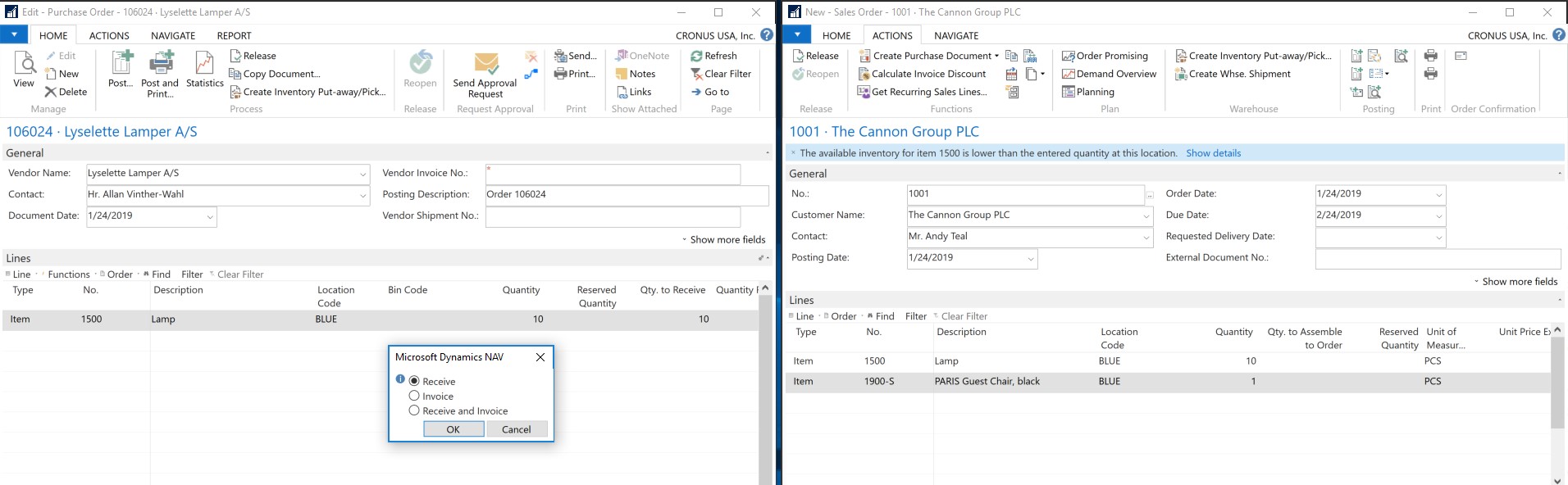Dynamics NAV 2018 - Creating a Purchase Order from a Sales Order

A new feature that has been overlooked in the recent blog articles highlighting what is new in Dynamics NAV 2018, is the improvement made to creating a Purchase Order (PO) instantly, from a Sales Order (SO). Although Dynamics NAV 2017 did introduce the function to create a Purchase Invoice from a Sales Order, that had an obvious limitation; a Purchase Invoice document forces you to receive and invoice simultaneously upon posting. This fact has deterred many end-users from using this new feature. In Dynamics NAV 2018, that feature has been improved!
Creating a Purchase Order
In the screenshot below, I took a side-by-side screenshot of identical Sales Orderss from both Dynamics NAV 2017 and NAV 2018. You will notice that NAV 2017 has the option to “Create Purchase Invoice” only, whereas NAV 2018 allows you to also “Create Purchase Orders.”
Figure 1 – Comparison of Dynamics NAV 2017 and NAV 2018
Clicking the “Create Purchase Order” function will open a new window, prompting you to allocate the quantity that you would like to order. Notice that Item No. 1500 is the only item that is running into a deficit, whereas item No. 1900-S is currently available in stock. The system is intuitive enough that when I run the “Create Purchase Orders” routine, it will only prompt me to order the item that I am running low on, but will leave it up to me to purchase additional items that are currently available manually.
Figure 2 – Creating Purchase Orders for Items in Low Supply
After clicking OK in the “Create Purchase Order” prompt, NAV has automatically generated a PO with the line item(s) originating from the SO document. If this is a rush delivery, I can now post Receipt and Ship all before having to post Invoice on the PO or SO documents.
Figure 3 – Create Purchase Order Prompt in Dynamics NAV 2018
This has previously been a common request from customers looking for a quick and easy way to issue a PO from SO lines, which often led to development. Now, NAV 2018 offers the ability to generate a PO seamlessly, while also enforcing checks and balances to prevent you from overstocking on a particular item.
Dynamics NAV 2018 has a variety of new features and functionality allowing users to be more productive and efficient in their daily routines. To see a demonstration of this particular feature, or any of the new features of Dynamics NAV 2018 in action, contact ArcherPoint today. In addition, you may view many of the new features of Dynamics NAV 2018 in our recorded webinars, What’s New in Dynamics NAV 2018 and Introducing the Web Client.