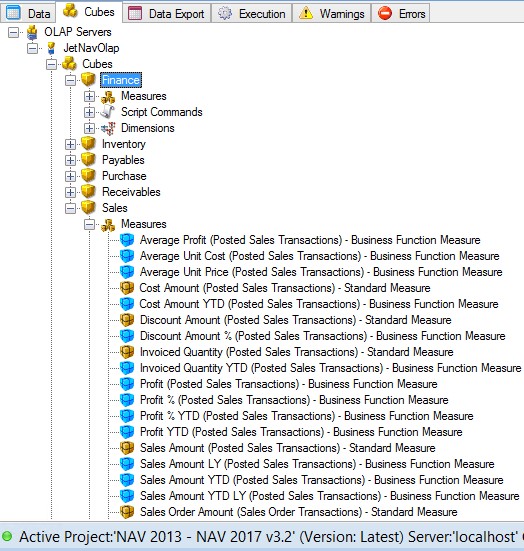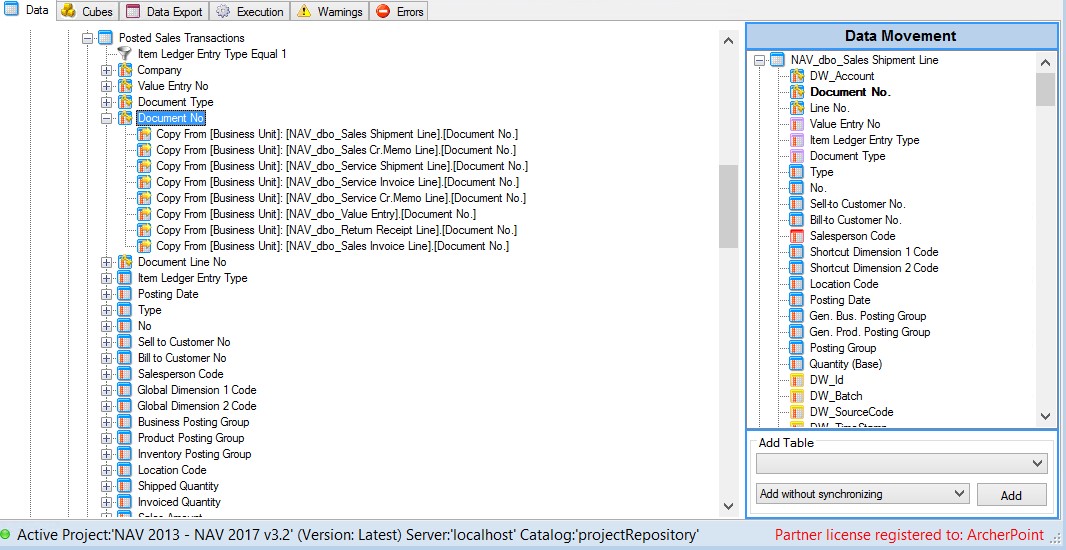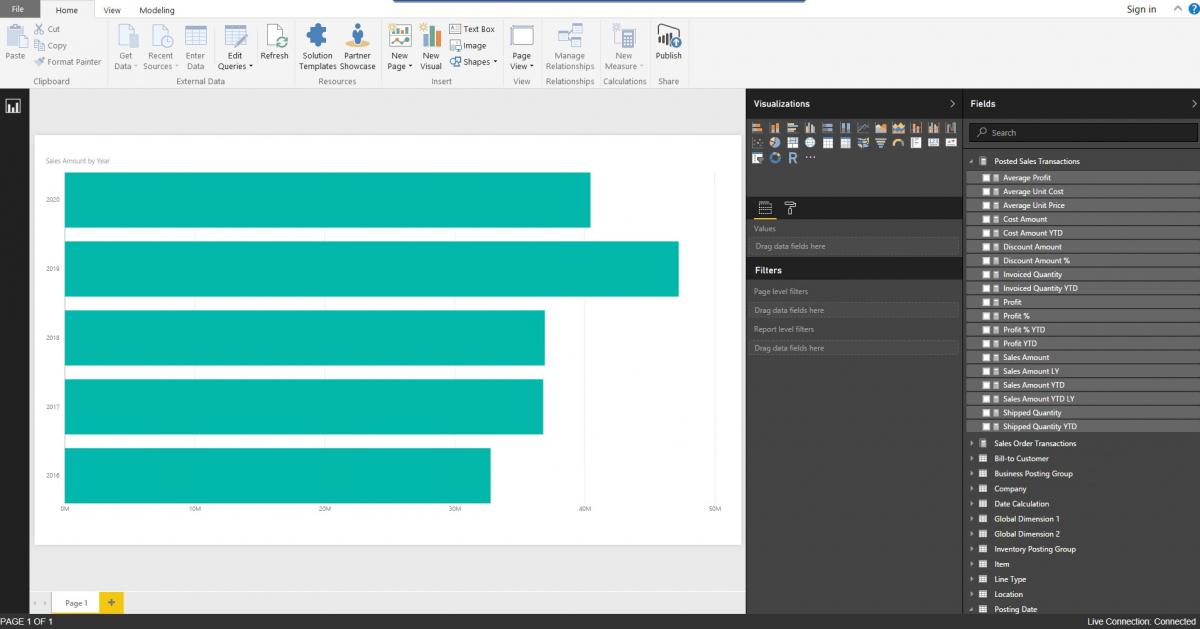Power BI using Jet Enterprise

Business changes fast. To get ahead of the changes, you need to have insight into trends within your company and be able to predict changes on the horizon. You need access to a powerful, reliable business intelligence solution. However, it is often difficult to determine which business intelligence solution is best for your needs. There are many products in the market. This blog will look at the benefits of Power BI using Jet Enterprise as a business intelligence solution.
Jet Enterprise as Business Intelligence Solution
The steep learning curve to get up and running with a business intelligence system is often a major obstacle to success. However, with Jet Enterprise, you already have the majority of the measures you will need defined. There is no guesswork of finding the tables and auditing the results. The source table for some of the above measures is the Posted Sales Transactions table (see figure 1). Looking below (figure 2) you can see the use of multiple root table sources. This means that getting started with Power BI and Jet Enterprise does not take weeks, but days. Additionally, most dimensions that are commonly needed are already defined and properly linked.
Figure 1 – Jet Enterprise Pre-built Data Cubes
Figure 2 –Jet Enterprise Data Manager Showing Tables Used for Sales Measures
Using the Jet Data Manager to create and manage your data warehouse and cube solution will ensure that your project is always cared for. With data lineage, impact analysis tools, incremental loading, documentation and other tools, data warehouse automation tools are quickly becoming an industry standard for SSAS management for small to medium businesses.
Connecting Power BI to the Jet environment is the same as connecting to any other SQL or cube data source. To connect, open Power BI Desktop, select the analysis service or SQL environment and connect. Using Power BI with a source of a predefined cube is ideal for self-service reporting. In the below image I clicked on the Bar Chart and then clicked Year and Amount. This displayed the amounts over time. It is that simple. Adding extra measures or dimensions is also quite easy with Jet Enterprise.
Figure 3 – Power BI Connected to Jet Enterprise Pre-defined Sales Cube
Jet Enterprise and Power BI Dashboard Examples
Using Jet Enterprise and Power BI, we were able to create and setup the dashboards below in a single day. Click the links below to view each example dashboard:
Do you have business data you’d like to bring to life and do not know how to begin? Do you want to know how you can use Power BI and Jet Enterprise as a business intelligence solution to help grow your company? ArcherPoint can help. Contact one of our Power BI consultants today to get started.