CSP: Microsoft Licensing Management
Want to get the most value possible out of your Microsoft (Office) 365 and cloud subscriptions? The first step is to connect with a partner that has the knowledge and experience to help you navigate your relationship with Microsoft, including maintaining all your Microsoft licensing with a single partner to simplify management of licenses and support. Microsoft supports this concept and refers to this type of partner as a Cloud Solution Provider (CSP).
As a Microsoft Solutions partner with decades of experience, ArcherPoint has the expertise to serve as your CSP—ensuring you receive the level of support you deserve.
There’s no change to your services or existing subscriptions and no extra cost.
Benefits
- Simplified invoicing from one single partner
- Get help navigating the Cloud
- License audits and optimizing
- Comprehensive support options
Services
- 24/7 Emergency Support
- 24/7 Server Monitoring
- Monthly Server Performance Reports
- Quarterly Windows Updates and Server Restarts
- Azure Maintenance Server Restarts
- Proactive Support for Critical Server Alerts
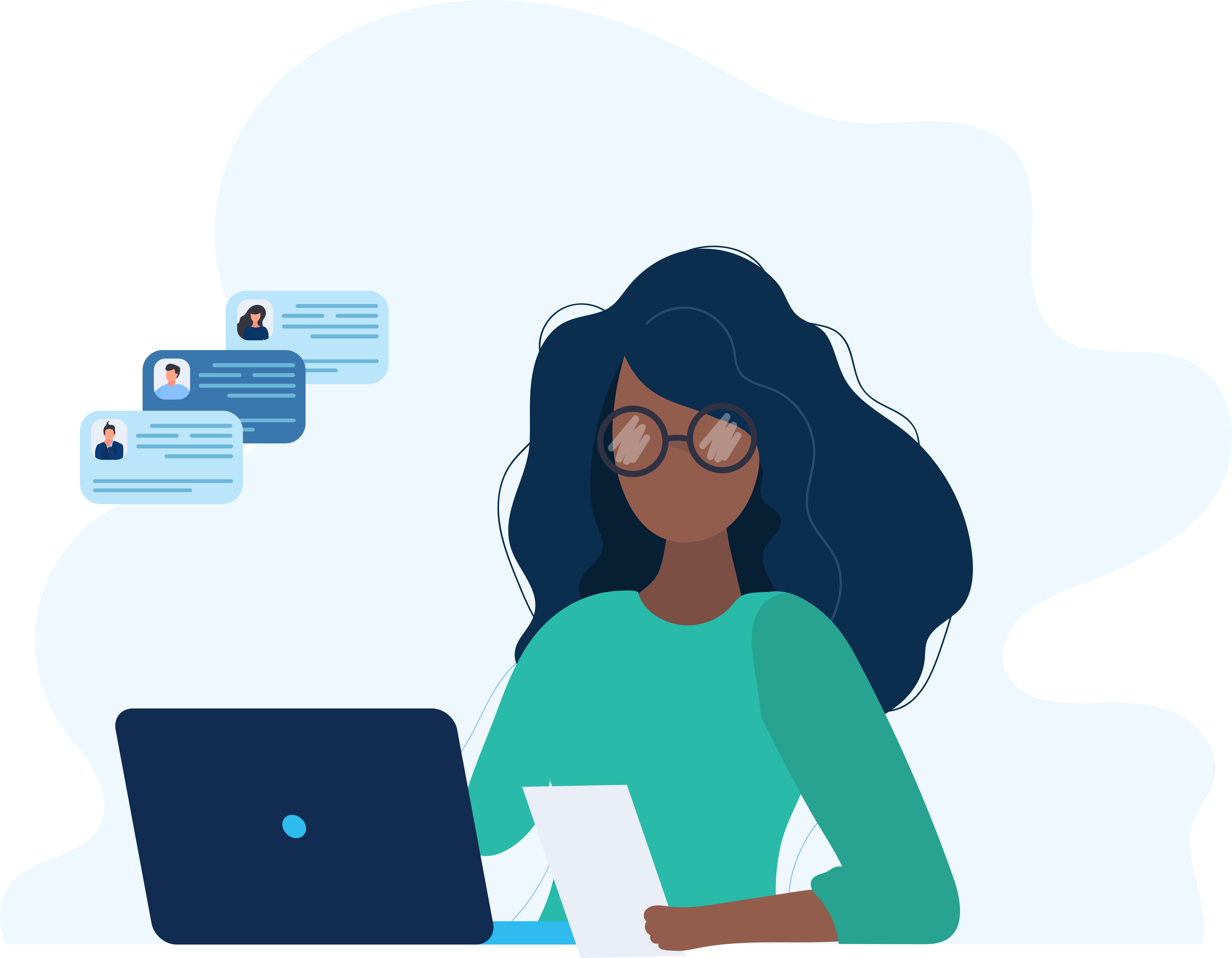
How to Make ArcherPoint Your CSP
Access the Microsoft Admin Center
Click the applicable link below to access the Agreement & Authorize Partner page of your Microsoft Admin Center. You will be required to log in using your Microsoft credentials. Ensure you have your Global Admin for Microsoft Azure Active Directory.
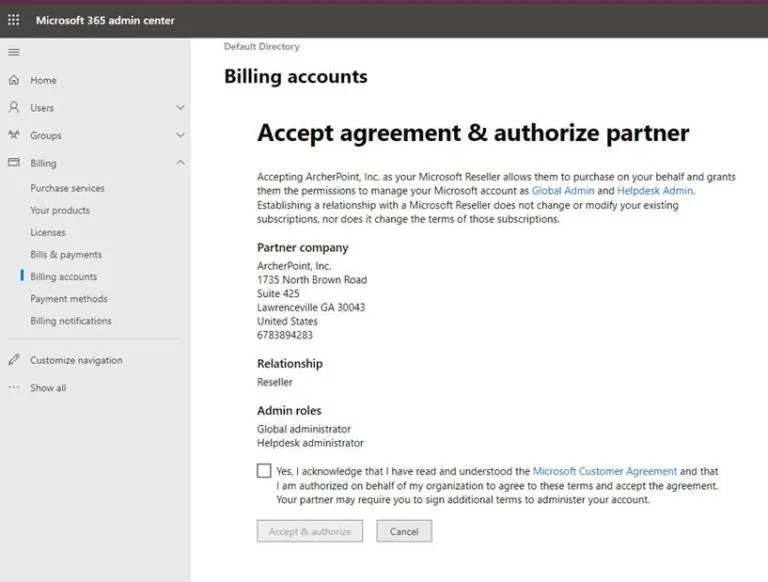
Accept and Look for ArcherPoint
Click the checkbox and accept button on the Accept Agreement & Authorize Partner page. This will not change your existing subscriptions or the terms of those subscriptions. Next, look for ArcherPoint listed as your partner in your Microsoft 365 Admin Center.
Contact Our Cloud Support
Contact cloudsupport@archerpoint.com to verify that partner acceptance has been completed; We will send an email with a final confirmation once the new licenses are under our management.
IMPORTANT: If you are changing from another partner, you’ll need to reach out to that partner and ask them to cancel the subscriptions they have associated with your business. Do this only after making ArcherPoint your Microsoft 365 partner by following the steps above.
Customers in Canada
Are you in Canada? Click below to make ArcherPoint your CSP.
Customers in U.S.
Are you in the U.S.? Click below to make ArcherPoint your CSP.
