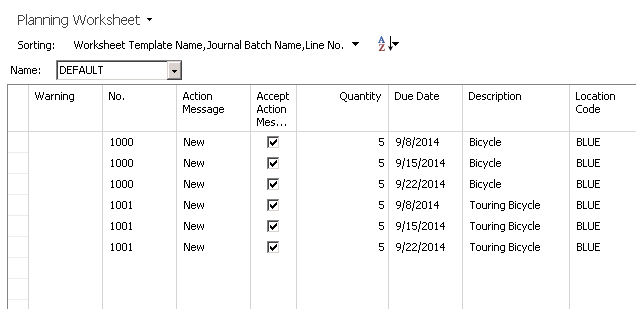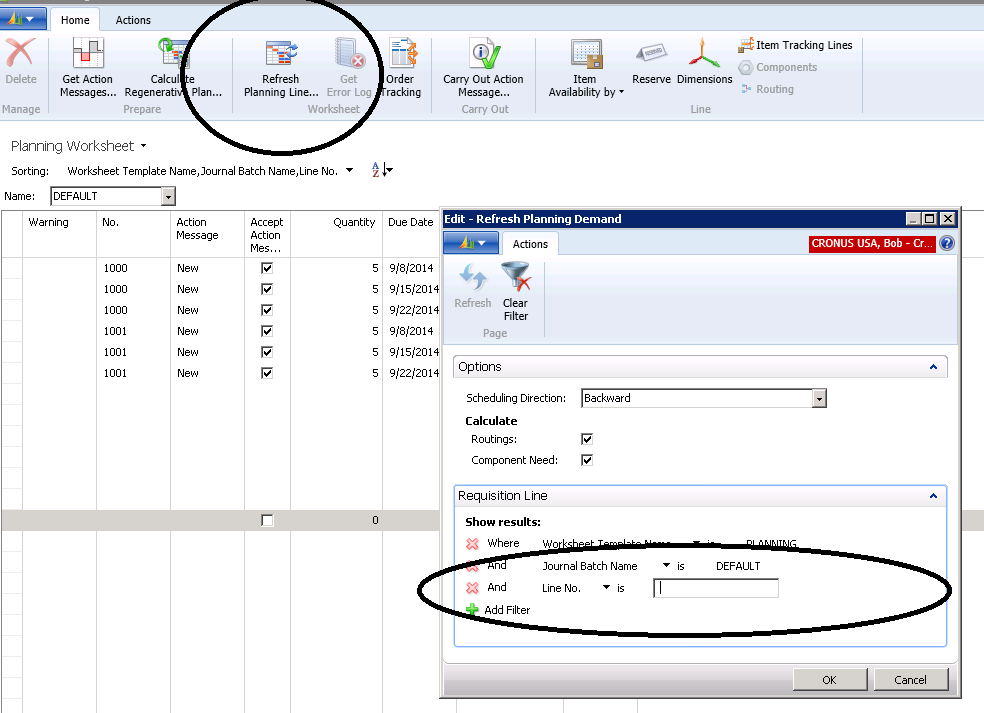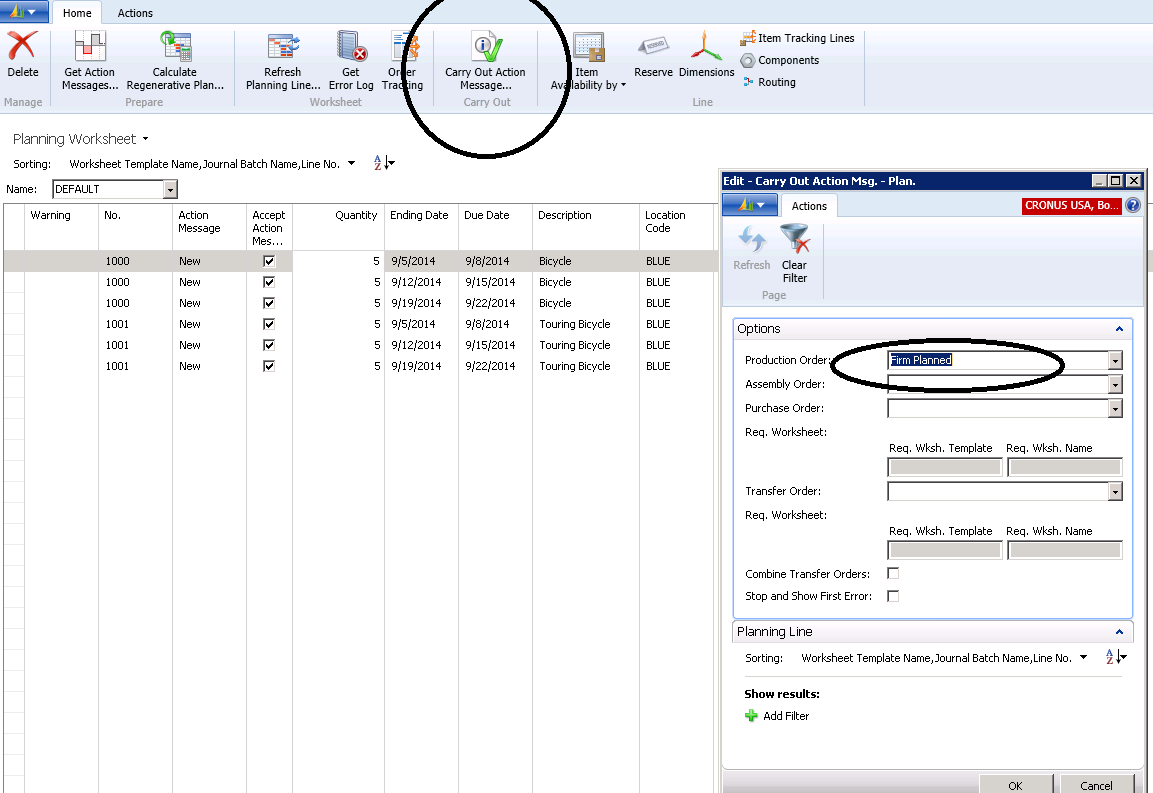Creating Production Orders in Bulk Using the NAV Planning Worksheet

We have a couple of clients that have not yet gone live with the MRP (Planning Worksheet) functionality in Dynamics NAV. They determine the need for Production Orders outside of Dynamics NAV and then create the production orders one at a time in NAV. There are times when they create over 100 production orders in a day.
The keystrokes to create a Production Order manually are:
- Select ‘New’
- Key in ‘Enter’ to get the next Production Order from the Number Series
- Key in the ‘Source Number’
- Key in the ‘Due Date’
- Key in the ‘Quantity’
- Key in ‘Location Code’
- Select ‘Refresh Production Order’
- Wait until it refreshes, then key in the next order
Using the Planning Worksheet in Dynamics NAV 2013 to Bulk Create Production Orders is much simpler:
- Key in the Item Number
- Key in the Quantity
- Key in the Due Date
- Key in the Location code
(For the next lines use the
Figure 1 – Using the Planning Worksheet in Dynamics NAV 2013 to Bulk Create Production Orders
Then, for all of the lines in the Planning Worksheet, select ‘Refresh Planning Line.’ Remove the Line No. filter, then select OK. This will refresh all of the lines in the worksheet, bringing in the component demand and routing.
Figure 2 – Selecting Refresh Planning Line on the Planning Worksheet
Select ‘Carry Out Action Message’ and ‘Firm Planned,’ then OK. This will create Production Orders for all of the lines in the Planning Worksheet.
Figure 3 –Carry Out Action Message will create Production Orders for all of the lines in the Planning Worksheet
If you would like to create ‘Released Production Orders’ in this way, ask your Microsoft Partner to give you that option.
We did not calculate the time savings by using this method to create Production Orders, but our guess would be over a 50% time savings.
For more information on creating production orders in bulk or other topics related to Dynamics NAV Manufacturing, please contact ArcherPoint.
Read more “How To” blogs from ArcherPoint for practical advice on using Microsoft Dynamics NAV.