What’s New and Exciting in Microsoft Dynamics Business Central 2022 Wave 1 (BC 20)
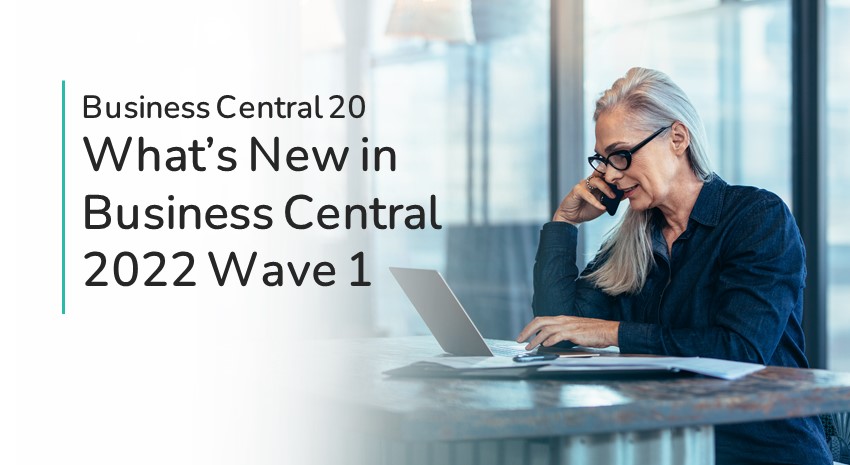
Microsoft Dynamics 365 Business Central 2022 Release Wave 1 (BC 20) is now available, with tons of new features releasing from April through September of this year. With Microsoft releasing updates so often, it’s easy to move past them without examining what’s new. This is especially true with BC 20; Microsoft has clearly put effort into expanding the Help functions, improving performance and usability through easier navigation, and helping users increase productivity by providing in-app improvements and enhanced reporting capabilities through Excel. Here is some detail around the areas we’re most excited about.
Business Central 2022 Wave 1 Enhancements: Application
In the Finance area of BC 20:
Block Deletion of GL Accounts – In this area, Microsoft has put many checks and balances in place to prevent users from accidentally deleting a GL account. For example, if you’ve already completed your year end, and there’s a zero balance, someone can delete a GL account. This enhancement puts another barrier in place to help prevent that from occurring.
Auto-accept Transactions for Intercompany Journals – Thanks to strong workflows, Microsoft is automating more with each new release. With the auto-accept feature, once a transaction is approved on the front end, it can be auto-accepted on the other end. This is an excellent enhancement—we often hear from clients that they want this area to be automated to speed up the process of intercompany transactions.
Payment Reconciliation Journal – Preview Posting – This is a relatively minor enhancement but one that often requested. Now, as you’re doing reconciliation work, you’ll not only see a running debit/credit in the footer, but you’ll also have the option to preview it prior to posting. This provides an easy way to check your work as you go, saving tons of time trying to find errors in a long list of transactions.
Block VAT and General Posting Setups – BC 20 includes a powerful tool that many users don’t think about during setup: the ability to block a general posting setup. You have the ability to block initial setups and create new ones to prevent someone from using old ones no longer in use. This makes it much easier to adapt to changes in the way your company does business.
Change Default Company Bank Account on Sales and Service Documents – When you’re sending an invoice—to a customer, for example—you can tag your bank by including the remittance advice on the bottom of that document. However, with BC 20, when you change your operating accounts, rather than having to deal with a major change, you can now quickly change the default company bank account for those customer-facing documents without having to reach out to your Dynamics partner to make the change.
More Control Over Deferrals Posting – With subscriptions, we’re seeing more and more often the scenario where the user wants to post and defer income. For example, this can be revenue or expense in a different period than what you’re currently working in. Business Central already allowed you to lock down users so they can only work within a certain date range. However, if they’re trying to post a deferral into a future date, they will be blocked. With this new functionality in BC 20, you have more control over the posting of deferrals by user.
Consolidate Customer and Vendor Balances – This is a favorite of mine and has been requested for 20 years! With customers who are also vendors, you can now pull together the balances – connecting the two accounts to see what they owe you and what you owe them. You’ll now be able to see the customer’s vendor balance from the customer card and vice versa. In addition, you can suggest payments for customer/vendors in one batch in the payment journal, but Business Central will also net out the balance due and make an adjustment to the suggested payment based on that calculation.
In the Manufacturing area of BC 20:
Fixed Quantity in Product Bills Of Materials – This is a change with the fixed quantity on a bill of materials which ensures that, during production, when you’re consuming a component, the consumption of that component is the same, regardless of what the scrap or the output quantities are. This locks in the consumption of the component so that it is the same, regardless of the output.
New UI for Entering Demand Forecasts to Add Support for Variant Code and Other Improvements – In demand forecasting, you now have the ability to see variant codes so you can forecast by variant.
Set Default Dimensions on Locations – Another favorite: You can now add a dimension code around a location and then put rules around it regarding whether it’s required or just a default, and it will travel through the system for analysis.
Report Selection for Projects – This provides the ability to select which documents and reports are customer-facing.
Allow the Sell-To and Bill-To Customers to be Different for Jobs – You can now select different sell-to and bill-to on a job.
Support Inventory Pick and Warehouse Pick Operations for Jobs – This is a favorite because it’s difficult from a programming perspective. Jobs can now be tied to the warehouse.
Business Central 2022 Wave 1 Enhancements: System
Shopify Connector – This new connector is very user-friendly and easy to set up, which is important as many companies are shifting to offer products through eCommerce channels.
Release and Reopen Multiple Documents – In the past, users had to release and reopen documents one at a time, but now, you can open a range of documents, make the change, and re-release them.
And Last But Not Least: Better with MS365
Thanks to the Power Platform, which enables Business Central to speak more easily to other applications and tools, like Office, BC 20 includes things like enhancements to Microsoft Teams integration. This improved integration between BC and Teams allows users to share quotes, orders, customer info, etc., which others can edit in Teams without having to open BC. Other enhancements including sharing a file through OneDrive, Outlook pop-out windows, and the ability to add email attachments to BC records.
Find more comprehensive release notes from Microsoft at What’s new and planned for Dynamics 365 Business Central. To see features that have been moved, removed, or replaced in this release, visit Deprecated Features in W1.
View the Business Central 2021 Wave 2 Launch Event on demand.
Protect Your Business Central Investment with an Upgrade Subscription Plan
If you are using Business Central SaaS, you need to stay up to date with updates–they don’t stop just because you’re on a SaaS version of the product. You need to monitor the notices you get from Microsoft and know what to do when you receive one. The best way to do this: get on an upgrade subscription plan with ArcherPoint or a qualified partner with expertise in managing the BC upgrade cycle. We offer several fixed-fee upgrade subscription plans with a range of services for NAV and Business Central deployments, including BC SaaS “proactive” (Managed Services) and “reactive” (Break-Fix) plans. Contact us today to discuss our upgrade subscription plans.
Trending Posts
Stay Informed
Choose Your Preferences
"*required" indicates required fields
