The Microsoft Technology Stack – What Is It & Why Should You Care?

In this technologically advanced world, we’re bombarded with new features, software, and applications every day. It can be overwhelming to know which products may benefit you the most — let alone how they work. What value can they bring? Let’s start with a simple example — Microsoft.
With hundreds of products and tools for audiences from consumers to enterprises — and in a very fluid market where changes happen quickly and often — it’s hard even for those steeped in everything Microsoft to keep track. However, if there is one product that stands out, it’s Microsoft Stack.
It offers advantages that any organization looking to embark on an IT project will appreciate. This blog post provides an overview of the Stack and outlines several reasons why businesses should be aware of it.
What Is the Microsoft Stack?
Microsoft Stack includes a collection of tools and services designed to work together. It’s a diverse “stack” of technological solutions that help businesses build, manage, and run software more easily.
Think of it as everything you need in one place. Do you want to develop a website? How about managing your data? Are you interested in using business apps like Office 365 or Dynamics 365? With Microsoft Stack, all is possible.
With tools like Visual Studio for coding and SQL Server for databases, the Microsoft tech Stack makes it simple to create and launch reliable and scalable solutions.
With such a diverse collection, it’s no wonder this product is a popular choice for companies — regardless of their size. Microsoft Stack users can build their “stack” — with the help of an implementation partner — to tailor it to fit their unique needs.
An Example of a Solution “Built” On the Microsoft Stack
So, when we talk about “building” on the Microsoft stack, think of it as using a set of connected tools all working together to deliver a solution.
For example, imagine you’re creating a website.
You’d likely start by using Visual Studio to write your code in a Microsoft programming language like C#. To run your site, you might host it on a Windows server using Internet Information Services (IIS). It is also very likely that you’ll have a back-end database running an SQL server to store and manage data. Don’t worry about knowing about these specific tools — the point is you can design, build, and deploy a website using nothing but the Microsoft Stack.
Remember, you don’t have to use every component of the Microsoft development Stack. In our website example, you can use open-source software like Apache for the web server running on a Linux server. You could also use a non-proprietary database like MySQL and write your code with an open source language like Python.
6 Benefits of Microsoft Stack
So, now that you understand Microsoft Stack, the next question is, what benefits are there to building and deploying your solution using it? The answer is that there are several.
1. Excellent Support
One of the Microsoft Stack’s biggest advantages is its reliability. Microsoft provides consistent updates, security patches, and long-term support for its tools and services. Yes, you can deploy a solution based on non-Microsoft technologies, but you might run into issues with the support and stability of individual components.
But unlike open-source solutions, Microsoft handles this for you. With Microsoft, you have a company that behaves responsibly regarding product roadmaps, supporting older versions, releasing regular, stable updates, and ensuring security.
Microsoft’s engineering teams test new versions of SQL Server with older software like Dynamics NAV, so you don’t have to worry about things breaking after an update. If you go open source, it is up to you to do that validation, especially when it comes to a patch or an update. You are now responsible for regression testing and all the time-consuming tasks that come with updating.
You also get an entire community that can help you, which is an advantage of going with a well-known, established provider. You also have a one-stop shop rather than having to navigate the support maze created when more than one provider is involved.
Always ensure you identify the right people to work on your solution. While there are certainly Microsoft gurus out there, very few are “experts” on all components. If they say they are, check their case studies or references. However, you will have a large pool from which to pull the experts you need, and Microsoft partners should ensure they get the right people on the team to support your solution.
2. Seamless Integration

When you use various technologies from different providers, integration can become a headache. This has nothing to do with the quality of the component — it’s just that it’s not reasonable for every tool, application, or language to work seamlessly with everything else out there.
Whatever components you choose, you must ensure that they work together and will continue to do so in the future. However, doing so may not be guaranteed since each company develops its products independently.
With the Microsoft Stack, you get components that are designed to work together from the start. There will be less time troubleshooting compatibility issues and more time to focus on building your solution. Since everything is built by Microsoft, you can trust that they’ll integrate smoothly.
3. Organic Scalability
The Microsoft Stack is designed to grow with your business. It becomes an ecosystem that can stretch, scale, and morph as one unit to meet your needs.
The tools are there to help you scale up your cloud infrastructure or customize a business application like Dynamics 365 — or do whatever you need. The tools are built to expand with you, and without requiring major overhauls or expensive work.
This is definitely not something you can rely on with disparate, open-source components.
4. Maximum Utility
Microsoft products share a similar look and feel, making them easier to learn and use. Another component of usability, in addition to the interface, is how applications function together.
For example, tools like Dynamics 365 and Office 365 integrate directly, so you can easily export data from your business applications into Excel or send a report via Outlook. This process can be as simple as just clicking a button.
This familiarity and connectivity streamline everyday tasks and may improve productivity.
5. More Capabilities
Microsoft has paved the way for creating tools that can easily connect their products with tools and data residing in other systems — all thanks to having everything built in Stack.
For instance, Microsoft’s Power Platform — including Power BI and Power Automate — adds another layer of capability to the Stack. This platform makes it easy to quickly build custom apps, automate workflows, and generate advanced reports.
If you’re on the Stack, you can take advantage of the benefits these powerful tools provide.
6. You’re Likely Already Using It
If you’re a business of any type, in any industry today, it’s very likely you are already using a component of the Microsoft Stack. So, using this product may not be as big of a leap.
For example, if you’re on Windows or using Microsoft 365 and are considering replacing QuickBooks or a legacy ERP, it makes sense to look for a Dynamics ERP solution. Expanding to include other Microsoft solutions is a natural progression.
You already have one or more of the building blocks in place, allowing you to build on tools you already trust.
Key Microsoft Stack Technologies
We’ve talked a lot about Microsoft Stack’s various tools and services, but what are they? Let’s explain these technologies in simple terms:
- ASP.NET: A server framework that helps developers create dynamic web pages.
- ASP.NET Webforms: A web application framework that generates HTML and responds to user interactions.
- Microsoft.NET: A versatile software development framework that supports various platforms.
- Microsoft Office 365: The famous cloud-based suite of numerous applications.
- Microsoft Azure: This is a cloud platform used to manage applications globally.
- Microsoft Visual Studio: It’s an integrated development environment (IDE) for coding, debugging, and testing applications.
- Microsoft SQL: Microsoft’s relational database management system that simplifies tasks like backups and recovery.
- Microsoft SharePoint: A web-based platform supporting client-side and server-side development.
- Microsoft Dynamics CRM: A customer relationship management (CRM) system that automates marketing, sales, and other business operations.
- Microsoft Web API: This is a web development tool that allows desktop, mobile, and web apps to interact with servers.
If you want to learn more about these solutions, talk with a certified Microsoft Solutions Partner who aims to help you make smarter decisions.
Get on the Stack, Stay on the Stack
If you’re considering purchasing new business software for your organization, start by looking at the big picture rather than creating a checklist in isolation.
Today’s tools and apps need to work together for true productivity, collaboration, and visibility across your organization. With that in mind, we invite you to look at what you get from going with a product — or products — in the Microsoft tech Stack.
ArcherPoint offers IT Managed Services and can help you understand the value of the Microsoft Stack to your organization. Contact us online today to talk to one of our experts if you have further questions.
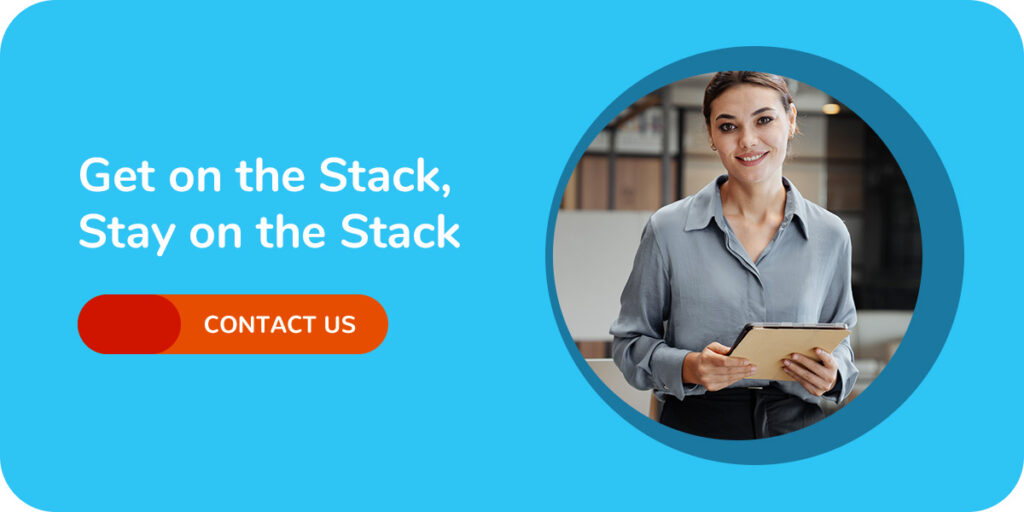
Trending Posts
Stay Informed
Choose Your Preferences
"*required" indicates required fields
