Preparing Dynamics NAV for a Happy 2016
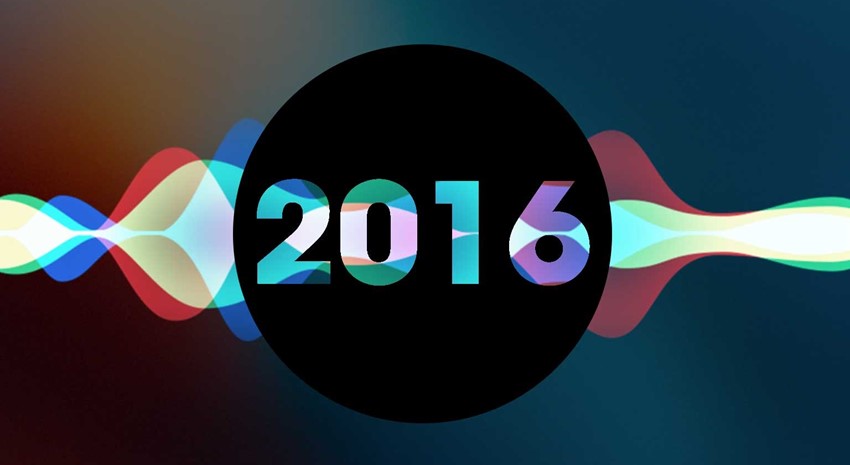
Before you pop that bottle of champagne to usher in the new year, there are some things we often forget to do that will make returning to work a little easier after the holidays. Making these changes now will mean much smoother sailing into 2016…at least as far as Microsoft Dynamics NAV is concerned.
- Posting Date Controls: Dates that allow users to post transactions to the General Ledger are managed in the General Ledger Setup and User Setup. Often, these dates are not reset at the start of the year, so make sure your users have permissions to post transactions for the new year.
- Update Your Calendar: Now is the time to make sure your 2016 accounting calendar has all the accounting periods for 2016. Are you using Inventory periods or Manufacturing? Make sure these are updated as well.
- Update Your Budget Data: If you use Financial Budgets, they should be updated for the new year as well before you print financial statements containing any budget information.
- Review Your Year-end Closing Process: Most of us only process the year-end close once per year. It is easy to forget the steps involved. Please refer to Laurie O’Brien’s article, “How to Run the Close Year End Process in Microsoft Dynamics NAV 2015” for a refresher on the steps involved.
- Review Your Vendor Setups for 1099 Reporting: Are all of the vendors that require 1099s set up appropriately so you can start capturing this data for 2016? If any forms need to be purchased for these setups, research them as well.
- Be Aware of Posting Dates: NAV has a great feature that allows users to enter 4 digits in a Date field and NAV will automatically default to the current year. So, if you are accustomed to entering 1231 or 12/31, NAV will automatically set it the current year…which will be 2016 on January 1! Unless you’re careful, entries for 12/31/2015 will be posted to 12/31/2016.
BE VERY PARTICULAR THIS TIME OF YEAR TO PREVENT YOUR TRANSACTIONS FROM BEING POSTED TO 12/31/2016.
This is so important…
…that I will say it again.
BE VERY PARTICULAR THIS TIME OF YEAR TO PREVENT YOUR TRANSACTIONS FROM BEING POSTED TO 12/31/2016.
With these pointers in mind, your transition to 2016 should be as painless as possible and should be a Very Happy New Year.
For more information on this or other Microsoft Dynamics NAV topics, please contact ArcherPoint.
Read more “How To” blogs from ArcherPoint for practical advice on using Microsoft Dynamics NAV.
Trending Posts
Stay Informed
Choose Your Preferences
"*required" indicates required fields
