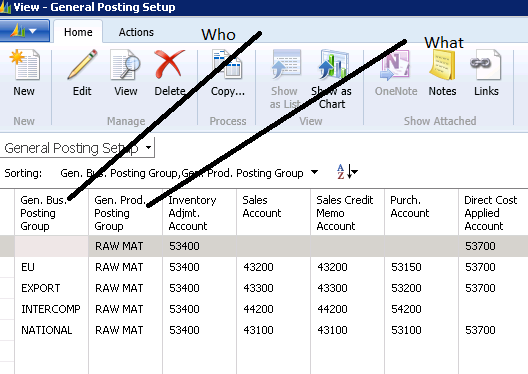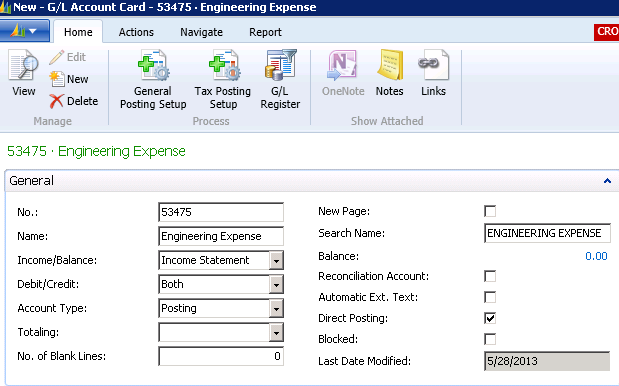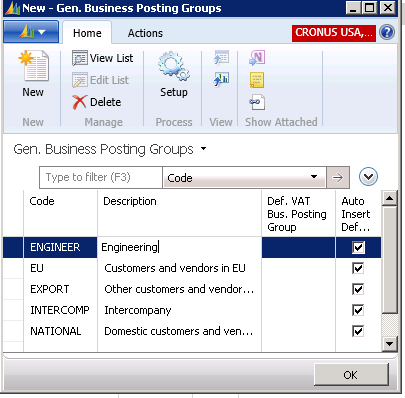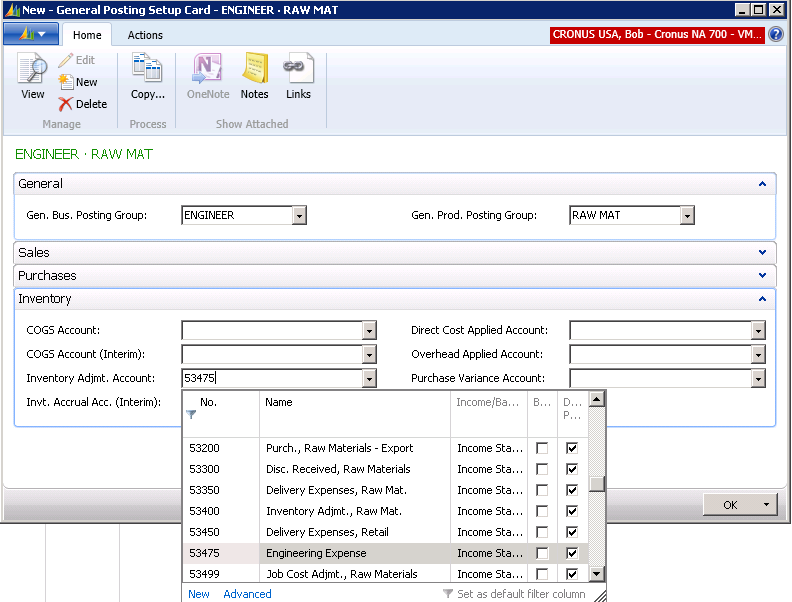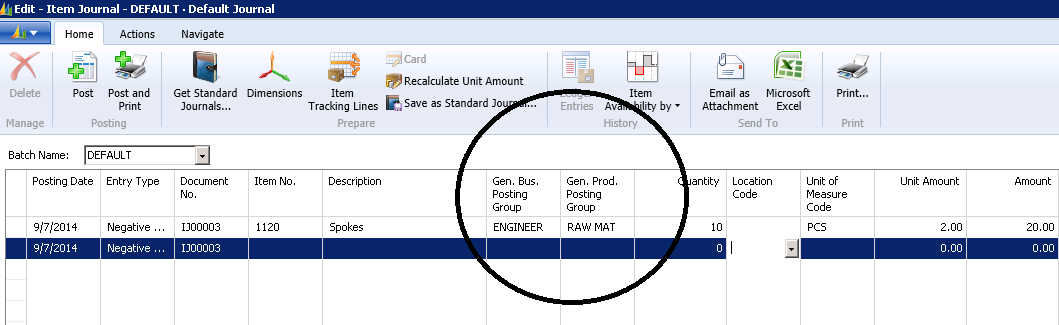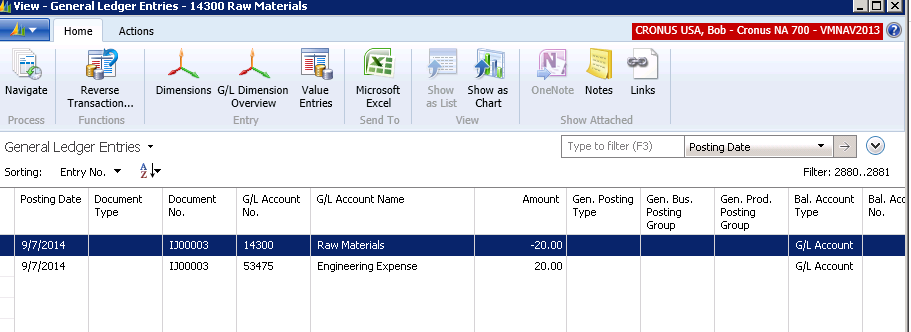Using NAV Item Journal to Issue Items to Different Expense Accounts

Scenario:
You would like to Debit different General Ledger Expense Accounts when you issue stockroom material using the Dynamics NAV Item Journal. For instance, if the engineering department uses stock room inventory for a project, you would like to debit the Engineering Expense Account for the cost of the inventory.
Without doing any additional setups, we know that when stock room material is issued, we get the following General Ledger effect:
Dr Inventory Adjustment Account
Cr Inventory Account
Instead of debiting the single Inventory Adjustment Account, however, we would like to debit the Engineering Expense Account
Using the Dynamics NAV 2013 General Posting Setup in training classes, we explain that the General Business Posting Group is the “Who” part of the transaction and the General Product Posting Group is the “What” part of the transaction. The General Business Posting Group comes from the Vendor or Customer Card, and the General Product Posting Group comes from the Item Card.
For transactions that are internal to the company, there is no Who part of the transaction, so the system uses the General Business Posting Group “blank”. In this case, the Inventory Adjustment Account is 53400.
Figure 1 – General Posting Setup. Note that the General Business Posting Group is blank because the transaction is internal to the company
If we want to use another account for inventory adjustments, we need to find a way to direct the Inventory Adjustment Account to a different account number.
In this example, we set up a new account for Engineering Expense:
Figure 2 – G/L Account Card with new Engineering Expense account
Then we set up a new General Business Posting Group called Engineer:
Figure 3 – New General Business Posting Group called “Engineer”
We then make a new setup in the General Posting Setup to use our new General Business Posting Group to direct the Inventory Adjustment Account to the Engineering Expense Account:
Figure 4 – Modify the General Posting Setup Card to use the new General Business Posting Group
The stockroom personnel will be trained that when material is issued to the Engineering Department, they will need to populate the General Business Posting Group with ENGINEER.
Figure 5 – Item Journal with General Business Posting Group set to ENGINEER
When the Item Journal is posted, we see that the Debit did in fact go to the Engineering Expense Account:
Figure 6 – General Ledger showing debit to Engineering Expense Account
For more information on this or any other Dynamics NAV topic, please contact ArcherPoint.
For more step-by-step instructions on how to perform specific tasks in Microsoft Dynamics NAV, see our collection of How-To blogs.
Trending Posts
Stay Informed
Choose Your Preferences
"*required" indicates required fields