Upgrades vs Re-Implementation when Updating Microsoft Dynamics

While technology is a crucial tool in our lives and businesses, the reality is that it frequently changes faster than we can keep up, and the ERP software industry is no exception. To many, it feels like once you have gotten the latest version, the next is already being developed or released.
This likely explains why, according to Microsoft, almost 70% of Dynamics NAV users are still running old versions of NAV. Though it may seem like an uphill battle to keep your ERP system updated regularly, failing to update can have a drastic impact on how you serve your customers, manage your business, and integrate various business functions. It’s also worth keeping in mind that the less frequently you address this, the longer updates and customizations will take. In addition to the time involved, this can be difficult and costly.
Upgrade or Reimplementation
Luckily, there are two different options to help you transition from an older ERP system to a newer one, each with their own set of advantages. The first option, upgrading, involves merging customizations and transferring data over to the newer ERP version. The second option, re-implementation, involves installing the latest ERP version and then setting up the database as an entirely new system. Customizations and data can then be transferred over to the new version as needed.
Looking at the two options clearly begs the question: which option is best for you?
Ask the Right Questions
As with most decisions, there is not one definitive answer to the question. Deciding whether to upgrade or re-implement depends on the individual business, and there are a range of factors that need to be considered in making that decision:
- What version of ERP software is your business using?
- What are your goals for upgrade/re-implementation?
- What are your time and budgetary constraints?
- How large is your database?
- How extensive are your customizations?
In developing the answer to these – and other – questions, the correct path for your business becomes clearer.
Compare Benefits
Having established perspective on what you have, what you need, and what you want, the potential benefits of each option are easier to determine. Following are benefits provided by each option.
Reimplementation:
- Outdated or unnecessary customizations can be removed or replaced; new customizations can be more readily supported
- A new system runs a lower risk of corruption from potentially faulty data of an older system
- It’s frequently more flexible and runs faster
Upgrade:
- Can be faster and cheaper when upgrading from a recent version
- Less likely to require all data to be re-entered or redeveloped
- Works best when data is organized and there are few customizations/custom reports
Keep in mind that this is only a starting point. Making the best decision will depend on the specific needs and situations unique to your business. To read more about upgrades and re-implementation, please see our Developer Digest post on the Difference Between Upgrades and Re-implementations.
Find out what it will cost to upgrade Dynamics NAV with our free upgrade quote service.
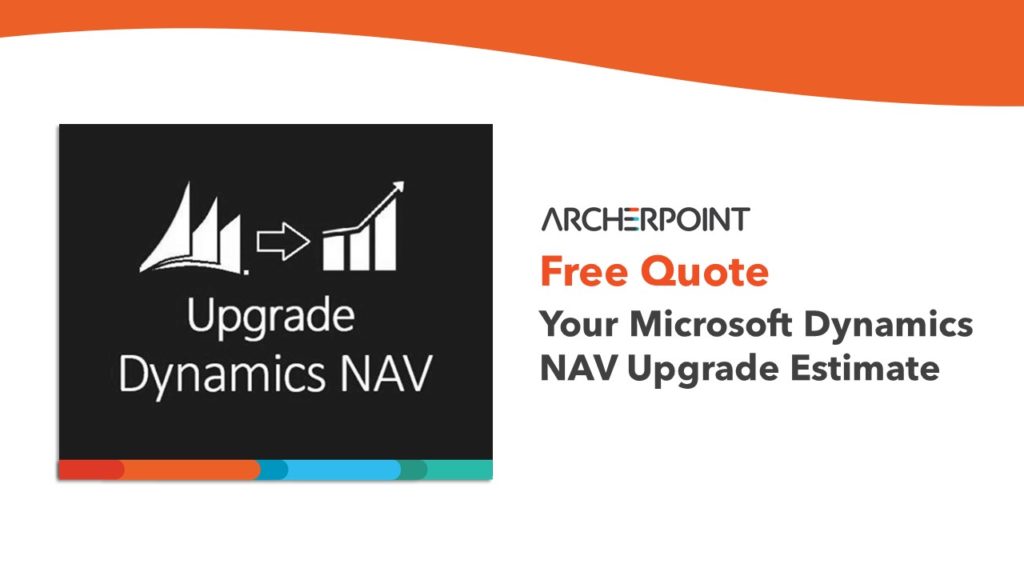
If you’re ready to learn more about selecting and implementing your best option, please contact ArcherPoint.
Trending Posts
Stay Informed
Choose Your Preferences
"*required" indicates required fields
