Learn How to Set Up POS Receipt Enhancements in LS Retail
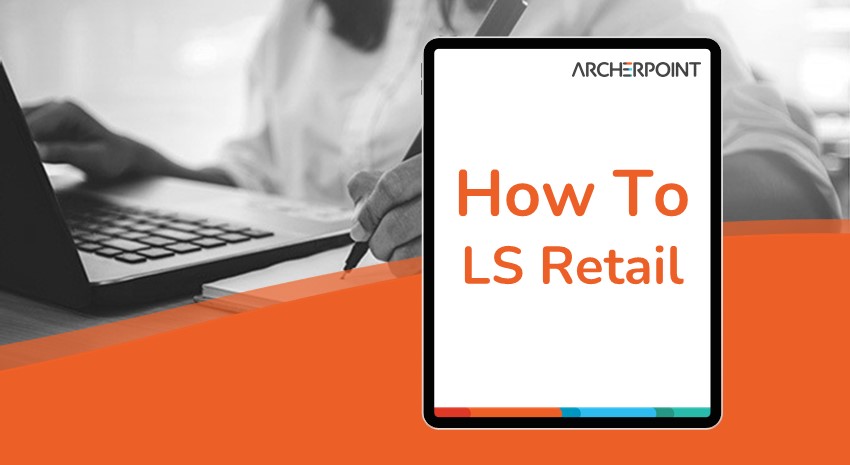
The receipts you provide your customers at the point of sale is an often-forgotten way to represent your brand and show customers the value you add to their purchases. LS Retail makes it very easy to enhance and personalize your receipts. Regardless of your industry, printing your company logo and address, categorizing items, totaling items, displaying customer savings, including free form text, you can easily set up POS receipt enhancements with out-of-the-box functionality in LS Retail. Watch this video to see how it’s done.
The ArcherPoint retail team can help set up receipt enhancements in your LS Retail system. Contact us today for assistance with any area of LS Retail.
Trending Posts
Stay Informed
Choose Your Preferences
"*required" indicates required fields
