Adjust Cost – Item Entries Program and Prior Period Adjustments in Microsoft Dynamics NAV

This question often comes up: What date does the Dynamics NAV Adjust Cost – Item Entries program use for prior period adjustments?
To understand the function of the Adjust Cost-Item Entries program, you first need to understand NAV’s Value Entries. When an inventory transaction is recorded in NAV, an associated Value Entry is automatically entered into the NAV Value Entry Table. This Value Entry reflects the cost of that transaction whether positive or negative. Additional Value Entries may later be added by the Adjust Cost-Item Entries program.
For example:
- A purchase receipt is made in April – A Value Entry is inserted to record the expected cost of the receipt
- A sales shipment is also made in April using the inventory received in the purchase receipt above – A Value Entry is inserted to record the Cost of Goods Sold
- A vendor invoice for the receipt is posted in May.
- NAV has been set up to allow posting only in May
- Then the Adjust Cost-Item Entries Program is run – A Value Entry is inserted to reverse the expected cost from above, and another Value Entry is inserted to adjust the Cost of Goods Sold for the shipment.
So, on what date will the program post these adjustments to the General Ledger?
There are three setups that may affect this date:
- The General Ledger Setup “Allow Posting From/Allow Posting To”
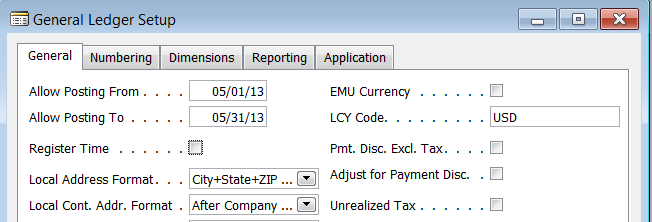
- The User Setup “Allow Posting From/Allow Posting To”
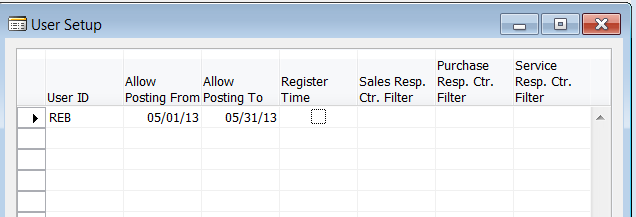
- The Closed Inventory Period
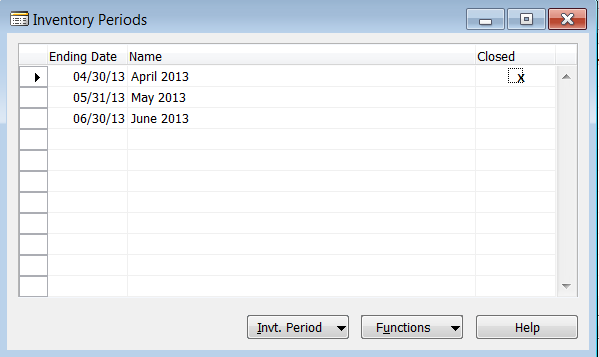
Dynamics NAV will use the “most restrictive” of these dates to post the adjustments. In this case, the Adjust Cost-Item Entries will post the adjustments on May 1.
If the user wanted Adjust Cost-Item Entries to post in April, he would need to reopen the Inventory Period and change both the allow posting dates back to April.
This raises yet another question: What if the company still wanted to restrict all other users from posting in the prior period (April)? The setup would then have to be the following:
- Reopen the closed April Inventory Period
- Change the General Ledger Setup for Allow From/Allow To dates to April 1 through May 31
- Change the User Setup for Allow From/Allow To dates to April 1 through May 31
- Then change the User Setup for all other users to May 1 through May 31
If you need help working with your Dynamics NAV installation, contact ArcherPoint for more information.
Trending Posts
Stay Informed
Choose Your Preferences
"*required" indicates required fields
