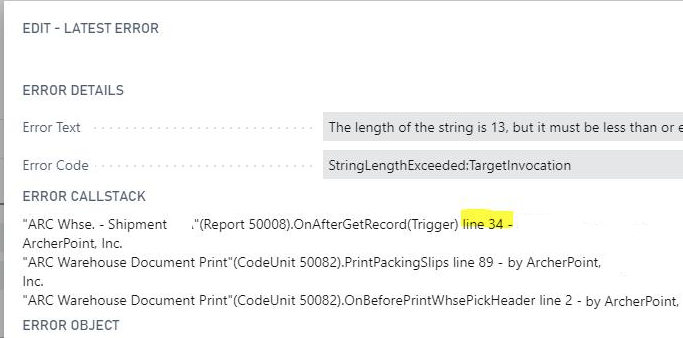ArcherPoint Dynamics NAV Developer Digest - vol 287

The Dynamics NAV and Business Central community, including the ArcherPoint technical staff, is made up of developers, project managers, and consultants who are constantly communicating, with the common goal of sharing helpful information with one another to help customers be more successful.
As they run into issues and questions, find the answers, and make new discoveries, they post them on blogs, forums, social media…so everyone can benefit. We in Marketing watch these interactions and never cease to be amazed by the creativity, dedication, and brainpower we’re so fortunate to have in this community—so we thought, wouldn’t it be great to share this great information with everyone who might not have the time to check out the multitude of resources out there? So, the ArcherPoint Microsoft Dynamics NAV Developer Digest was born. Each week, we present a collection of thoughts and findings from NAV/BC experts and devotees around the world. We hope these insights will benefit you, too.
Tracking Down Errors in Microsoft Dynamics 365 Business Central
Ryan shares a great tip for tracking down errors: “Here’s something I learned from Jeff Foss a few weeks ago that proves very helpful when encountering defects in BC. If you run into an error, you can go to the question mark in the top right corner, click ‘Help & Support’, then midway down the page is ‘View Last Known Error’. This is great because it gives you the callstack and the exact line where it’s erroring, potentially saving us developers lots of hunting time.”
Figure 1 – View Last Know Error in Business Central Help & Support
Sync Master Data on Microsoft Dynamics NAV / D365 Business Central
If you’ve been requested to sync master data between different fiscal companies in Dynamics NAV or Business Central, you could encounter issues. Instead of the “traditional” paths to follow, Jose Miguel Azevedo suggests being disruptive by considering using Power Automate as a solution that is no-code/low-code with a small footprint that is cost effective.
Read his post, Sync Master Data on Microsoft Dynamics NAV / D365 Business Central: Extensions or Power Automate.
The Theory Behind Version Control: Git and Github in Plain English
Kyle shares: “This is an excellent plain-English description of the basic concepts of version control and how Git implements that. I still think Git stinks, but I am making a conscious effort to learn and convince myself otherwise.”
Read Git and Github in Plain English
Bank Reconciliation Matching Sequence
Alan L is looking for some assistance: “Leanne and I are working with a client on NAV 2018. They use the Automated Bank Reconciliation feature but are frustrated. The majority of their checks issued are for the same amount. The match process seems to look at amount first.
Has anyone done some changing in the code to look for the check number first, before the amount?
Leanne has already contacted Microsoft, and they said many partners are doing a modification to match bank data to Dynamics NAV data using the document number. If you have done something similar, please reach out to Leanne and me.”
Crystal Tollison replies: “This is the reply I received from Microsoft when I asked if they could match a many-to-one scenario (if it helps):
‘The Auto Match has several criteria it follows when it matches records which come from the MatchSingle function in Codeunit 1252. The records match according to the following and are scored by calculations defined in the code:
Match by Amount Bank Statement Description to Document No to see if there is any relation Bank Statement Description to External Document No. to see if there is any relation.
Transaction Dates match
*Bank Statement Description to Bank Ledger Description (1st 4 characters as a minimum length). Then a common substring is searched upon. Determined by the SetMatchLengthTreshold(4) in the MatchSingle function.
It’s not matched in any particular order. The matching is based on a score. The order I listed out is what is in the code, but each of the criteria is scored. So, the first and second criteria might not score any ‘points’ per se, but the third-fifth criteria could all score for match and determine which record to match to. If you look at the MatchSingle function in Codeunit 1252, you will see how scores are given.’”
Leanne notes: “Interesting; I got the exact same response. Literally word for word.”
If you are interested in Dynamics NAV and Business Central development, be sure to see our collection of NAV/BC Development Blogs.
Read the “How To” blogs from ArcherPoint for practical advice on using Microsoft Dynamics NAV and Dynamics 365 Business Central.