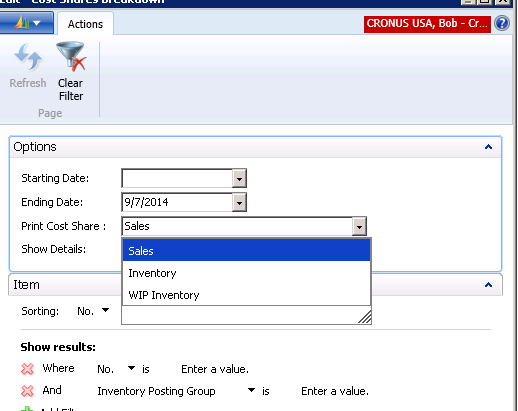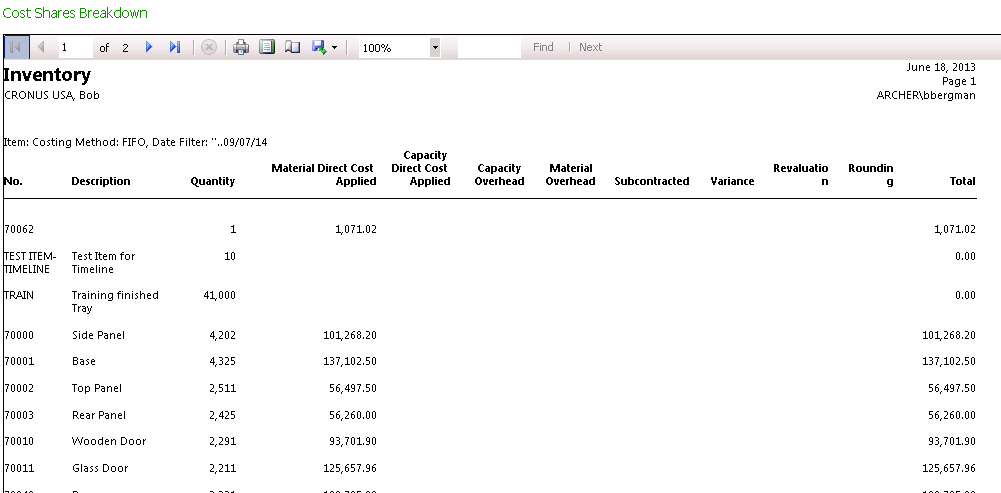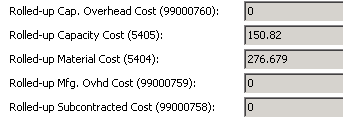Breaking out Material, Labor, and Overhead for the Balance Sheet

There are companies that desire to break out Material, Labor, and Overhead for their Balance Sheet and for COGS.
Unfortunately, Microsoft Dynamics NAV only has a single number available for Inventory for the Balance Sheet and COGS.
Dynamics NAV has a report that will break down these numbers for all costing methods. It is called the Cost Shares Breakdown.
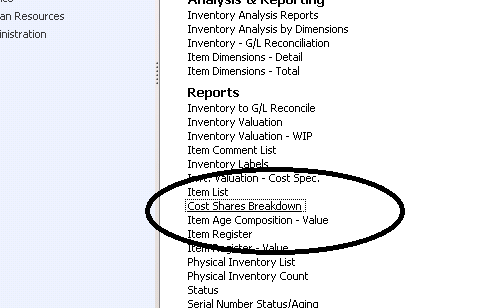
Figure 1 – The Cost Shares Breakdown report will break down Material, Labor, and Overhead for all costing methods
The report can be run for Sales (COGS), Inventory (Balance Sheet), and WIP (also for the Balance Sheet).
Figure 2 – The Cost Shares Breakdown report can be run for Sales, Inventory, or WIP Inventory
When the report is run, you can see that the various cost elements are broken out.
Figure 3 – Running the Cost Shares Breakdown report breaks out the various cost elements
The shortcoming of this report is that it will only go down to the top level in the Bill of Material.
If you are using the Standard Cost Method and want to get the break out for all of the Bill of Material Levels, you can write a report to get it.
If we look deeper into the item record in Dynamics NAV, we can see the fields for Rolled Up Material, Rolled Up Capacity, Rolled Up Capacity Overhead, Rolled Up Subcontracted Cost, and Rolled Up Manufacturing Overhead Cost.
Figure 4 – View of the Rolled Up costs
The report for the Balance Sheet Inventory would simply be the on-hand quantity times the various cost elements.
The report for COGS would be a bit more difficult as it would have to go through the Item Ledger Entries looking for the type equal to Sales. The report would then multiply the quantity of the sale times the various cost elements.
ArcherPoint has written these reports, as well as reports that automatically create General Journal entries to break these numbers out in the General Ledger.
If you are interested in any of these reports, or for more information on another Dynamics NAV costing topic, please contact ArcherPoint.
Read more “How To” blogs from ArcherPoint for practical advice on using Microsoft Dynamics NAV.
Trending Posts
Stay Informed
Choose Your Preferences
"*required" indicates required fields