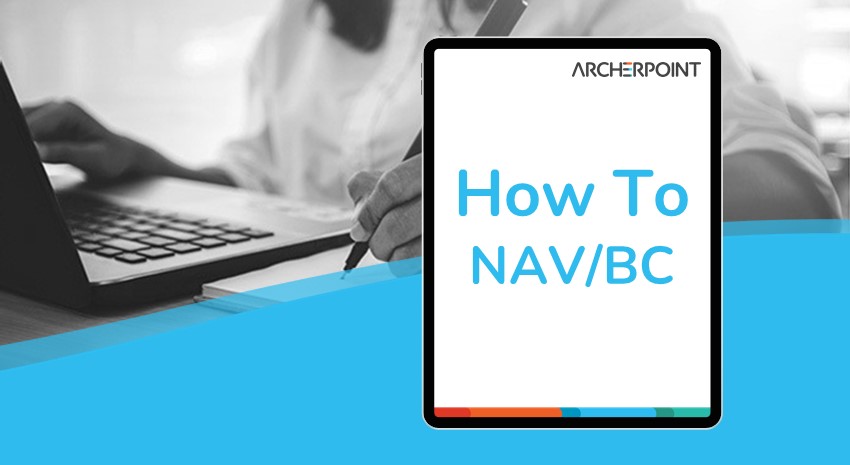In Microsoft Dynamics 365, the Close Income Statement batch job transfers the year’s results to a Retained Earning account in the balance sheet and closes all the income statement accounts. This process creates a journal, which is posted manually. When an additional reporting currency is used, the system will post the additional currency directly to… Continue reading Run The Close Year End Process in Microsoft Dynamics 365 Business Central
Category: How To Business Central
Microsoft Dynamics Business Central Company Hub Feature
Microsoft Dynamics 365 Business Central version 17 has many new features. In this “Cool Stuff in Business Central” video from ArcherPoint, we show the new Company Hub feature. The Company Hub feature pulls together multiple companies whether they are in the same Business Central database or not. This is a huge benefit as it allows… Continue reading Microsoft Dynamics Business Central Company Hub Feature
D365BC 17 Copy a GL Register or Journal Entry Lines to a New General Journal
There’s a cool new function in Microsoft Dynamics 365 Business Central version 17 (BC 17) that allows the user to copy either an entire GL Register or a couple of lines from a journal entry to a new General Journal. If you use it to reverse an entry, unlike the standard Reverse function, you can… Continue reading D365BC 17 Copy a GL Register or Journal Entry Lines to a New General Journal
How to Use the Inventory Adjustment Feature in Dynamics Business Central
One of the many helpful features for ERP users in Microsoft Dynamics Business Central is Inventory Adjustment. This feature makes it fast and easy to make adjustments to your inventory, while making appropriate journal entries in the back end. Watch this brief video to see how to use this time-saving feature in Dynamics 365 Business… Continue reading How to Use the Inventory Adjustment Feature in Dynamics Business Central
Microsoft Dynamics 365 Business Central Sort Search and Filter
Microsoft Dynamics 365 Business Central has the tools you need to find and report on the data in your ERP system. Understanding how to search, sort, and filter is critical. Watch this video to see how to search and sort your data in list views and how to use the powerful filter options in both… Continue reading Microsoft Dynamics 365 Business Central Sort Search and Filter
Dynamics 365 Business Central: Copy Existing Items to Create New Items
MSD365 Business Central has many time-saving features, including the Copy Items feature. This video shows you how to quickly copy an inventory item and include or exclude as many attributes as you need – including dimensions, image, description, and much more. You can then quickly edit with changes you require, without having to setup a new… Continue reading Dynamics 365 Business Central: Copy Existing Items to Create New Items
Using the Batch Posting Feature in Microsoft Dynamics 365 Business Central
Microsoft Dynamics 365 Business Central has many helpful features for ERP users, and one of them is Batch Posting. Batch postings are a real time saver, and they’re easy to set up on both the Purchasing and Payables as well as Sales and Receivables sides of your business. Watch this brief video to see how… Continue reading Using the Batch Posting Feature in Microsoft Dynamics 365 Business Central
How to record permission sets in Microsoft Dynamics Business Central
In Microsoft Dynamics Business Central, Permission Sets are assigned to users based on the job tasks they perform. The Permission Sets as provided in your database might not always fit your company’s requirements. Creating new permission sets by hand can still be done, adding tables as needed, but recording a user’s activity in Business… Continue reading How to record permission sets in Microsoft Dynamics Business Central
Payment Reconciliation Using Automatic Application in Microsoft Dynamics Business Central
The Payment Reconciliation Journal feature in Microsoft Dynamics 365 Business Central is a huge time saver for finance professionals. It enables you to automatically (or manually) import banking data files and auto-match to transactions within Business Central. The Payment Reconciliation Journal feature also provides a match confidence to make the process even smoother. Learn how… Continue reading Payment Reconciliation Using Automatic Application in Microsoft Dynamics Business Central
How To Run Work in Progress in Dynamics NAV or Business Central
Work in Progress (WIP) is used to match cost with revenue. This blog discusses different methods of costing WIP and provides instructions for running the WIP process in Microsoft Dynamics Business Central or Dynamics NAV. Methods for Costing WIP in Business Central or Dynamics NAV Microsoft Dynamics 365 Business Central and Dynamics NAV provide 5… Continue reading How To Run Work in Progress in Dynamics NAV or Business Central