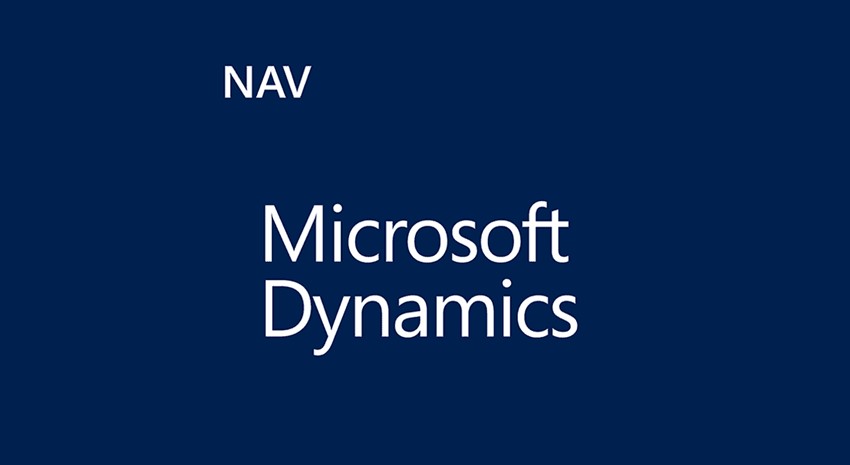In addition to the Preview Posting functionality in Dynamics NAV 2016 I blogged about previously, Microsoft has introduced a new feature called Deferrals. In short, this feature allows users to automate the process of deferring revenues and expenses over a pre-defined schedule. It’s actually very easy to use. All you have to do is enter… Continue reading New Feature in Dynamics NAV 2016 Automates Deferral Process
Category: Microsoft Software
Dynamics NAV 2016: Posting Preview – It’s About Time
With the release of Microsoft Dynamics NAV 2016 we have a number of new features in the Financial Management area, but the one that I am most excited about is Posting Preview. This has been a frequently requested modification and now it is finally a standard feature. All you need to do to use it… Continue reading Dynamics NAV 2016: Posting Preview – It’s About Time
Signs and Portents From Within: Using the NAV System Indicator
If you’re working in a Microsoft Dynamics NAV environment with multiple companies or multiple NAV servers, it’s helpful to be able to quickly and easily tell which company or server you’re operating in. There’s a really easy to do this, and it uses the System Indicator fields in the Company Information table. If you pull… Continue reading Signs and Portents From Within: Using the NAV System Indicator
Making Upgrades Easier in NAV 2016: Using the Event Subscriber
Formerly codenamed “Corfu,” Microsoft Dynamics NAV 2016 – or version number 9.00—has just been released. There are many exciting new features, but my first blog focuses on the Event Subscriber functions, because they can help make upgrading to NAV 2016 easier. What are Event Subscriber functions? From the NAV Help documentation: Event subscribers determine what… Continue reading Making Upgrades Easier in NAV 2016: Using the Event Subscriber
How to Show Notes from a Related Table
True confession: Sometimes, someone asks me to code something in Microsoft Dynamics NAV and it involves some odd things. Things that are so odd that I don’t find any good documentation online about how they work. When this happens, I make a note about it and write a blog entry. Partially for the good of… Continue reading How to Show Notes from a Related Table
Microsoft Dynamics NAV 2009 Classic Client – How to Set Up the Job Queue
I’m often asked to schedule processes in Microsoft Dynamics NAV. This blog explains how to do so in the Classic Client. From MSDN: Job Queues in Dynamics NAV enable you to specify, request, and control when certain processes are run, such as the processing of a report or executing a codeunit. You enter your requests… Continue reading Microsoft Dynamics NAV 2009 Classic Client – How to Set Up the Job Queue
Local Dad Amazes Users with Active Session Table!
Today I had an issue with a customer. They’d run out of user licenses, and it was a mystery as to why. They actually had more concurrent user licenses than they needed, so that wasn’t it. We looked into the Active Session table to see what might be going on. In Microsoft Dynamics NAV 2013,… Continue reading Local Dad Amazes Users with Active Session Table!
CALCSUMS, and SIFT, and Addition! Oh My!
In previous versions of Microsoft Dynamics NAV, if you wanted to add Decimal amounts, you had to either have a SumIndexField defined at the key level so you could use CALCSUM, or you would have to loop through each row and keep a running total. CALCSUMS behavior has been changed in Dynamics NAV 2013 and… Continue reading CALCSUMS, and SIFT, and Addition! Oh My!
How to Use “Item Type” for Non-Stock Items
One of the least known features in Microsoft Dynamics NAV is the “Type” field on the item card. This is a new field that provides some functionality that did not previously exist in NAV. Most of us aren’t aware of this field because you don’t see it on the item card page. You can identify… Continue reading How to Use “Item Type” for Non-Stock Items
Installing NAV 2013 Beta
Finally, NDA has been lifted, and we can FINALLY start sharing what we know about the new version of the product that we all know and love. Well most people actually DON’T know it, which is why we love sharing this with you :). As mentioned earlier this week we’ve been very fortunate to have… Continue reading Installing NAV 2013 Beta