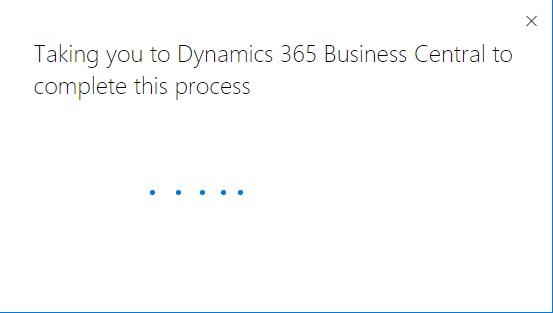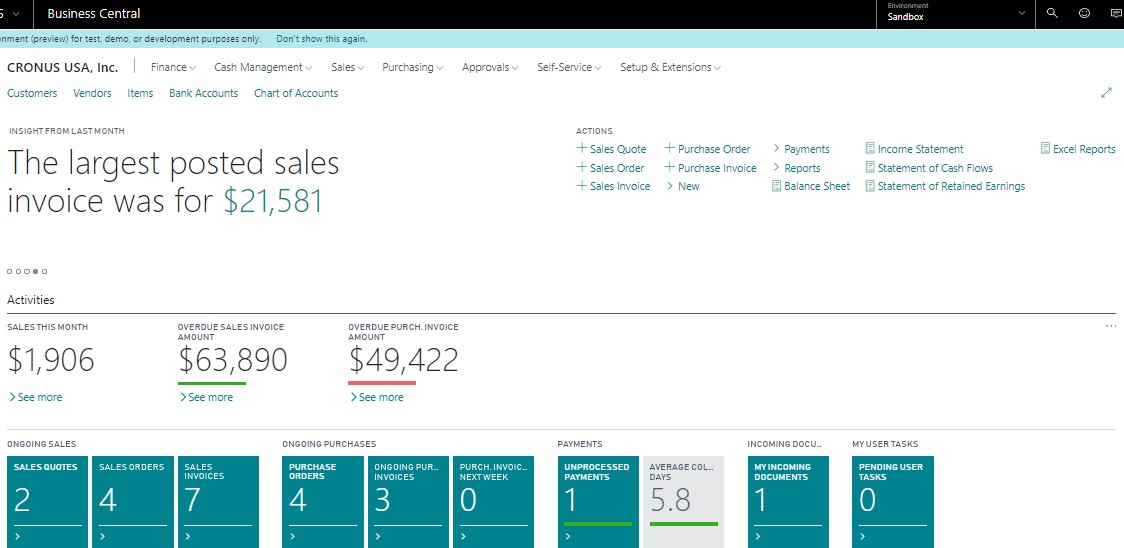How Can I Try Microsoft Dynamics 365 Business Central?
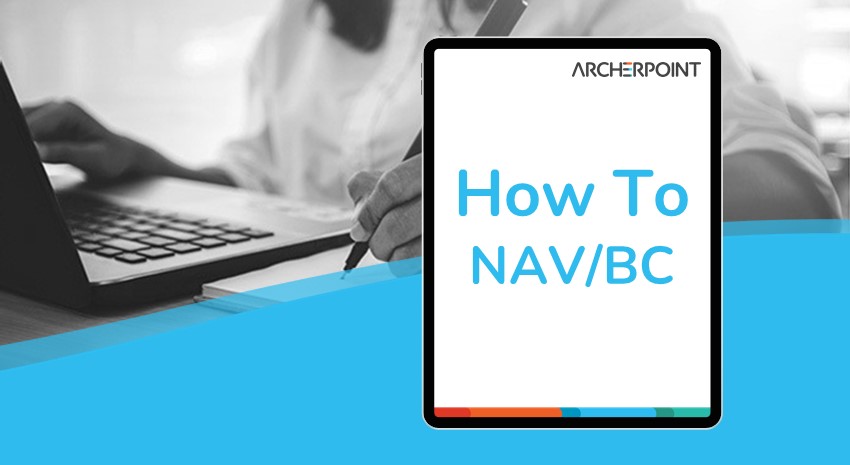
You may have heard that Microsoft announced the general availability of Dynamics 365 Business Central (MSDYN365BC) during Directions Asia for 14 countries (United States, Canada, United Kingdom, Denmark, Netherlands, Germany, Spain, Italy, France, Austria, Switzerland, Belgium, Sweden, and Finland), and be asking yourself, how can I try Dynamics 365 Business Central?
Recently Microsoft started offering 30-day trials for Dynamics 365 Business Central to users in other countries. It is an easy process and this blog will walk you through the steps.
To get started, navigate to the Business Central free trials home page.
This site will contain all Dynamics 365 product offerings by Microsoft that are available to use. Select the Dynamics 365 Business Central tile from the page as shown below.
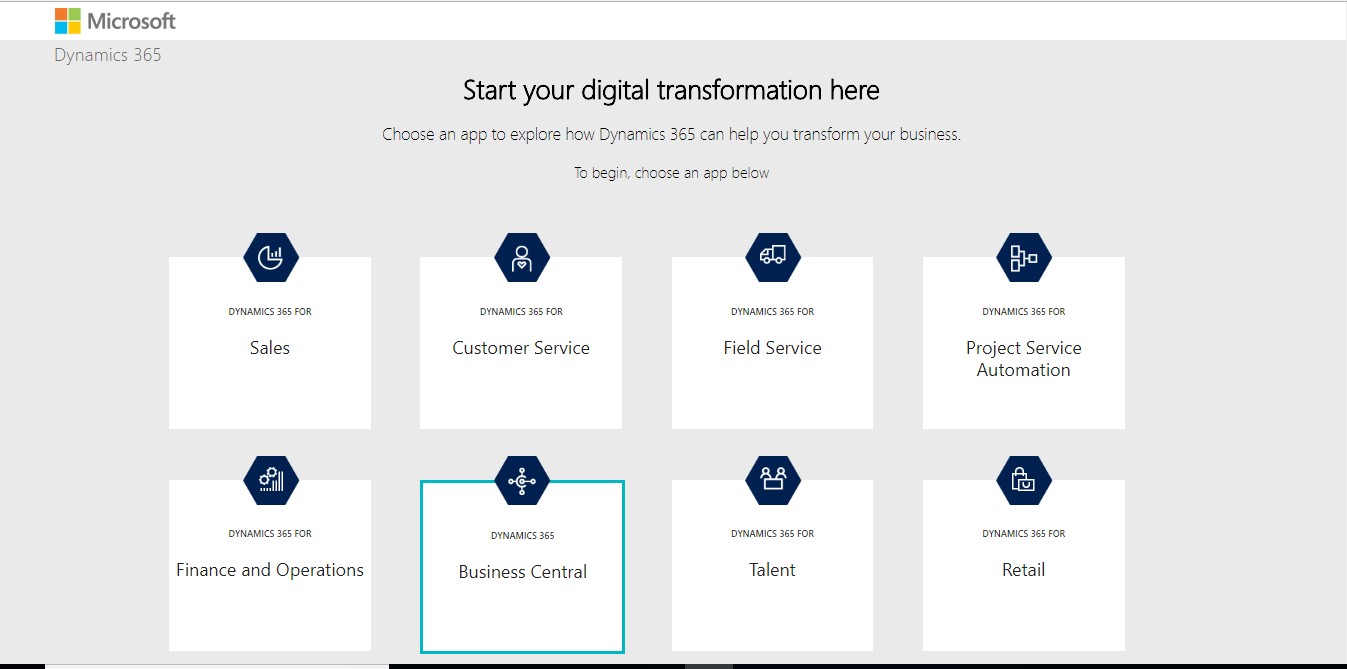
Figure 1 – Microsoft Dynamics 365 Trial Home Page
It is quite easy to setup a MSDYN365BC trial: you only need a work email ID and phone number as shown below.
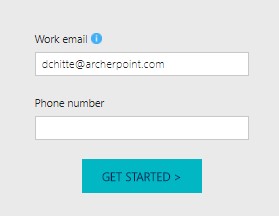
Figure 2 – Microsoft Dynamics 365 Get Started Window
It will take some time to configure tenant as below.
Figure 3 – Setting Up Dynamics 365
After few minutes, you are ready to use the latest and greatest release by Microsoft (MSDYN365BC) with attractive navigation on the top and cues that help increase visibility across your business.
Figure 4 – Microsoft Dynamics 365 Business Central Role Center
Dynamics 365 Business Central has capabilities that include an all-in-one business management solution, which automates and streamlines business processes and helps you manage your business. D365 Business Central integrates data across accounting, sales, purchasing, inventory, and customer interactions to get a birds-eye view of your business. If you have any questions about this function or other Dynamics NAV questions for any version, contact ArcherPoint.
Read more “How To” blogs from ArcherPoint for practical advice on using Microsoft Dynamics NAV.
If you are interested in NAV development, check out our collection of NAV Development Blogs.
Trending Posts
Stay Informed
Choose Your Preferences
"*required" indicates required fields