August 10, 2020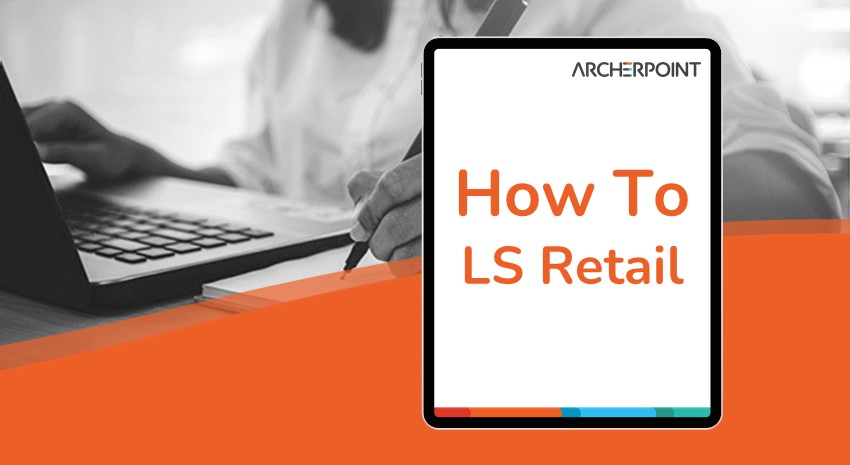
How to Enhance or Change the POS Journal in LS Retail
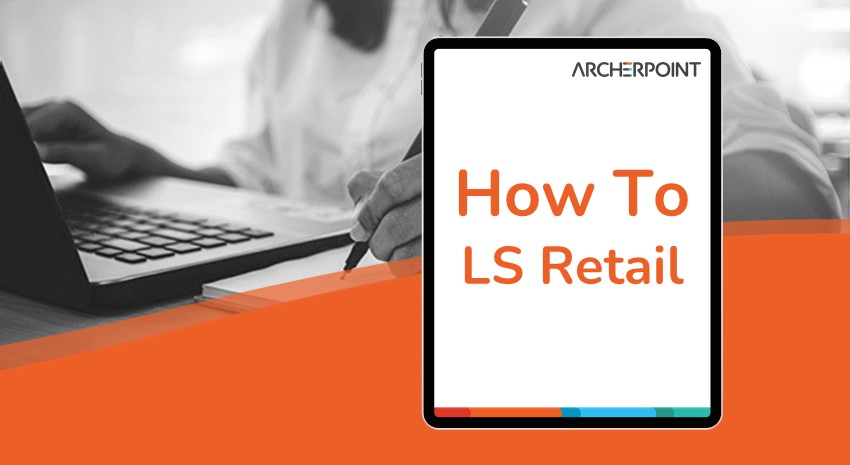
The base version of LS Retail comes with a POS journal that is set up with default columns; however, it’s easy to change them or add more columns with additional information that would be helpful for your people to see. You can also customize columns for width and other criteria. Watch this video to see how easy it is.
For additional assistance with working with the POS journal or other functions within LS Retail, contact ArcherPoint’s retail team.
Trending Posts
Stay Informed
Choose Your Preferences
"*required" indicates required fields
