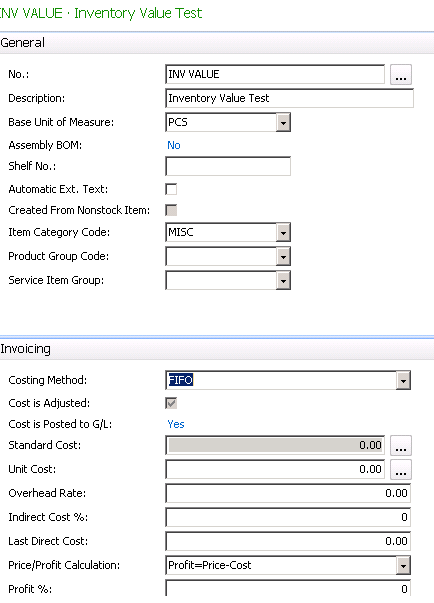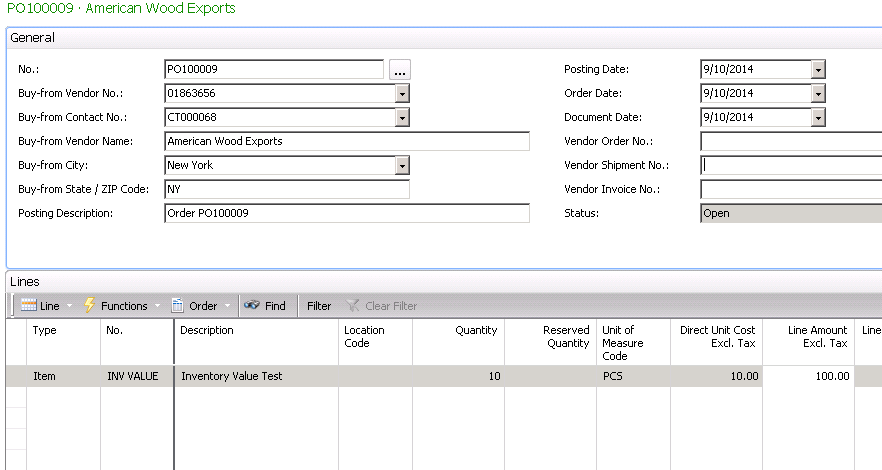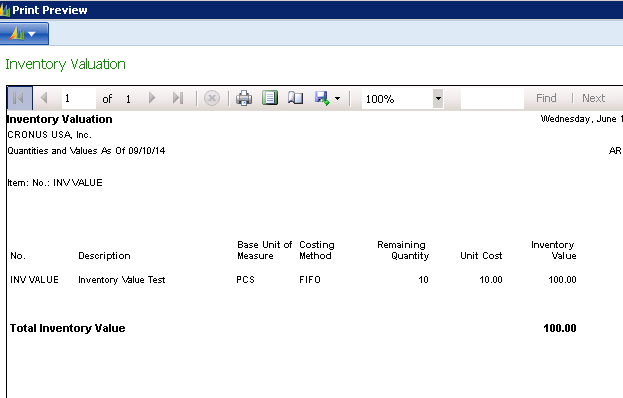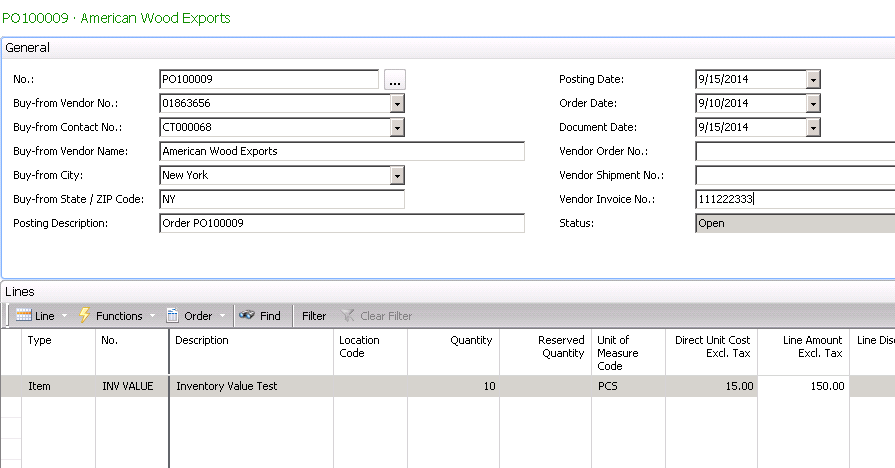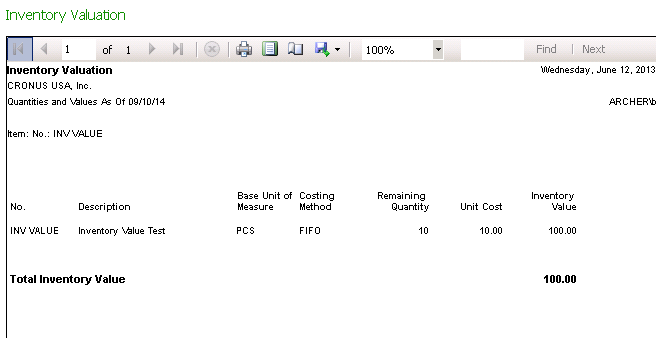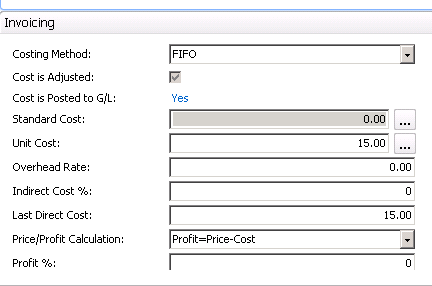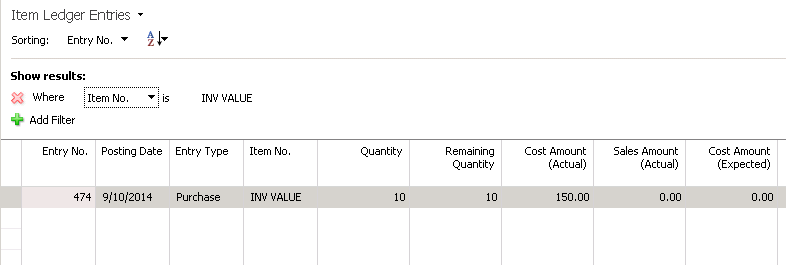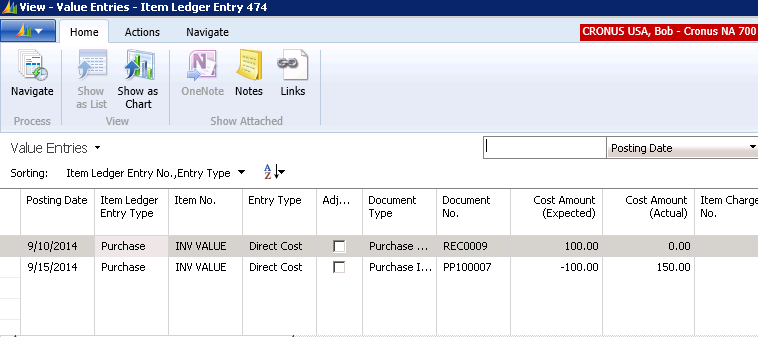Item Inventory Value Changes in Microsoft Dynamics NAV

There are times where it seems like an item’s inventory value changes without an explanation.
This blog attempts to show how the Microsoft Dynamics NAV Inventory Valuation Report calculates the Inventory Value and may help explain why the inventory value might appear to magically change.
We have set up an example to try to explain this.
First, we created the Item INV VALUE with the Costing Method FIFO.
Figure 1 – Create a new item with the Costing Method FIFO
We then created a Purchase Order for quantity 10 and a Direct Unit Cost of 10.00.
Figure 2 – Create a Purchase Order for quantity of 10 and Direct Unit Cost of 10.00
Post the receipt of the Purchase Order and then run the inventory valuation report with an as-of date of 9/10/2014. As expected, we see that the inventory value is 100.00.
Figure 3 – Inventory Valuation report with a date of 9/10/2014 with a unit cost of 10.00 and quantity of 10 yields an inventory value of 100.00
We then invoiced the receipt with a posting date of 9/15/2014 and a direct unit cost of 15.
Figure 4 – Change the posting date to 9/15/2014 and a direct unit cost of 15.00 shows a total of 150.00, as expected
We then re-ran the Inventory Valuation Report with an as-of date of 9/10/2014, and the inventory valuation remained the same at 100.00.
Figure 5 –Inventory Valuation Report with an as-of date of 9/10/2014 shows an Inventory Value of 100.00
The Unit Cost on the Item now shows 15.00.
Figure 6 –Unit Cost for this item shows 15.00
The Item Ledger Entry for this receipt shows a Cost Amount (Actual) of 150.00.
Figure 7 – Item Ledger Entry shows an Acutal Cost Amount of 150.00 for this receipt
If we drill down on the Cost Amount (Actual), we can examine the Value Entries for this receipt. The original receipt was made with a Posting Date of 9/10/2014. The Invoice has a Posting Date of 9/15/2014. When the Inventory Valuation Report runs, it finds the Item’s Value Entries up to and including the as-of date.
Figure 8 – Value Entries for both 9/10/2014 and 9/15/2014
While this may seem to be a simple example, it goes a long way toward understanding how the Dynamics NAV Inventory Valuation Report calculates the Inventory Value.
If you would like more information on this subject or another Dynamics NAV subject, please contact ArcherPoint.
Read more “How To” blogs from ArcherPoint for practical advice on using Microsoft Dynamics NAV.
Trending Posts
Stay Informed
Choose Your Preferences
"*required" indicates required fields