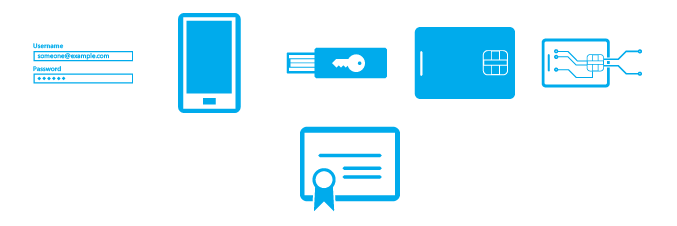Microsoft Azure and Multifactor Authentication

Multifactor Authentication or MFA for those in know, is a method of logging into your various devices. You may be familiar with MFA from using physical fobs to generate an authentication number. Typically, you log in with a user name and a single form of authentication being the password. As cloud technology progresses, security needs increase.
To meet the increasingly high security specifications, Azure MFA requires both a password and some other identifier such as a code sent to your phone via text message or through the Azure App. The rationale for all this is to make it more difficult for an attacker or would-be threat to gain access to a system. In most cases giving out remote access to a VPN is a security concern worthy of MFA.
Figure 1 – One login, multiple devices
As cloud technology progresses expect to see the use of MFA increase. It’ll be used more frequently because it’s easy to use and setup in an Azure environment. IT admins will be able to enforce it quickly with little overhead. Using MFA will also guarantee that client’s security environments are complying with the latest security standards. As an added benefit it falls under Azure’s 99.99% Service Level Agreement.
Figure 2 – Benefits of MFA
We could go into authentication some more but the long and short of it is Azure MFA is here to stay. The minor downside is user involvement in that you’ll need to acquire the code through your phone. As they say, an ounce of prevention is worth a pound of cure; to cut down on some of the time it’ll take to login to clients using MFA, please download Microsoft Authenticator app to your phone.
The Microsoft Authenticator app is available for Windows Phone, Android, and IOS.
Also, here’s an awesome (as far as IT cartoons go) video that goes into more depth on Azure MFA!
For more information on this or any other Dynamics NAV topic, please contact ArcherPoint.
For more step-by-step instructions on how to perform specific tasks in Microsoft Dynamics NAV, see our collection of How-To blogs.
Trending Posts
Stay Informed
Choose Your Preferences
"*required" indicates required fields