Microsoft Dynamics Business Central Company Hub Feature
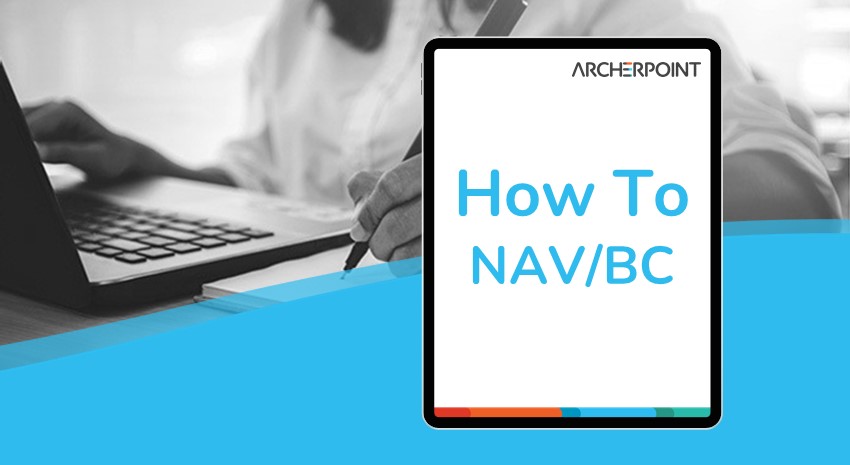
Microsoft Dynamics 365 Business Central version 17 has many new features. In this “Cool Stuff in Business Central” video from ArcherPoint, we show the new Company Hub feature.
The Company Hub feature pulls together multiple companies whether they are in the same Business Central database or not. This is a huge benefit as it allows organizations to track key performance indicators (KPIs) across multiple companies in one easy to navigate screen (role center).
This feature is easy to setup, use, and refresh the data. Just remember to apply the Company Hub permission set, which is available as a free extension to your Microsoft Dynamics 365 Business Central application (version 17 and later).
The Company Hub Role Center in Business Central version 17 and later includes a view of open tasks, cash balances, overdue purchase and sales invoice amounts, and more for each company. This role center also provides quick links to easily access the various companies that you have setup in your Business Central system.
Take a look to see how Company Hub works, and how to get it installed in your Dynamics 365 Business Central environment:
Find the Company Hub Extension on AppSource.
Learn more about Microsoft Dynamics NAV and Business Central by viewing other How-To videos or reading more How-To blogs from ArcherPoint.
Trending Posts
Stay Informed
Choose Your Preferences
"*required" indicates required fields
