Microsoft Dynamics GP and Dynamics 365 Business Central – a Comparison

By now, if you’re a Microsoft Dynamics GP user, you’ve seen a lot of discussion about its future. You’ve likely had many recommendations to move to a new, cloud-based ERP solution, and even more recommendations about which enterprise resource planning (ERP) solution to integrate. While it is a fact that Microsoft is putting more energy into the development of Dynamics 365 Business Central (BC), the decision to migrate to something else or stay where you are depends on your organizational needs.
Only your organization can decide the right time for a move from GP to BC because it depends on your circumstances. It might simply be that you’re not in the market for a new ERP yet, or you might be running into limitations with an on-premises application and are ready to make a move. Regardless, it’s important to be well-informed.
Dynamics 365 Business Central vs Dynamics GP: key features
Although Dynamics GP and Dynamics 360 Business Central offer the same basic capabilities, there are some significant differences in their core features, including:
- Dynamics GP: This solution allows you to run core processes like business intelligence, financial management, reporting, procurement, inventory, accounting, field service, and supply chain management. It has more functionality than entry-level accounting systems and supports long-term growth by managing multiple companies or units. It also supports manufacturing processes and ships with integrated payroll functionality.
- Dynamics 365 Business Central: This solution offers financial tools and a customer relationship management (CRM) platform. It allows you to organize employee data, complete project management tasks, and enjoy more functional capabilities than Dynamics GP, including built-in integration with Microsoft productivity tools.
Business Central vs Dynamics GP: deployment options
One primary difference between Business Central and GP is their deployment:
- Dynamics GP: This solution is primarily on-premises, but you can host it with Azure to get some cloud access. When you’re on-premises, you have desktop and mobile access, but getting external access requires additional work.
- Dynamics 365 Business Central: Business Central offers cloud deployment, on-premises, and hybrid options. It has desktop and mobile applications, and the web-based interface is available on any device.
The differences between Business Central and GP integration capabilities
Consider the following integration capabilities:
- Dynamics GP: This option supports various third-party integrations, but integrating modern cloud services can be challenging. Integrations are often easier on your premises than via the cloud.
- Dynamics 365 Business Central: This ERP is built for seamless integration. As it’s cloud-based, it’s also easier to integrate third-party apps.
Microsoft Dynamics GP and Dynamics 365 Business Central pricing models
Both Dynamics GP and Business Central are known for their user-friendliness. If your team is familiar with Microsoft products, they should find these ERP systems straightforward to learn and use. However, there are some differences in the target audience and price, including:
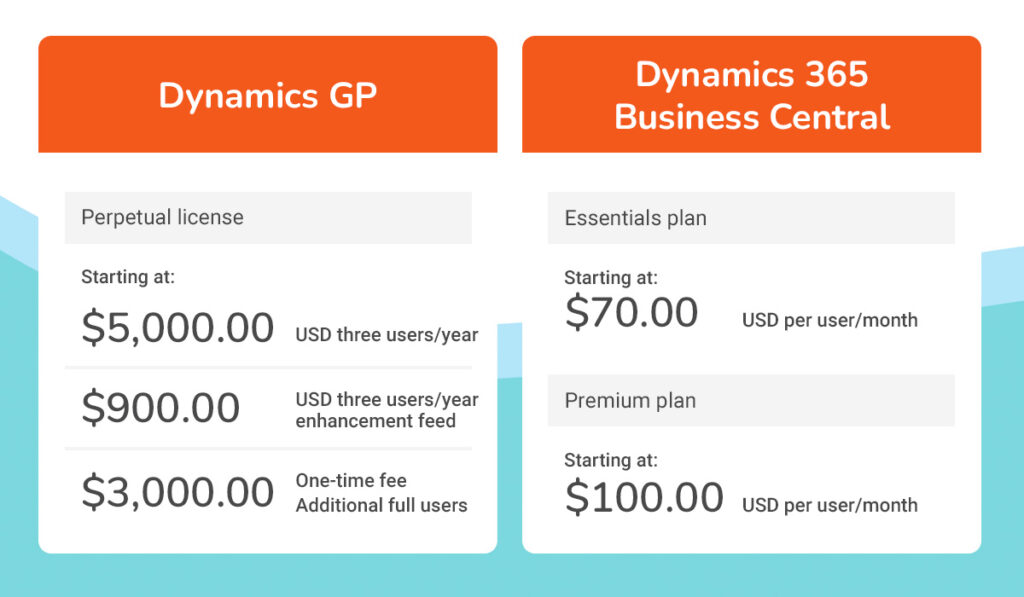
- Dynamics GP: Starting at $5,000, you can buy a perpetual license for GP for three users with a $900 annual enhancement feed. Additional full users pay a $3,000 one-time fee. However, Microsoft is discontinuing the purchase of this product. Microsoft will no longer sell perpetual licenses on April 1, 2025.
- Dynamics 365 Business Central: This option requires a monthly subscription and has several paid models. The Essential plan starts at $70 per user per month, while the Premium plan starts at $100 per user per month.
Dynamics 365 Business Central vs GP: customer support and resources
Microsoft will end product support and updates for Dynamics GP on December 31, 2029. However, they offer extensive support and training for the transition to Business Central.
A side-by-side comparison
Below is a key legend for the following GP to BC comparison table:
| Included in GP Starter Pack or BC Essentials | |
| ISV (GP) or Extension (BC) | |
| Included in GP Extended Pack or BC Premium |
Dynamics GP compared to Dynamics 365 Business Central
| Functionality | GP | BC | Differences |
|---|---|---|---|
| Preview Posting | GP includes a separate edit list, vs. BC with preview posting. In addition, BC has the capability to post multiple GL dates in one GL entry as long as the entries balance for each date. Another added benefit is that BC has “Backgrown Error Check” which will show the lines that have issues. | ||
| Flexible Reporting Tools within the application | GP uses Management Reporter (separate application) while BC includes ‘out-of-the-box’ report writing flexibility within the application. | ||
| Master Records Import | GP – Integration manager is only included for 240 days after the purchase date, otherwise, there is an additional cost or other integration ISV needs to be purchased. With BC, configuration templates are part of the software and can be used to import at any time. | ||
| Electronic Bank Reconciliation | Both GP and BC include Electronic Bank Reconciliation out-of-the-box, with more robust offerings through ISV’s/Extensions. | ||
| Multi-dimensional accounting and analysis | GP – Integration manager is only included for 240 days after the purchase date, otherwise there is an additional cost or other integration ISV needs to be purchased. With BC, configuration templates are part of the software and can be used to import at any time. | ||
| Purchasing and Payables | Purchase Orders, Purchase Invoices | ||
| Supply Chain Management | BC has more robust applications of customer sales discounts, line item discounts, campaign pricing, Sales Return Order Management, and Bulk Invoicing from Microsoft Bookings. Extensive inventory management is included in BC as well as Supply Planning and Availability. | ||
| Warehouse Management | BC includes bins, bin setup, inventory picks and put-aways, warehouse receipt, shipment, internal picks and put-aways out-of-the-box. | ||
| SaaS | SaaS provides better security, 24/7 access from anywhere on any device, Lower IT costs, scalability, and easier upgrades. | ||
| Payroll | Advanced HR (GP) in GP Extended Pack; Multiple Payroll Extensions available in Extension Marketplace (BC). Payroll has become cumbersome to maintain; requires partner assistance to keep up. | ||
| Cash Flow Forecasts | Both BC and GP allow for setting up multiple cash flow forecasts out of the box. | ||
| Scanning / Barcoding / Shipping Integrations | Barcode management is included in the System Application of BC. Shipping Integrations is easily done through a BC extension. | ||
| Power BI Integration | GP uses Analytical Accounting, which adds additional implementation hours, and needs to be added as a feature during setup in order to use. BC uses account Dimensions out of the box, which provide for flexibility in tracking, reporting and analysis. | ||
| Search Feature | The Search Feature in BC allows for quick and easy access to pages, master records, reports and help items. Great Plains Web Client also has this feature as of the GP 2016 release. | ||
| Automatic Save Feature | BC automatically saves content entered on a card or transaction window. | ||
| Microsoft (Office) 365 integration | BC has a more robust integration with Microsoft Office 365 – easier integration and easier to use, and is available from within BC. | ||
| CRM | Integration with Dynamics CRM is not needed with BC as it has a built-in light Customer Relationship Management as part of the Essentials License. | ||
| Project Management | Project Management in Business Central is included with the Essentials License. GP Extended Pack is required to utilize Project Accounting. | ||
| Field Service Management | Both the GP Extended Pack and the BC Premium Licenses include Service Management. | ||
| Manufacturing | Both the GP Extended Pack and the BC Premium Licenses include Manufacturing. |
Find more comprehensive release notes from Microsoft at What’s New and Changed for Dynamics 365 Business Central.
Transition from Dynamics GP to BC with ArcherPoint
Interested in learning more about moving from GP to BC? Download our free eBook, Moving from Microsoft Dynamics GP to Microsoft Dynamics 365 Business Central. Then contact the migration experts at ArcherPoint to discuss your questions and concerns and be sure to take advantage of our free assessment offer to help you make the right decision for your business!
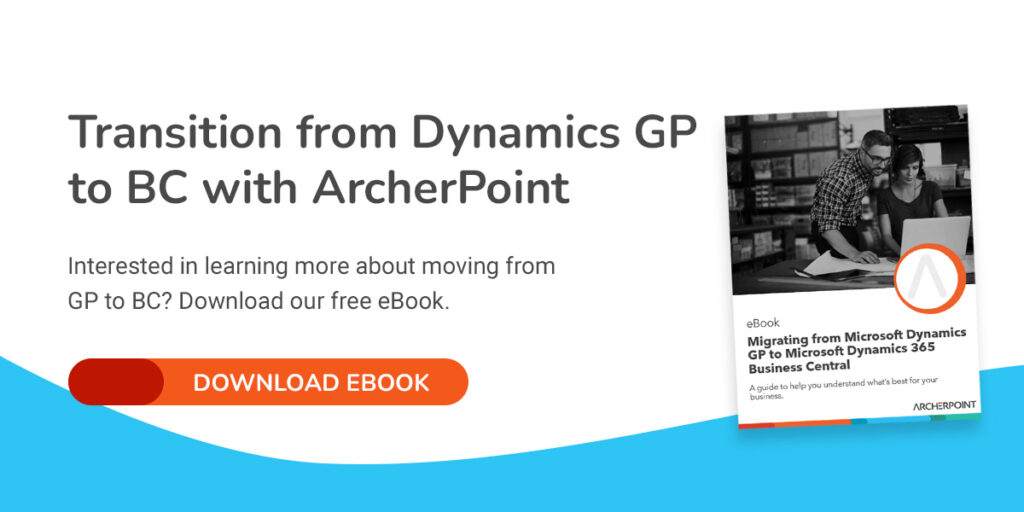
Trending Posts
Stay Informed
Choose Your Preferences
"*required" indicates required fields
