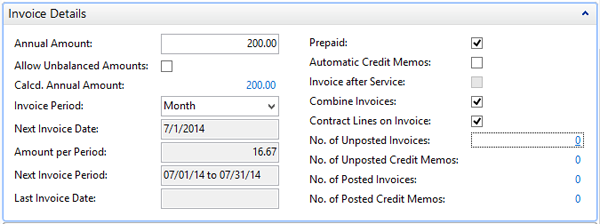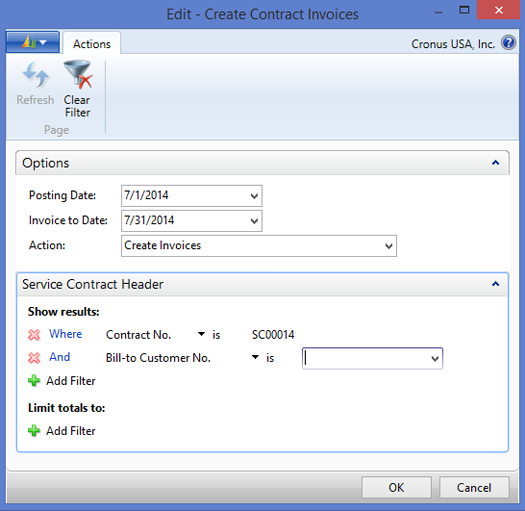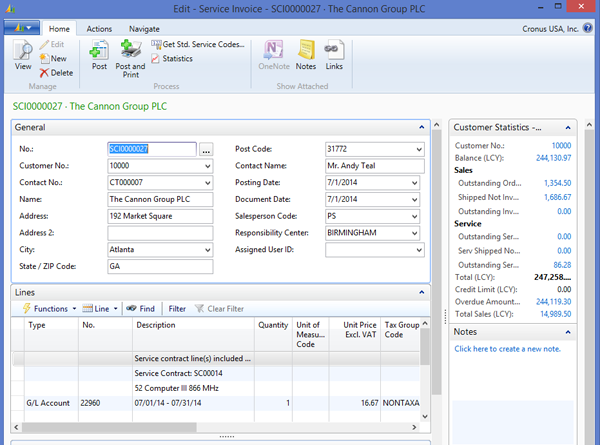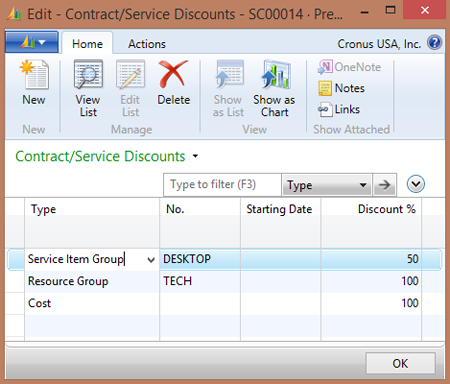Microsoft Dynamics NAV 2013: Service Contracts – Periodic Invoicing

In the last three Microsoft Dynamics NAV 2013 implementations I have worked on, each client provided service on the equipment they sold to their customers. They also offered their customers a service contract that covered the planned maintenance of the equipment for a set fee. Dynamics NAV 2013 Service Contracts allowed them to manage this planned maintenance from both a periodic invoicing standpoint and a work scheduling (service order) standpoint, all with out-of-the-box functionality. In all three cases, each client was pleasantly surprised at the ease of use and flexibility that service contracts offered, so I thought it would be a good blog topic to share some of the key features of service contracts and how they are implemented.
In this blog, I will discuss the periodic invoicing capabilities and their value to the end user.
To manage the periodic invoicing, Service Contracts allow you to specify whether the order will be invoiced monthly, every two months, quarterly, each half year, annually, or no invoicing at all. Now you may ask, “Why would you not want to invoice at all?” The answer is if you have bundled the contract price within the sales price of the equipment, you can still capture the cost of the service provided under the contract without generating a contract invoice. For all the other choices, you generate invoices based on the frequency you have chosen.
In addition to the invoicing frequency, you can define whether you want the contract invoices to be “Prepaid,” which allows you to drive the contract revenue to a Balance Sheet account of your choice and then move the revenue to an Income Statement account through a periodic activity (called “Post Prepaid Contract Entries”) when you want to recognize the revenue. This is a valuable feature if your accounting rules dictate that you cannot recognize the contract revenue until the service is performed.
In my example, the Service Contract is a Prepaid Contact, the annual value is set to $200, and the invoice frequency is set to “Monthly.” The monthly invoice generated will be equal to $16.67 ($200/12).
Figure 1 – Invoice Details shows that the $200.00 service contract for the year will be billed monthly at a rate of $16.67
Once the contract is signed, to generate the monthly invoice, you run a Periodic Activity called “Create Service Contract Invoices.” This periodic activity allows you to filter by specific customers or contract numbers and generate invoices through a future date using the “Invoice to Date” field.
Figure 2 – Create Service Contract Invoices generates the monthly invoice
Running this function creates an Unposted Service Invoice. Once the Unposted Invoice has been created, you can find it here: Departments>Service>Order Processing>Service Invoices
In my example, an invoice was created for the month of July. Opening the invoice, you can see that the Service Contract details are in the lines section of the invoice. The invoice can now be posted, printed and sent to the customer. Once posted, the revenue is driven to the Prepaid Balance Sheet Account, and the contract statistics are updated with the prepaid revenue generated.
Figure 3 – Editing the Service Invoice shows the Service Contract details are in the Lines section of the invoice
Lastly, during the setup of the contract, you have the ability to specify the discounts you want to offer your customers for the work performed against this contract. For example you can specify that any Items used in the work might be given at a 50% discount, or that labor and expenses are covered at 100%.
Figure 4 – Contract/Service Discounts allows users to specify discount percentages for covered items
These contract discounts directly relate to the service orders that are generated from the contract to perform the work.
In my next blog, Microsoft Dynamics NAV 2013: Service Contracts Part 2 – Service Order Processing, I will demonstrate how to easily create the service orders to give to your techs to perform the planned maintenance on the equipment. I will also show how that posted work all ties back to the service contract. If you have any questions on service contract service order processing, contact ArcherPoint. Also, read our expert team members’ blogs for more information on topics related to Microsoft Dynamics NAV.
Trending Posts
Stay Informed
Choose Your Preferences
"*required" indicates required fields