Operate Remotely with Business Intelligence from Microsoft Power BI
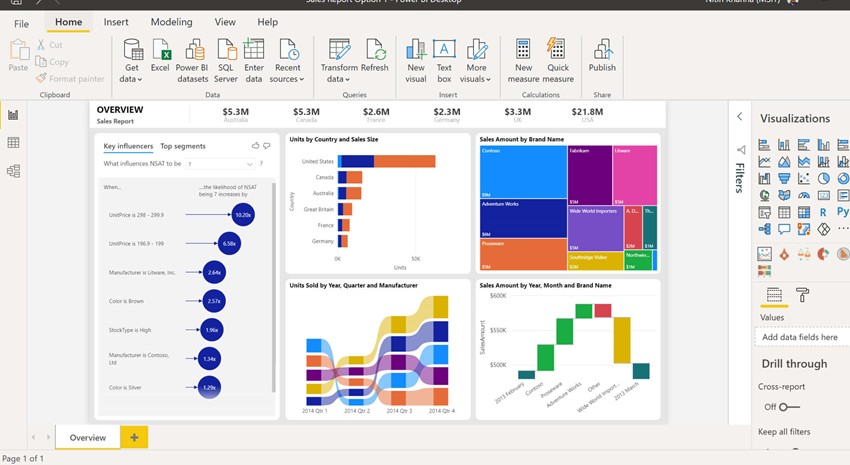
Everyone’s lives have dramatically changed over the last couple of weeks. My family has gone from spring sports starting up and my kids excited about getting away from school for spring break to the uncertainty of life with COVID-19. We are now home schooling our children with the help of our school district, and my wife and I are both having to work from home as well. It is like summer break, but with a little more structure…and a lot more stress.
We are uncertain if we should make a run on toilet paper because somebody else might have some insight that we are missing, or should we just run with what we have and hope that it is enough. Without truthful and relevant data for us to interpret, we are in the dark as to what we should really do, and we are stuck relying on past experiences and what our neighbors and family members have to say. How do we determine the right path?
The same questions arise when it comes to the business perspective. Companies are asking questions, like, “I have just sent the majority of my company to work from home, where they have never had to work from before. Do I have the right infrastructure at the office to allow them to now connect remotely and work effectively and efficiently?”
If you get all that sorted out, the next question is, “How does having a remote workforce affect my ability to run my business, and will it impact our performance?” How can you access the data you need to run your business? How can you maintain the ability to make proactive rather than reactive decisions? It would be ideal to gain insights from your data to make sure you are able not just to weather the storm through mitigation, but to actually make proactive decisions.
It comes down to this: If you are like most, the information that you depend upon to drive your business is put together by someone in the accounting/finance department. If they are no longer in the office, can they still provide you with those critical metrics? Do you still have access to the data that drives your company? Do these employees need to be on site during this crisis? If they cannot, what do you do?
Get started with a business intelligence foundation built on Power BI
The Answer: Business Intelligence, Delivered by Power BI
The answer to these questions is business intelligence (BI). BI helps to provide the insights you need in nearly real-time and gives you a truthful picture of what is really happening in your business. It gives you the information you need to determine whether or not you need to pivot, and if you do need to pivot, which foot you need to pivot on.
What do you use to get that BI you need? With tools like Microsoft Power BI. Every company is different, with different processes, different data requirements, and different reporting needs. And within each company, each department or role has different requirements to do their job. But Power BI has the flexibility to be set up quickly, ready to give you and your employees access to the data you need at your fingertips, depending on your role and regardless of where you are. Here are just a few examples of how Power BI can keep your business running from anywhere:
Accounts Payable. Easy to use dashboards let your AP staff continue with invoice processing and accounts payable processes as usual. They can track and report on amounts owed to vendors, aging, and cash outflow—and help determine projected cash outflow.
Accounts Receivable. Dashboards make it easy for your AR staff to process invoices, track those that are outstanding, and keep an eye on credits aging—and give them the data they need to report on receivables trends.
Sales. Dashboards can provide at-a-glance insights into key metrics such as quotas, market size and opportunities, which can be quickly drilled down on for additional details to help make proactive decisions that will help the team continue hitting its goals.
Reporting. Ultimately, you as the business decision maker need information from all your departments to make smart, proactive decisions. Power BI makes it just as easy for you with simple-to-customize dashboards that pull all the data you need from across the organization to give you a holistic view of your business, as well as reporting and metrics on every facet you need to stay informed.
Get the BI You Need from Anywhere
Let ArcherPoint get you started with a business intelligence foundation built on Power BI that will help you not only weather the storm, but also accelerate when the storm is over.
If you first need help with what you should consider when deploying a remote workforce, view our webinar: How to Successfully Deploy a Remote Workforce.
Trending Posts
Stay Informed
Choose Your Preferences
"*required" indicates required fields
