Resolving Issues with POS Returns in LS Retail
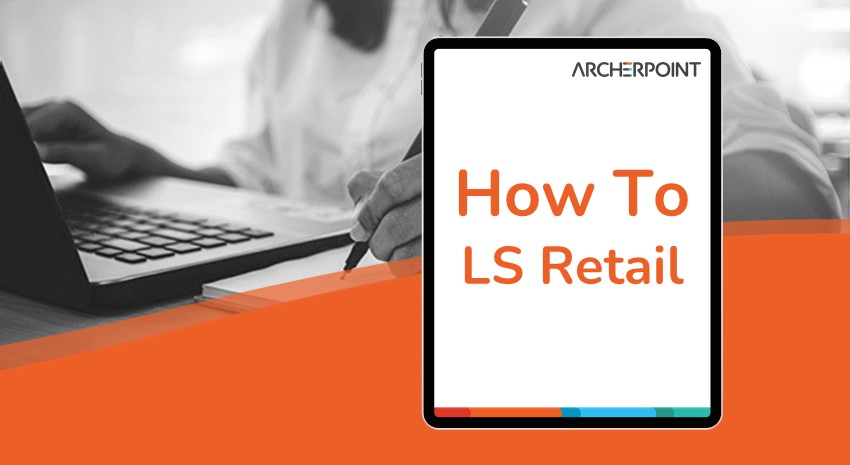
When you’re handling returns at the POS (point of sale) in LS Central or LS Nav from LS Retail, there are two common transaction server error codes you might encounter: ‘0098’ and ‘1000’. If your transactions are posted in the store database and replicated to the head office database, and returns are centralized or processed at the head office via a web service from the store, there is a simple way to address these issues. Watch this video for step-by-step instructions.
For additional assistance with the POS journal or other functions in LS Retail, contact ArcherPoint’s retail team or view our Retail Advisor playlist on YouTube.
Trending Posts
Stay Informed
Choose Your Preferences
"*required" indicates required fields
