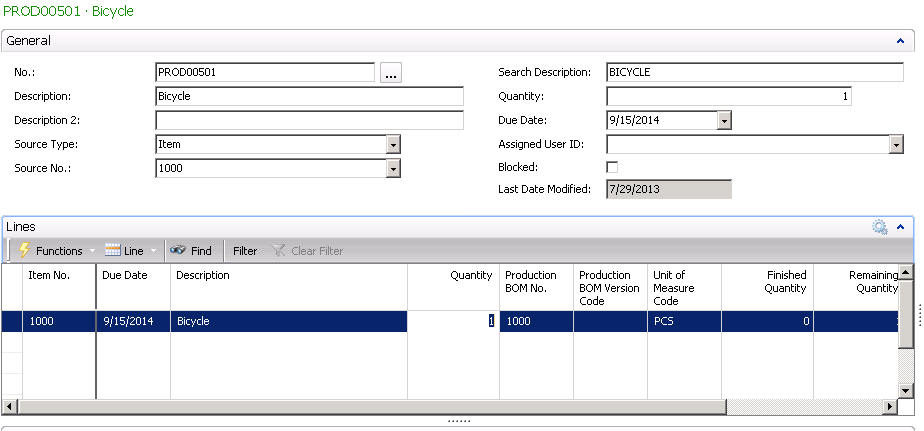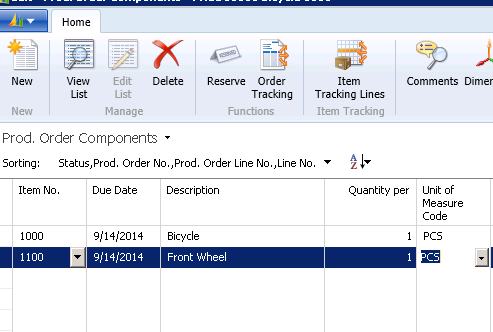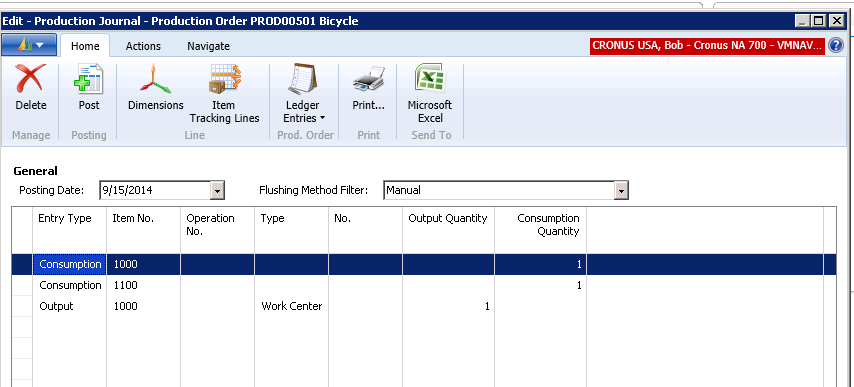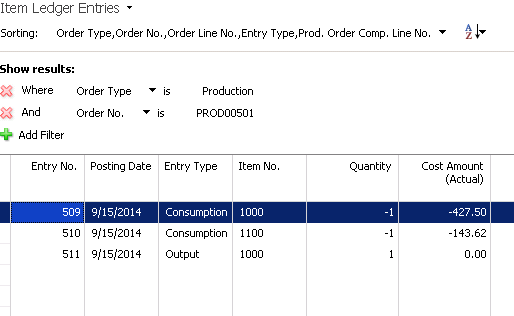Rework Production Orders in Microsoft Dynamics NAV

There are times in manufacturing, particularly process manufacturing, where the quality of the output doesn’t meet specifications and needs to be returned to manufacturing for rework.
To accomplish this in Dynamics NAV, you will need to manually create a production order that consumes the batch of output plus any other needed material.
In the example below, a bicycle has been produced, but the front wheel is defective and needs to be replaced.
To start, manually create a production order by populating the header and also a line for the item that needs to be reworked.
Figure 1 – For Rework Production Orders, start by manually creating a production order
Then manually add the bicycle and the front wheel to the production order component lines.
Figure 2 – Manually add the items to the production order component lines
Finally, consume the bicycle and front wheel and output the finished bicycle.
Figure 3 – Finally, consume the item(s) and output the finished product
Now if we look at the resulting Item Ledger Entries for this Production Order, we see that we have consumed a bicycle to produce a bicycle with the addition of the new front wheel.
Figure 4 – The Item Ledger Entries for this Production Order shows that we have consumed the item with the additions
For more information on this or other Microsoft Dynamics NAV topics, please contact ArcherPoint.
Read more “How To” blogs from ArcherPoint for practical advice on using Microsoft Dynamics NAV.
Trending Posts
Stay Informed
Choose Your Preferences
"*required" indicates required fields