Telemetry and Azure Application Insights for Business Central Online (SaaS) Helps You Resolve Issues Faster

Have you ever heard of Telemetry for Microsoft Dynamics 365 Business Central SaaS? Quite possibly not, but here’s why you should know about it.
What is Business Central Telemetry?
Available only for the SaaS version of Business Central, Telemetry records any type of error you can think of, including login/user security, processing, data, and performance. Until now, it was difficult to understand this information unless you’re a developer, but now, anyone can use that data to troubleshoot problems.
Unlike the Performance Profiler, which we discussed in a previous blog, where you decide which process you want to record and when you want to record it to determine the cause of a performance issue, Telemetry (if turned on) is always recording everything that is happening all the time. It allows you to look back at specific periods of time, including even the last 5 minutes, as shown in Figure 1.
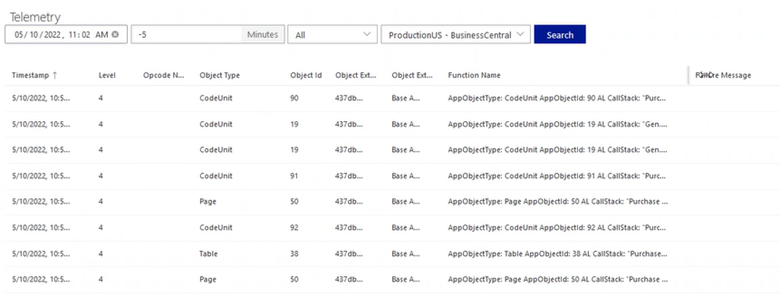
The Game-Changer: Azure Application Insights
To help you analyze the data you get from Telemetry, you can connect it to Power BI and use Azure Application Insights (this requires a Power BI license and Azure, but there is only a nominal cost for Azure usage). Azure Application Insights is a feature of Azure Monitor that provides extensible application performance management (APM) and monitoring for live web apps. It is used to:
- Automatically detect performance anomalies
- Help diagnose issues with Power BI
- See what users are doing with apps
- Help continuously improve app performance and usability
Azure Application Insights has been around a while, but, like Performance Profiler, it wasn’t terribly user friendly for non-developers. But now, with the ability to connect to Power BI, Azure Application Insights queries the data collected by Telemetry for BC and presents it in a much easier to read format, with error messages by user and more, so it is easier to decipher what is happening when errors occur. Azure Application Insights actually makes it so much easier that you might not need a developer to correct some issues.
Benefits of Using Telemetry for Business Central
Telemetry is a very beneficial tool because:
- It provides you or your developer (or your Partner or Microsoft) with insight into what objects are being used when errors or issues occur. Telemetry helps track down issues around failures and performance.
- It also is a great way to set a baseline for performance. After you first implement BC or when everything is running optimally, you can set a baseline with Telemetry for BC that you can refer back to, either as a periodic health check or when something is going wrong.
- For those issues that require some assistance: If you submit a support ticket with Microsoft and mention performance, the first question you’ll be asked is if you have the Azure Application Insights turned on. This helps them determine if you have a “noisy neighbor,” which is common in a multi-tenant environment. A noisy neighbor is another company sharing your host that is using an excessive amount of bandwidth. In these cases, Microsoft can quickly move you to a different host, which will very likely solve the problem.
Learn More about Telemetry for Business Central SaaS
To find out more about Telemetry for BC, read these helpful articles from Microsoft:
Environment Telemetry in the Business Central Administration Center
Instrumenting an Application for Telemetry
If you have more questions or would like assistance using or understanding the benefits of Telemetry for Dynamics 365 Business Central SaaS, contact ArcherPoint.
Trending Posts
Stay Informed
Choose Your Preferences
"*required" indicates required fields
