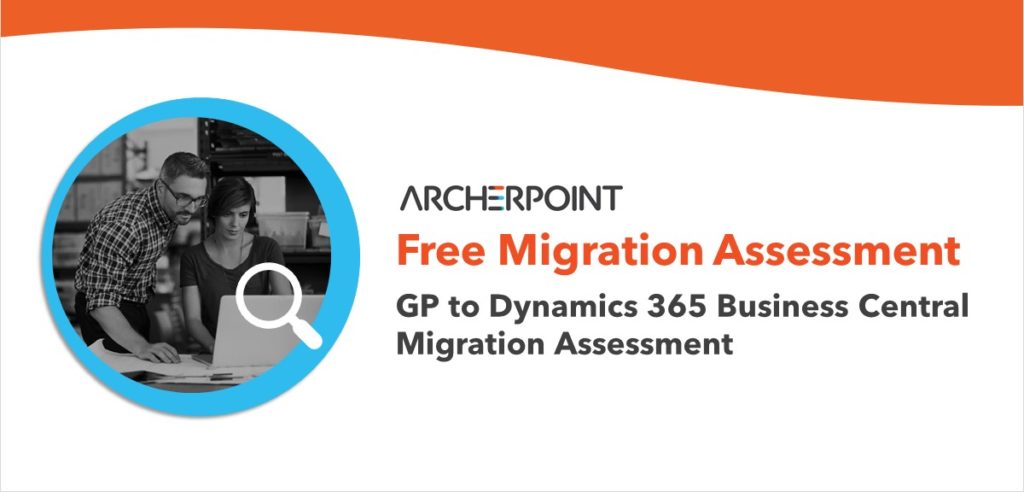4 Options for Microsoft Dynamics GP Customers

Microsoft Dynamics GP (Great Plains) users are getting inundated with information—some true, some misguided—about staying on GP versus migrating to another cloud ERP, such as Dynamics 365 Business Central. We want to provide you with some clear answers to help you make your decision. As we discussed in The Case for the Cloud, there are advantages of a cloud ERP, and in 9 Advantages Offered By Business Central, we discussed the advantages offered by Business Central over GP, which Microsoft will not be continuing to develop.
This blog covers 4 options Dynamics GP users need to be aware of when considering whether to stay on GP or make a move.
Option #1: Continue on GP (As Long As You Are Able To)
Cloud ERPs offer many advantages over GP (or any other on-premises ERP solution), including better security, 24/7 access from anywhere using any device, lower IT costs, and simplified upgrades of the core system. In addition, Microsoft (and other software manufacturers) are moving their resources to cloud products, so regardless of where you are now, you’ll want to move to a cloud ERP at some point. But if—due to timing or budget or other considerations—now is not the best time for you to move off GP, it’s important to know what that means.
- Staying on GP on premises will continue at a cost. You will have to continue paying for support to remain current on GP releases.
- You will miss out on the advantages of a cloud ERP. There is a cost associated with the lost productivity by not moving to a modern, cloud ERP application.
- You will still be required to upgrade and maintain your hardware. While you will not have to migrate your software, you will be responsible for maintaining and upgrading your servers.
Option #2: Host Your Current GP Solution in The Cloud
Hosting GP in the cloud has some advantages, including:
- Eliminating hardware costs – The hosting provider maintains your hardware, saving you the upfront cost of hardware and the continuing cost of maintenance and upgrades.
- Better management of your ERP cash flow – Hosted GP is available by subscription, giving you a predictable monthly cost.
- The power of scalability – Add or remove resources quickly as your business needs change.
One significant downside: Although hosting GP allows users to access the application via the web, GP itself is still not a true cloud product and therefore does not offer the benefits of an application that was built for the cloud.
Option #3: Use Microsoft’s Intelligent Edge
Another option is to connect to Business Central (this is not an option for other ERP solutions) using Microsoft’s “Intelligent Edge” service. This configuration, which takes GP data and uploads it to BC in the cloud, gives you access to some of the benefits of BC as well as other Microsoft tools and apps like the Microsoft Power Platform (Power BI, Power Apps, Power Automate).
Option #4: Move to Business Central
The next option is to migrate to Business Central (BC). It’s not as daunting as it might seem and well worth the move. Here are just a few of the advantages of BC in brief:
- Business Central is flexible and easy to customize
- Business Central can run on premises or in the cloud
- Business Central has support from a large developer community
- Business Central integrates to external applications
- Business Central has more manufacturing and distribution capabilities than GP
- Business Central has better support for branches and multiple entities than GP
- Business Central comes with out-of-the-box dashboards
- Business Central allows adding user-defined fields to records and reports with ease
- Business Central leverages the capabilities of the Microsoft Power Platform
Next Steps: Learn More About Moving from Dynamics GP to Dynamics Business Central
Of course, Microsoft wants all on-premises and legacy Dynamics NAV, GP, and SL clients to move to Dynamics Business Central. While Microsoft continues to support and provide some improvements to these products, Business Central is clearly the future. The ArcherPoint team is staffed with Business Central experts who can help you make the right choice for your organization.
To learn more about migrating from Dynamics GP to Business Central, download our FREE eBook, Moving from Microsoft Dynamics GP to Microsoft Dynamics 365 Business Central. Contact ArcherPoint to discuss options, questions, and concerns. We’ll give you a free assessment to help you determine the right path for business.