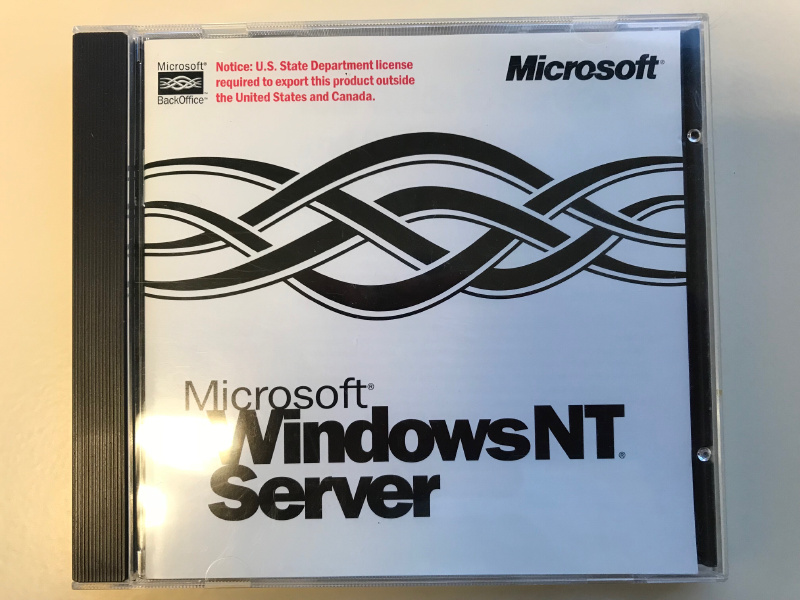ArcherPoint Dynamics NAV Developer Digest - vol 162

The NAV community, including the ArcherPoint technical staff, is made up of developers, project managers, and consultants who are constantly communicating, with the common goal of sharing helpful information with one another to help customers be more successful.
As they run into issues and questions, find the answers, and make new discoveries, they post them on blogs, forums, social media…so everyone can benefit. We in Marketing watch these interactions and never cease to be amazed by the creativity, dedication, and brainpower we’re so fortunate to have in this community—so we thought, wouldn’t it be great to share this great information with everyone who might not have the time to check out the multitude of resources out there? So, the ArcherPoint Microsoft Dynamics NAV Developer Digest was born. Each week, we present a collection of thoughts and findings from NAV experts and devotees around the world. We hope these insights will benefit you, too.
Microsoft Dynamics NAV 2018
It has been announced that Microsoft Dynamics NAV 2018 is ready and will be made generally available (GA) on December 1, 2017.
Some things that the ArcherPoint team is excited about with 2018 are:
- Integration with Microsoft Flow
- An .exe file that will convert C/AL to AL
- Microsoft’s Testability Framework
- Further integration within Microsoft Office – order to cash without leaving Outlook!
Speaking of Navision…
Kyle tries to make everyone jealous with this post:
Please don’t hate me even though I get all of the best projects.
Figure 1 – Navision Financials Product CD
This inspires a bevy of responses:
Quentin: Frisbee? Coaster?
Tim Lecander: Do computers come with CD players anymore?
Kyle: I have an external USB drive. And one of these:
Figure 2 – Microsoft Windows NT Server CD
Tim Muldoon: Are you sure that’s a CD? Looks like you will need a turntable for that.
Kyle: Relevant statistics: Cronus database is 30MB and there are only 1223 objects.
Jon Long: You sir, are a nerd.
Crystal: I think this means you can add ‘ Archeologist ‘ to your resume.
Modifying a Field Drop-Down in Dynamics NAV Role Tailored Client
Gwen Cain: I don’t know if this is possible but I had a client ask if I could modify the No. field drop down on the Sales Order to include different fields. So normally, if Type = Item, then it shows the Item No., Description, Base Unit of Measure and Unit Price. Can this be modified to include an additional field? Thanks.
Bill W: You’re looking for “Field Groups” defined on the table. View -> “Field Groups.” Right underneath the keys. By default it will use the one named DropDown. This will be a global change anywhere there is a dropdown for that table.
Gwen: Thanks Bill Warnke! I just found that. So cool! Why have I never known this?
Bill: You’ll probably need to update the Item table’s “field group” then. Essentially NAV takes the tables List Page and pares down the columns displayed to those defined in the Field Groups. I think that’s the case because you can add a flowfield to the Field Groups and then get it to calc properly by adding a CALCFIELDS to the OnAfterGetRecord trigger.
Thomas Hunt wrote about it is his blog Customizing Drop-Down Lists for Tables in the NAV Role Tailored Client
Tom: The impetus for writing most of my blog entries was that there was something I wanted to do that I didn’t know how to do and that wasn’t obvious. So when I finally figured out how to do it by reading six different blog entries from other people and pouring through documentation, I wrote a concise guide on doing it, so that next time I needed to do it, I had instructions written out.
Stay abreast of what is new in the Microsoft Dynamics NAV community and at ArcherPoint by subscribing to our monthly newsletter, Better Business, by completing the form in our Resource Center.
If you are interested in NAV development, be sure to see our collection of NAV Development Blogs.
Read more “How To” blogs from ArcherPoint for practical advice on using Microsoft Dynamics NAV.