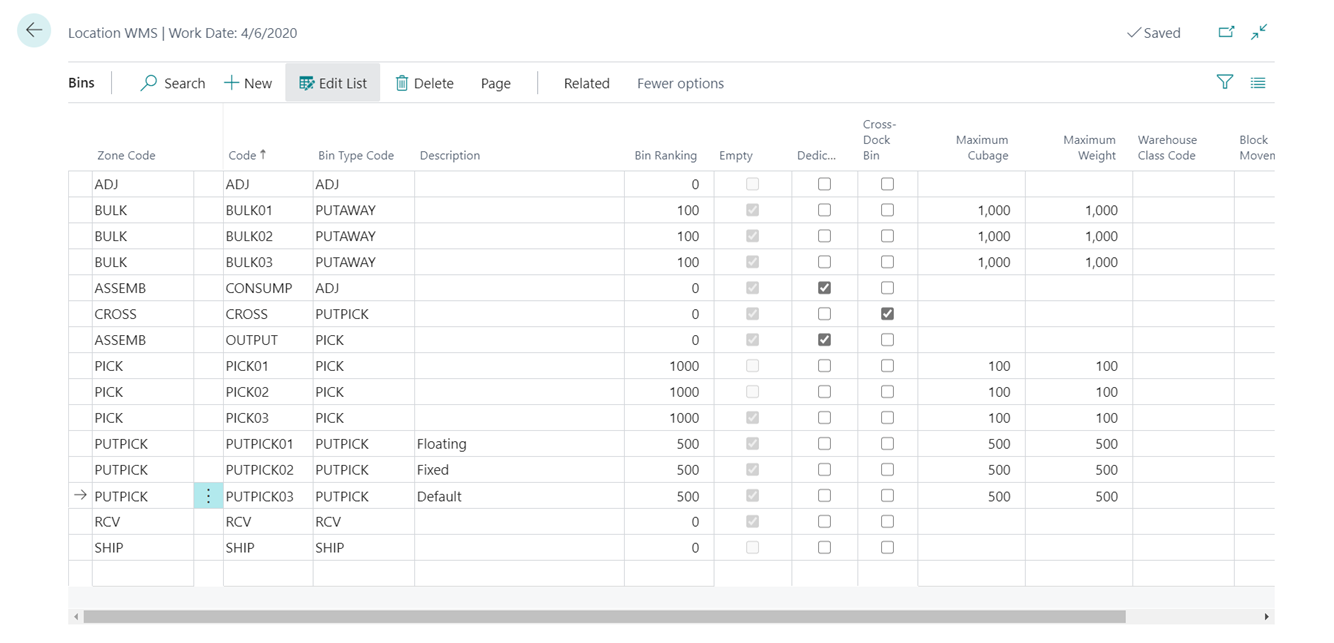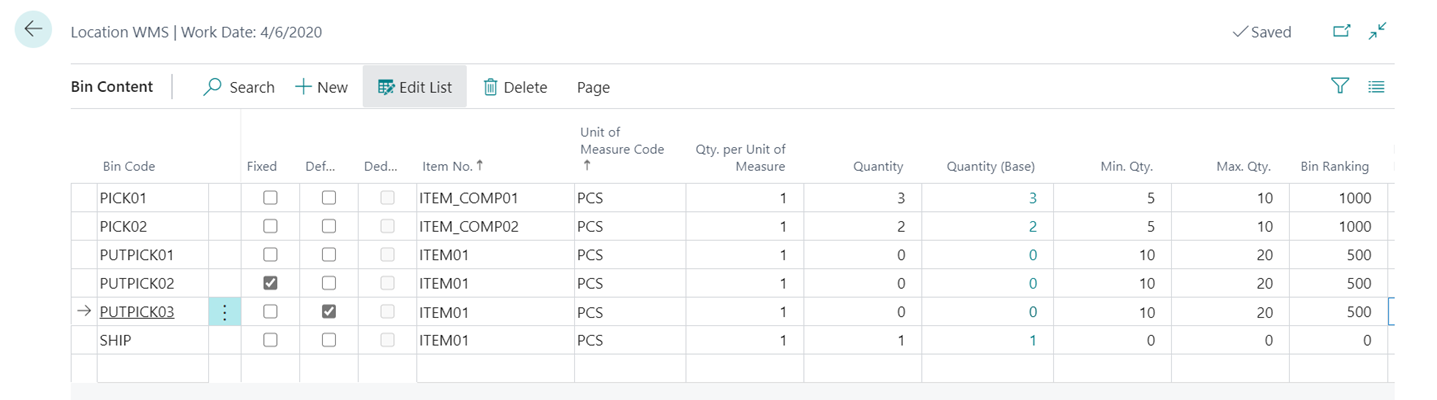Tips for Improving the Inventory Picking Process in Your Warehouse

If you have a warehouse, you know how important it is to have your warehouse in working order. A poorly organized warehouse can result in lost time and productivity as your workers run in circles fulfilling orders, which costs money. Conversely, an organized, optimized warehouse also helps save money by making it easier to manage your inventory.
One way to increase efficiency and save money is to conduct a regular “tune-up” of your picking process. It’s natural for the demand for products to rise and fall, which affects how your warehouse operates. So, how often should you re-tune your picks, and what is the best way to go about it?
Decide On a Re-Tuning Strategy That Fits Your Business
While there are no statistics to support the assertion, it’s reasonable to assume that most companies don’t conduct regular reorganizing of their warehouse simply because it takes planning and time and disrupts operations to some extent. However, the benefits far outweigh the temporary discomfort. Still, it’s important to find the best process for your operation. What’s the right answer for your company? It depends on your culture and processes. Here are some options:
When you implement a new WMS / ERP system or functionality.
If you’re implementing a new ERP or WMS or deploying new functionality like advanced warehousing, it’s a logical time to take stock of your warehouse processes, taking into consideration the functionality provided by the new system. While this is indeed logical, it’s not often enough, considering it might be years between times your company implements a new system or functionality.
In conjunction with year-end inventory count.
While most year-end warehouse activities include doing an inventory count, not all companies take the opportunity to reorganize their warehouse. But this is a logical time to look at what’s selling and what is not and make adjustments accordingly.
On a “reactive” basis.
Many companies choose to re-tune on a “reactive” basis. Some companies are more reticent about making changes. In this case, it’s more likely that you will be dealing with re-tuning on more of a reactionary basis, when a situation occurs that forces you to make an adjustment. For example, you discover an inefficiency or have an unexpected change of available products.
Warning: Taking a reactionary stance can cause chaos. If you wait to make changes until you’re under pressure, you risk making changes that will cause more problems in the long term. Another risk: If you’re not assessing and making proactive adjustments on a regular basis, you’re not adapting—and possibly missing opportunities to save money, increase efficiency, and more.
On a proactive basis.
Finally, there’s the option to re-tune proactively. Whether monthly, quarterly, or other cadence, conducting a regularly scheduled assessment and re-tuning accordingly ensures you’re not wasting money or time in your fulfillment process, helps you keep a better handle on your inventory, and helps you avoid having to deal with big, disruptive reorganizations at the end of the year.
If your company values continuous improvement, doing a re-tune on a proactive, regular basis will likely be supported by leadership. One word of warning: Don’t fall into the trap of re-tuning too often, as this can cause more chaos than necessary.
Decide On a Process That Fits Your Strategy
Once you’ve decided on a strategy, the next step is to determine your process. How do you re-tune your pick? Again, it depends on the size and scale of the re-tune.
The first step is to do an analysis. Since the data is housed in your ERP system, you can use a reporting tool like Power BI or Jet Reports to determine what needs to be addressed, including top-selling items (based on dollar value or quantity) and any other key metrics, depending on your requirements. With that information, you have several options:
- You can simply look at the data and determine changes you can make to your physical warehouse setup, like moving top-selling inventory closer to the packing/shipping area. Most ERP systems have functionality that can assist with this process.
- If you have advanced warehousing functionality in your ERP, like directed put-away and pick, be sure to take advantage of those features, especially if you’re going for more of a comprehensive restructuring or large-scale change in how you manage your warehouse.
Re-Tuning Your Pick with Microsoft Dynamics 365 Business Central or Dynamics NAV
While every ERP is different, and your solution will vary by which functionality is activated in your ERP, how you can re-tune your pick with Microsoft Dynamics 365 Business Central / Dynamics NAV? This should give you an idea of how you can use your ERP for warehouse management (if your ERP does not offer these features, it might be time to look at a new solution).
Perhaps the easiest approach is to leverage the bin ranking functionality, using a picking algorithm to rank a specific bin higher than another.
If you’re operating in a non-directed put-away pick location, you can use the Default checkbox for that bin on the Bin Content table. “Default” means that this is the spot within the warehouse where a particular item typically sits. The picking algorithm can check first to see if there is any available inventory to pick from that location. In a Directed Put-away and Pick Location, you can use the Warehouse Reclass Journal to post a journal entry to move contents of one bin location to another—or if operating in a non-directed put-away and pick location, you can use a similar tool called the Item Reclass Journal to move inventory between bins and/or locations.
In a Directed Put-away and Pick location, one strategy to help you better manage inventory is continuous bin replenishment. If you’re a large warehouse—you could have reserve bins where you store items in bulk, but these bins are not easily accessible. In Business Central and NAV, this is called Bin Replenishment. It lets you set min/max quantities for how much of a certain item you want to hold in a specific bin. The system tells you when your primary pick bin needs to be replenished from the bulk storage bins, which is a continuous process based on the minimum and maximum quantities you’ve set.
Figure 1 – Bin Listing in Microsoft Dynamics 265 Business Central
Figure 2 – Bin Content in Microsoft Dynamics 365 Business Central
Put a Re-Tuning Strategy in Place for 2021
Regardless of the strategy you choose or the technology you select to support it, re-tuning your pick should be on your list of recurring processes. It will take the stress out of year-end while saving money and time by improving productivity and inventory accuracy.
To discuss your inventory management needs, talk to the experts at ArcherPoint.
For even more about inventory management, read:
Improve Inventory Management With System-Based Guidance In MRP
Optimizing Inventory Planning and Forecasting: Nine Questions to Ask