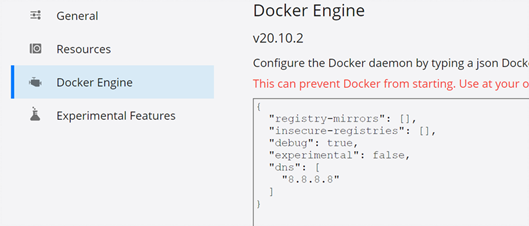ArcherPoint Dynamics NAV Business Central Developer Digest - vol 340

Pinging Docker containers, an update to BC for Power Platform, and how to restore a Business Central online database locally are covered in this edition of Developer Digest.
The Dynamics NAV and Business Central community, including the ArcherPoint technical staff, is made up of developers, project managers, and consultants who are constantly communicating, with the common goal of sharing helpful information with one another to help customers be more successful.
As they run into issues and questions, find the answers, and make new discoveries, they post them on blogs, forums, social media…so everyone can benefit. We in Marketing watch these interactions and never cease to be amazed by the creativity, dedication, and brainpower we’re so fortunate to have in this community—so we thought, wouldn’t it be great to share this great information with everyone who might not have the time to check out the multitude of resources out there? So, the ArcherPoint Microsoft Dynamics NAV Developer Digest was born. Each week, we present a collection of thoughts and findings from NAV/BC experts and devotees around the world. We hope these insights will benefit you, too.
Are Docker Containers Expected to Ping from Outside?
Tim shares an issue: “For a Docker container, is it expected to have the ability to ping the outside world? More specifically, I’m working on a SOAP REST project but keep getting ‘An error occurred while sending the request’. Opening the accompanying CMD for that container, basics like nslookup don’t work.”
Kyle responds: “That depends. If you use the ArcherPoint Docker scripts, then no. However, if you have this parameter for New-BcContainer:
-dns “1.1.1.1”
You can.”
Matt T chimes in: “I just set it in Docker for everything. Docker Settings –> Docker Engine
{
“registry-mirrors”: [],
“insecure-registries”: [],
“debug”: true,
“experimental”: true,
“dns”: [
“8.8.8.8”
]
}
Tim already covered that: “I do have that in my New-BCContainer line. Any other ideas?”
Tim continues: “Well, I’m getting mixed signals. The container I’ve been messing with pings now, but another doesn’t. The main difference I see the container that works has 8.8.8.8 as one of the DNS Servers, while the one that does not has 1.1.1.1”
Kyle says: “Then follow Matt’s advice. Either solution should work, but not at the same time.”
Suresh adds: “Tim L, the DNS setting is at Docker Engine level, not using the parameter DNS. If you set the value as below on Docker Desktop and restart Docker, it should work for all containers:
Figure 1 – Setting the DNS value in Docker
Tim concludes: “My findings/opinion: The -dns ‘1.1.1.1’ line was the conflict. My best guess at this point is my host laptop doesn’t work with that DNS, or maybe blame my ISP. Removing the -dns parm from the New-BCContainer and adding dns 8.8.8.8 in the daemon.json solved everything. Thanks, everyone.”
Update On Business Central Connector for Power Platform
In his recent post, Stefano Demiliani notifies those using the Power Platform with Business Central that the rollup of the new version of the standard connector is in place.
Restoring A Business Central Online Database Locally
In the latest post on Freddy’s Blog, he presents an updated version of an older blog discussing mounting a database from an online environment using SQL Server on the host with a more complete, easier to understand version using artifacts and new functions in BcContainerHelper. Read the entire post, Restoring your online Business Central database locally.
Import Item Attributes from .CSV File in Business Central
In his latest post, Roberto Stefanetti discusses a utility to import item attributes from a .CSV file after modifying them in Excel by using a page and an XMLport to import the .CSV file.
If you are interested in Dynamics NAV and Business Central development, be sure to see our collection of NAV/BC Development Blogs.
Read the “How To” blogs from ArcherPoint for practical advice on using Microsoft Dynamics NAV and Dynamics 365 Business Central.