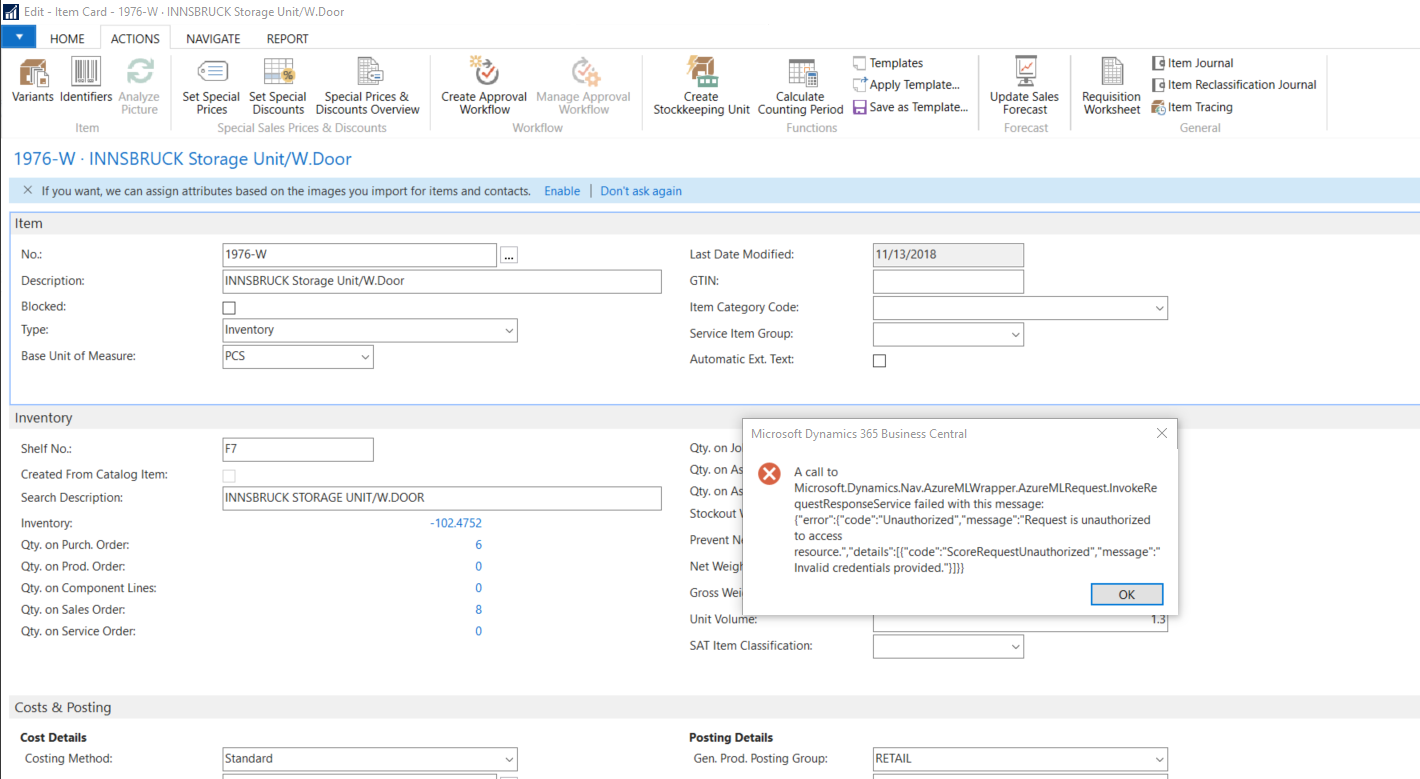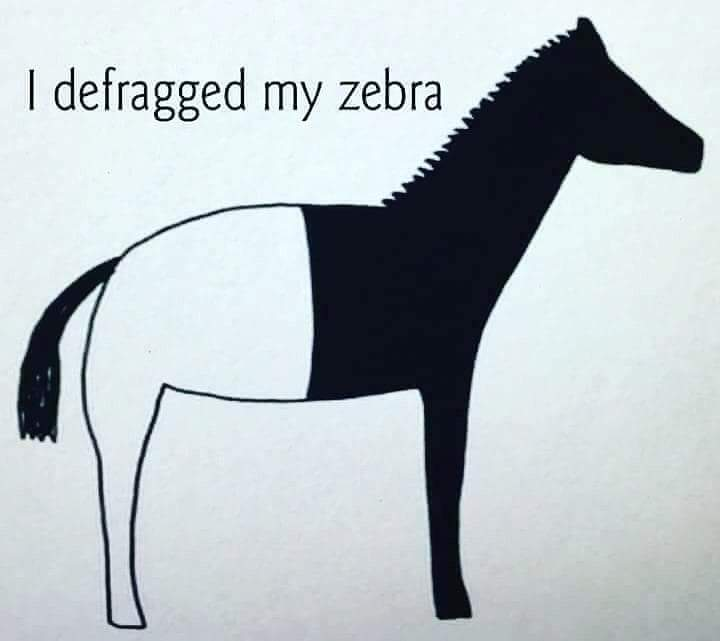ArcherPoint Dynamics NAV Developer Digest - vol 243

The NAV community, including the ArcherPoint technical staff, is made up of developers, project managers, and consultants who are constantly communicating, with the common goal of sharing helpful information with one another to help customers be more successful.
As they run into issues and questions, find the answers, and make new discoveries, they post them on blogs, forums, social media…so everyone can benefit. We in Marketing watch these interactions and never cease to be amazed by the creativity, dedication, and brainpower we’re so fortunate to have in this community—so we thought, wouldn’t it be great to share this great information with everyone who might not have the time to check out the multitude of resources out there? So, the ArcherPoint Microsoft Dynamics NAV Developer Digest was born. Each week, we present a collection of thoughts and findings from NAV experts and devotees around the world. We hope these insights will benefit you, too.
Accessing Any Table in Dynamics 365 Business Central
Tom Hunt shares: “Fun fact about the Business Central web client: You can access any table in Business Central by adding ‘Table=[ID]’ to the server’s URL. You can also filter it for just one company’s data by adding ‘Company=[Company Name]’. See this Microsoft article, Viewing Table Data, for more.”
Consulting Corner: Setting Up Business Central Sales and Inventory Forecasting
Jamie is looking for help: “I’m trying to learn BC Sales and Inventory Forecasting. I keep getting an error around API but have not ventured into this area for setting up. Have any of you?
- Open BC
- Open the item card
- On ribbon select “Update Sales Forecast”
Errors needing to setup API from screen shot:
Figure 1 – Business Central Sales and Inventory Forecast Setup Screen
Gwen helps out: “I’ve also been trying to get this to create a forecast, but to no avail. The Cronus license is so limited on the posting dates that I can’t get enough data in there to create any forecasts. You’ll need to flip the license. I used the article, Forecasting Model for Microsoft Dynamics 365 Business Central, to get started.”
Jamie adds: “I think we need Cortana also. I used the example ones and I get errors.”
Figure 2 – Error when attempting to create forecast in D365BC
Joe Shields confirms: “Jamie, you are right. You need to connect it to Cortana by clicking on ‘Open Cortana Intelligence Gallery’ on the Sales and Inventory Forecast Setup card. Then open the Artificial Intelligence Studio (I used a demo Office 365 tenant for this). Then you can get the App URI and API key for the setup card.”
Possible Bug in NAV 2018 Refund Entry Type
Faithie: “In NAV 2018, we’re seeing a possible bug in entering customer ‘REFUND’ type journal entries. It returns an error in codeunit 11 that the amount must be negative. However, if we post it as a negative value, it requires the customer to pay us (creates A/R). We want it to require the company to pay the customer…’cause yeah, it’s a REFUND. I’ve reviewed the COD 11 cumulative updates and there’s nothing there. Any ideas? Does anyone have refunds working in another recent version?”
Free Download of Visual Studio Team Explorer
Kyle: “Developer Tip of the Day: If you need to do a Team Foundation Server release (which is now part of Azure DevOps) but don’t want to install a full version of Visual Studio (which costs money), you can use the free download of Visual Studio Team Explorer.”
Joke of the Day
Kyle share this funny with us:
Figure 3 – Defragging a Zebra
Faithie replies: “Wait, did you stop the process? What’s up with the tail? Did someone pin the tail on your zebra?”
If you are interested in NAV development, be sure to see our collection of NAV/BC Development Blogs.
Read the “How To” blogs from ArcherPoint for practical advice on using Microsoft Dynamics NAV and Dynamics 365 Business Central.