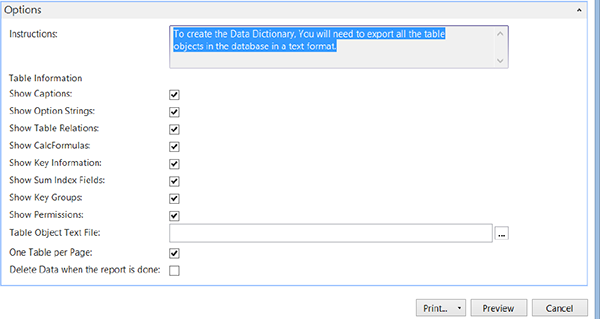ArcherPoint Dynamics NAV Developer Digest - vol 47

The ArcherPoint technical staff—made up of developers, project managers, and consultants – is constantly communicating internally, with the goal of sharing helpful information with one another.
As they run into issues and questions, find the answers, and make new discoveries, they post them companywide on Yammer for everyone’s benefit. We in Marketing watch these interactions and never cease to be amazed by the creativity, dedication, and brainpower we’re so fortunate to have in this group—so we thought, wouldn’t it be great to share them with the rest of the Microsoft Dynamics NAV Community? So, the ArcherPoint Microsoft Dynamics NAV Developer Digest was born. Each week, we present a collection of thoughts and findings from the ArcherPoint staff. We hope these insights will benefit you, too.
Question on automatically killing idle sessions in Dynamics NAV 2009 R2:
Question… I have a user on a 2009 R2 DB wanting to auto kill sessions. I found a way to do this.
This does not look to difficult to setup, but I was wondering if anyone has done this before and had any issues before I start.
This is the second step, because I found updating the config file for the timeout does not work in 2009R2.
Matt Traxinger: We’ve done it many times with no issues that I’ve ever heard of (minus standard Job Queue issues). Keep in mind they have to have an available NAS, and the time it takes to set that up if it is not already. Also, if they are planning on upgrading any time soon this is a standard feature from 2013 and up.
There are also some add-ons that do the same thing, but I don’t know costs.
Kollette Taylor: I have done this through a SQL Server Agent job. It was pretty quick and easy to do.
Question on creating a database entity relationship diagram of NAV data:
A client is looking for a database entity relationship diagram of their NAV data base. They would like a clear understanding of the fields, tables, and relationships.
Matt Traxinger: It may be worth it to have them look at a tool like Prism or Object Manager which don’t do diagrams, but do provide similar information.
Helle Madsen: The Source Code analyzer within Easy Security can export and display an overview of table relations in Visio. I’m not sure if it works with all versions of NAV.
Krista Swanson: I found a JET report that built a scaled down version of this years ago when I was an end user. It was a sample in the JET user community.
Jon Long: Here’s one:
The Art of NAV – Big Picture of NAV
Dan Sass: Base report 10135 is a data dictionary. It’s not visual, but does document all the various relationships. It does require the objects to be exported into a txt file, so it requires development license for this piece.
This is a screen shot of the request form and options available.
Dan Sass shared a whitepaper on NAV Performance Testing from Microsoft:
Microsoft has produced a whitepaper on NAV Performance Testing:
Performance Testing Microsoft Dynamics NAV
There is also a link to the Microsoft video: How Do I: Run NAV Load Tests Using Visual Studio in Microsoft Dynamics NAV