Upgrading to Business Central SaaS: What are the Pros and Cons?
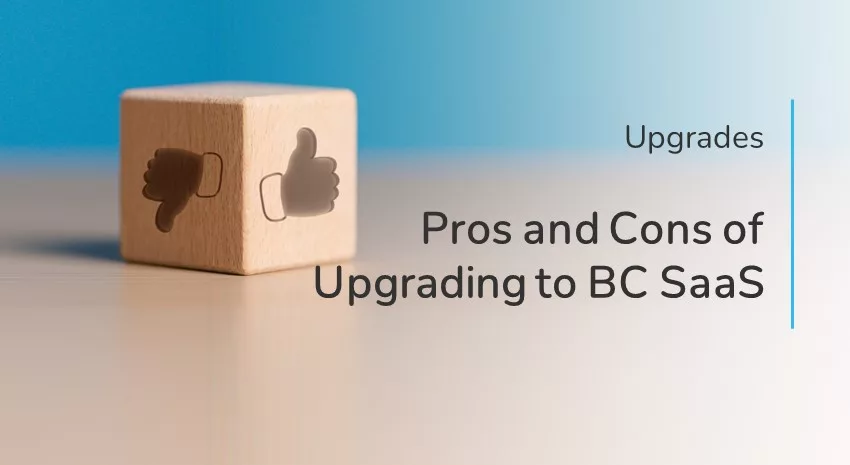
As your business evaluates a potential upgrade to Dynamics 365 Business Central (BC), you will be asked to make several strategic decisions. One of these decisions is whether to run BC on-premises or utilize the cloud and proceed with a Software as a Service (SaaS) solution.
The SaaS option works best for most businesses. But there are times when an on-premises option might work better for your particular situation. If you have in-house developers and IT staff supporting BC, you should know the pros and cons of each deployment option when deciding whether the Saas route is right for your business.
Pros
Cost efficiency
Lower Up-front Costs: With SaaS, you typically pay a subscription fee, reducing the need for a substantial upfront investment in hardware and software licenses. Moreover, SaaS providers typically provide hardware maintenance, operating system upgrades, and application backup and security.
Predictable Costs: Subscription fees are often predictable, making budgeting and planning your IT expenses easier.
Scalability
Easy Scaling: SaaS solutions can easily accommodate growth or downsizing. You can add or remove users and features as needed. In addition, hardware resources can be easily scaled up or down to accommodate rapid growth or seasonal periods of high system usage.
Automatic Updates: SaaS providers handle updates and maintenance, ensuring you are always on the latest version without constantly performing costly and time-consuming upgrades. Part of your ArcherPoint subscription is ensuring you have the most recent version of Business Central. Updates will occur automatically, and you will not be required to go through an upgrade project every time.
Accessibility and flexibility
Remote Access: SaaS applications are accessible from anywhere at any time using an internet connection, promoting remote work and collaboration with team members anywhere in the world.
Device Agnostic: You can access SaaS applications using various devices, including computers, tablets, and smartphones.
Reduced IT overhead
Outsourced Maintenance: SaaS providers handle server maintenance, security, and data backups, reducing the burden on your IT staff.
Focus on Core Business: Your IT team can concentrate on strategic tasks rather than routine maintenance.
Enterprise-grade security, backup, and recovery
Data Security and Backups: SaaS providers often have robust data security measures and backup protocols to protect your business data.
Easier integration
Integration Options: SaaS solutions typically offer more integration options with other software and services, streamlining your business processes. Additional integration options can be found by searching Microsoft’s AppSource.
Cons
Subscription costs can add up over time
Long-term Costs: While SaaS may have lower initial costs, subscription fees can add up over time, potentially exceeding the cost of on-premises solutions. Make sure to factor in the costs of upgrading on-premises if you consider this factor.
Limitations
Some Limitations of Your Development Options: BC SaaS does not allow direct connections to SQL Server, which can impact some older customizations. There can be challenges trying to connect to legacy, file-based systems. Also, developers cannot use .Net or custom DLLs in their customizations.
Less Flexibility: SaaS solutions may offer less customization options than on-premises software. You may have to adapt your processes to fit the software’s capabilities.
Internet dependency
Reliance on Connectivity: SaaS applications require a stable internet connection. Downtime or slow internet can disrupt your operations. In general, testing environments will be slower than production environments.
Limited control
Limited Control: You have limited control over the software environment, which can be a disadvantage if you need specific configurations or integrations. This issue should be addressed on a case-by-case basis.
Data migration challenges
Data Transfer: Moving from an on-premises solution to a SaaS model can be complex and require careful data migration planning. However, this primarily applies only to the initial Saas migration for some Independent Software Vendors (ISVs).
There are many benefits to moving to a Business Central SaaS solution. However, businesses should be aware of any potential impact that move might have on their future plans.
Considering an upgrade? ArcherPoint has your back! Learn about our Get Current, Stay Current plans for on-premises and SaaS Business Central deployments.
Contact ArcherPoint if you have questions about which deployment option you should choose. We can help you decide the best choice for your unique situation and how to optimize Business Central for your company.
