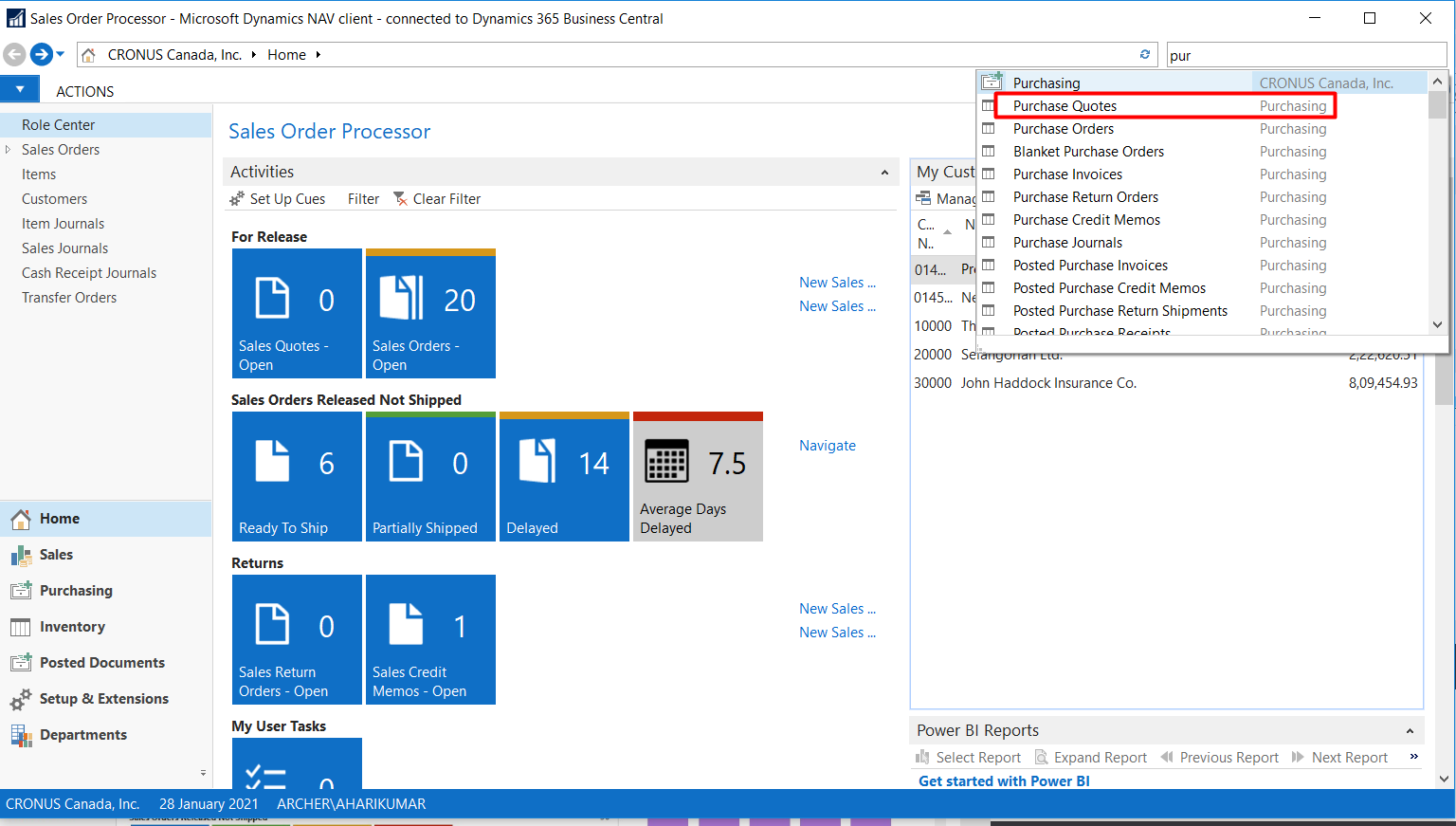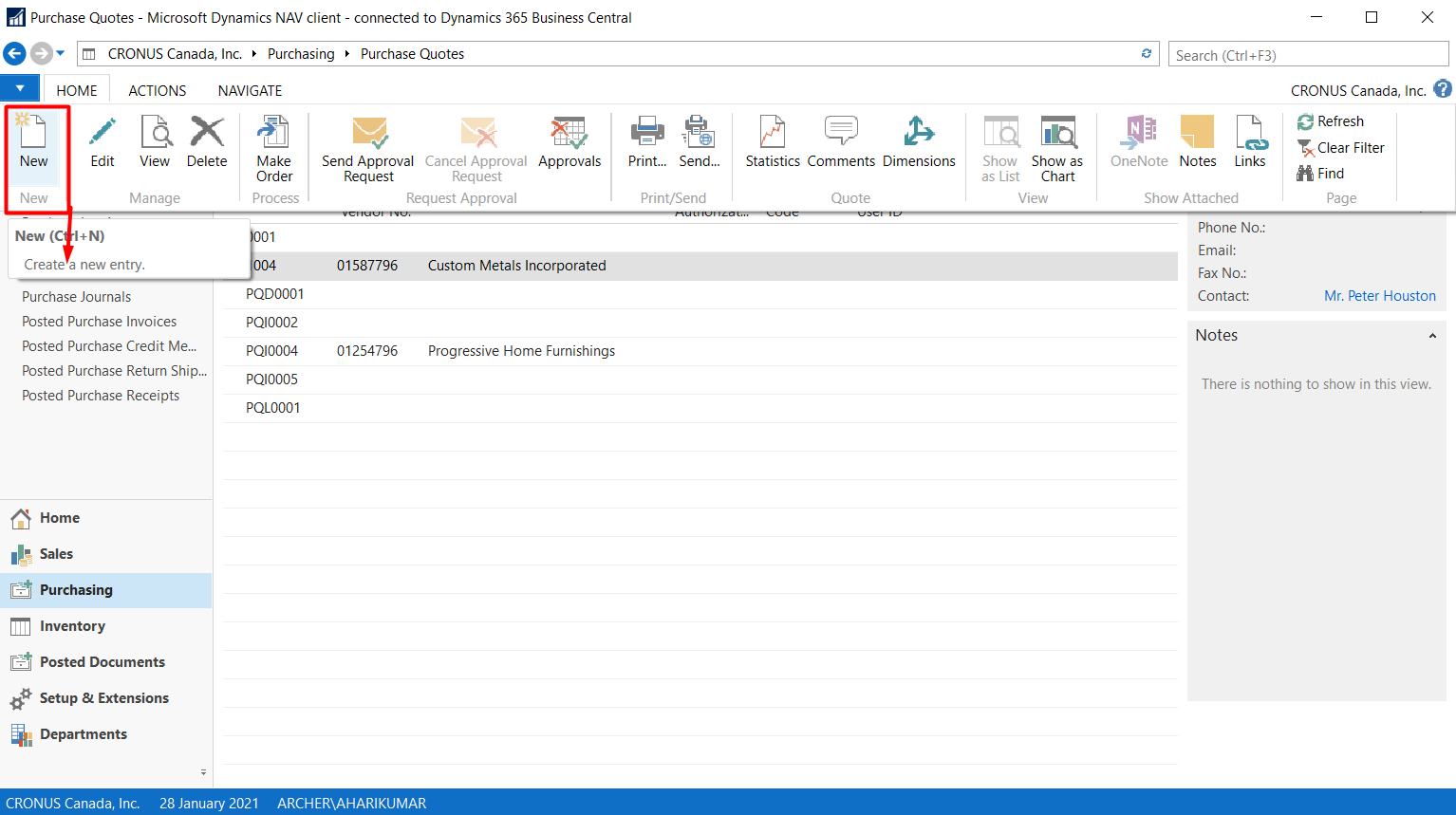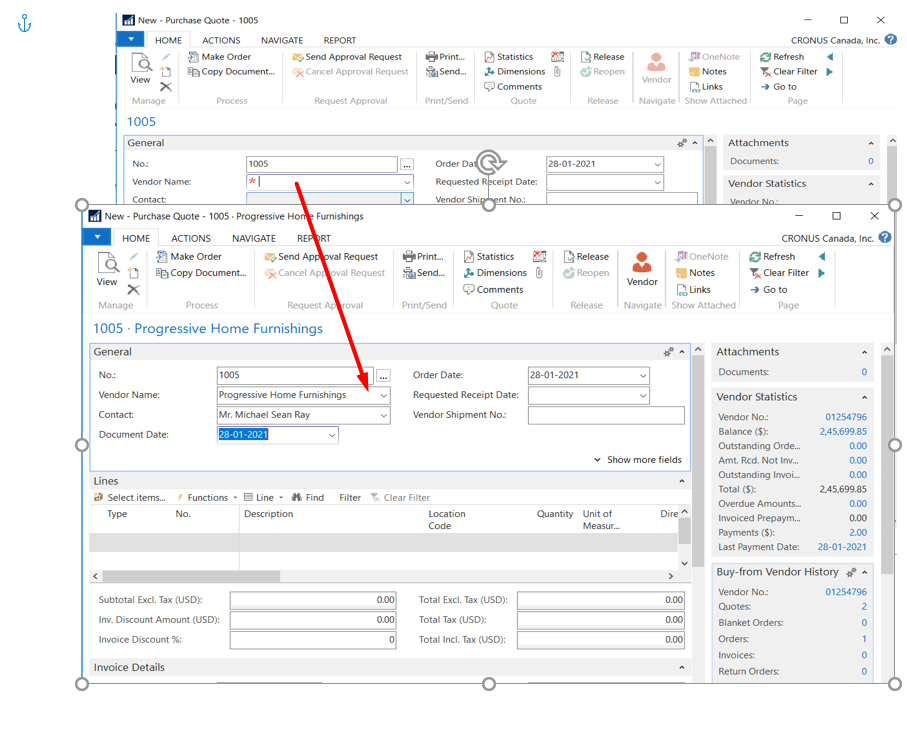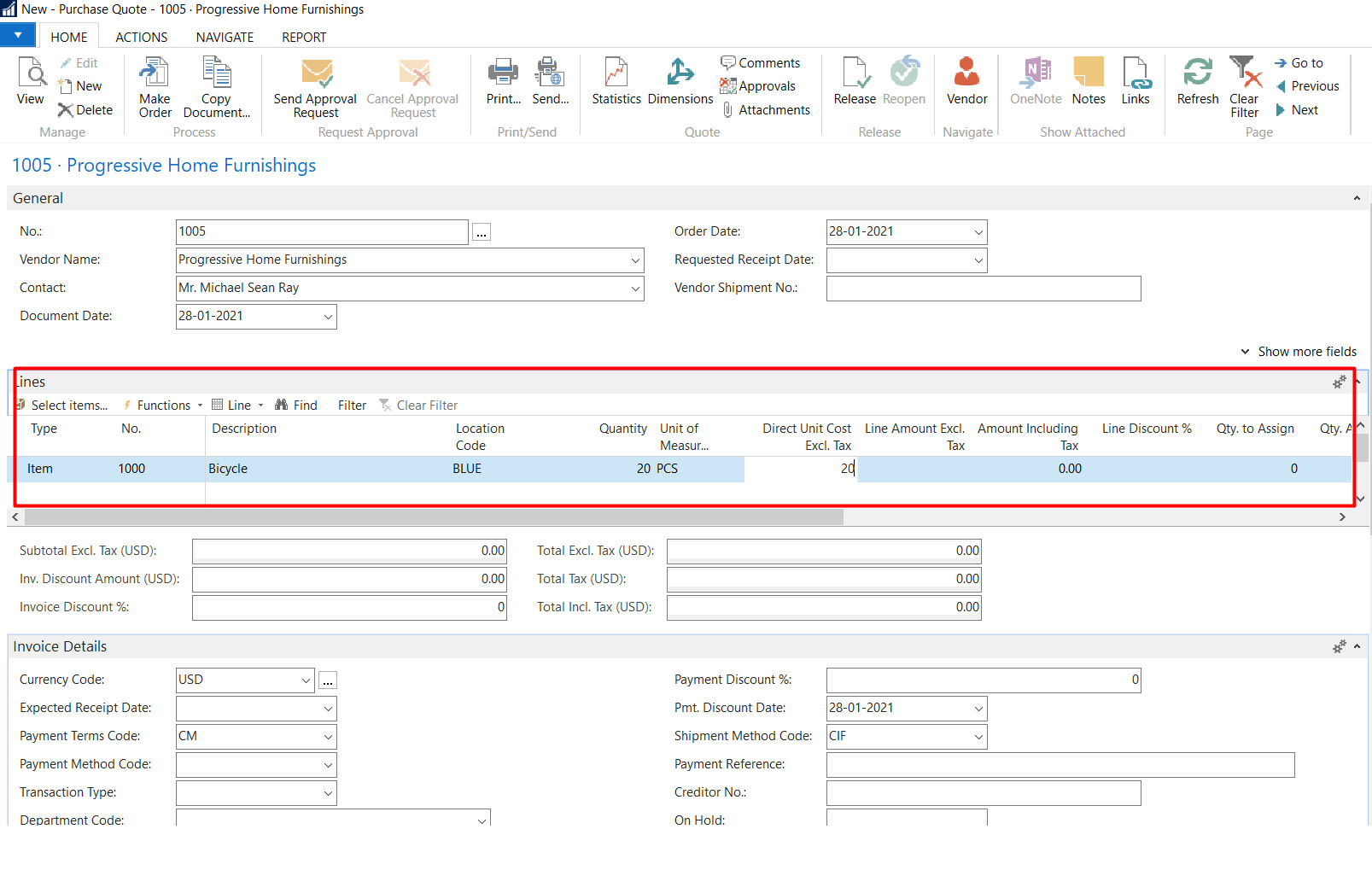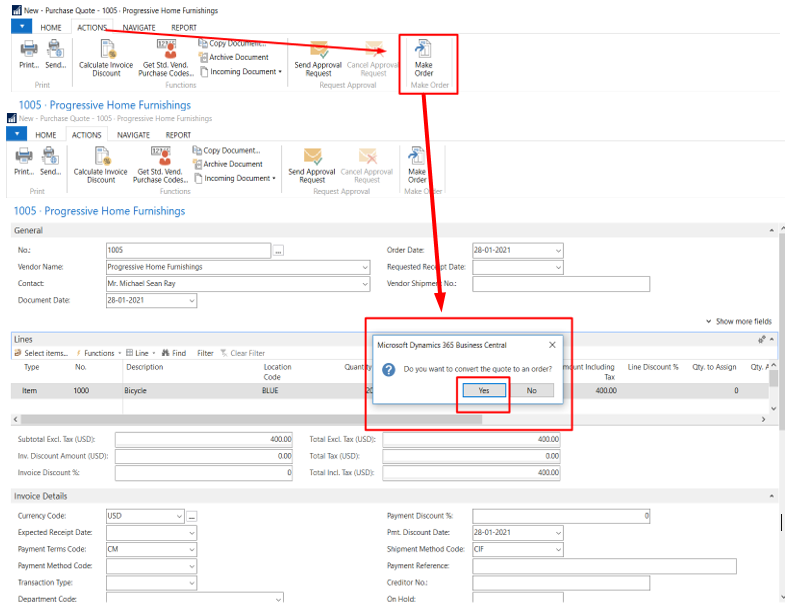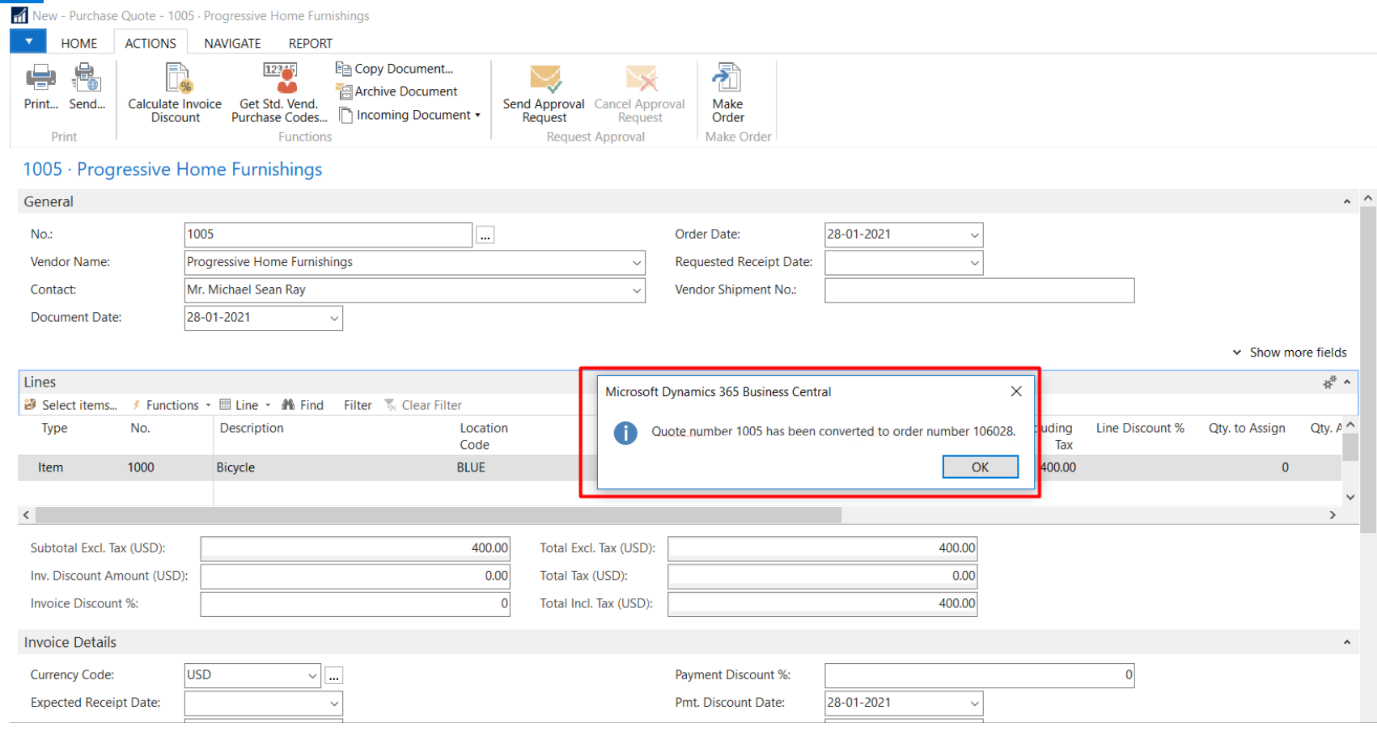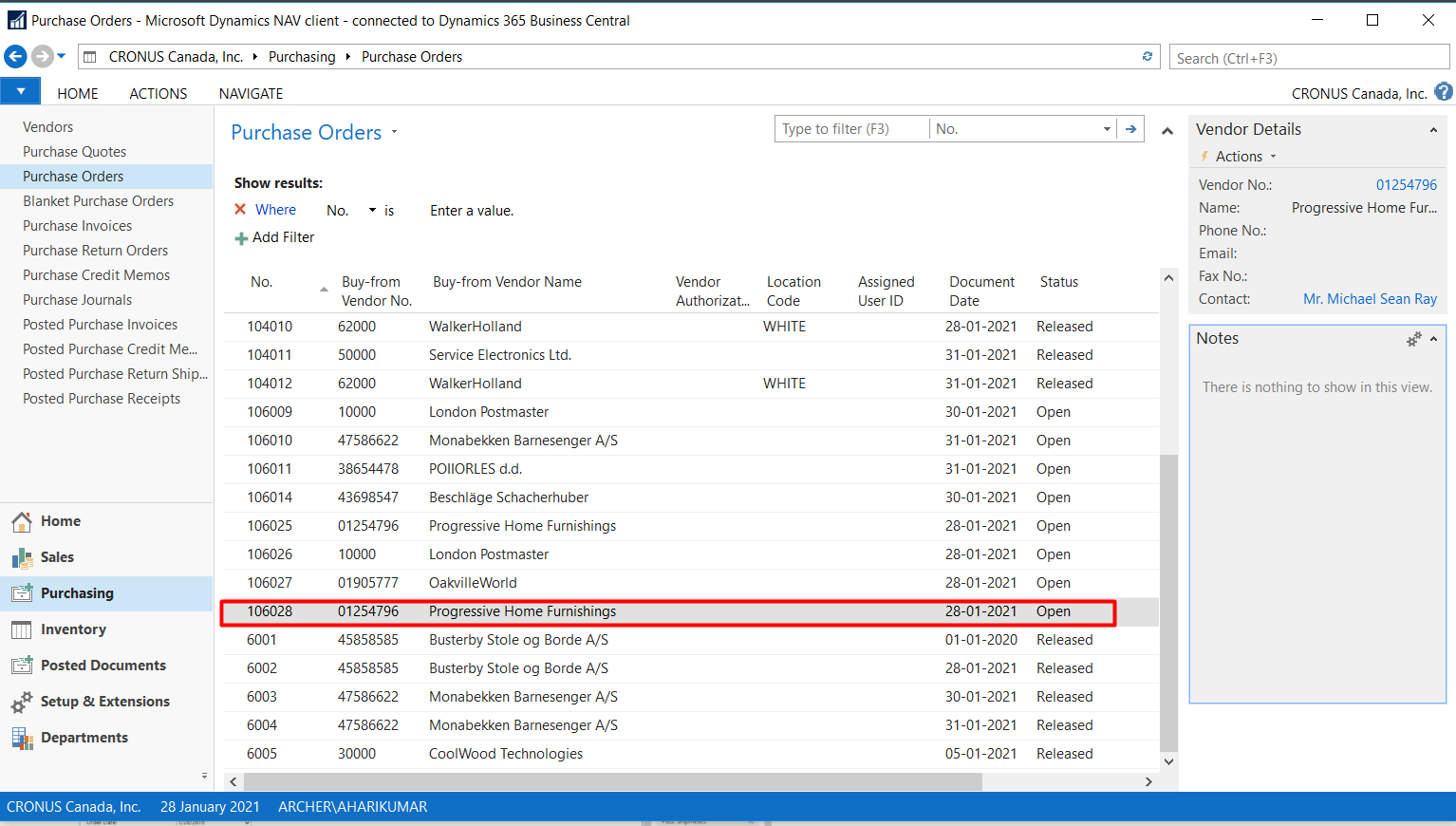How to Create a Purchase Quote and Convert It to an Order in Microsoft Dynamics Business Central or NAV

In this blog, you’ll learn how to create a Purchase Quote and convert it to an Order in Microsoft Dynamics NAV or Business Central. You would use this for various reasons, including:
- To purchase items or services
- Receive the offers from vendors
- Provide the prices and delivery time of items customers need
- In the search box, search for Purchase Quotes.
Figure 1 – Purchase Quote option in the Search box in Microsoft Dynamics Business Central or NAV - To create a new Purchase Quote, click New in the home ribbon or use Ctrl +N.
Figure 2 – Create a new Purchase Quote in Microsoft Dynamics Business Central or NAV
A Quote number is automatically generated specifying the series to which it belongs. - Enter the vendor name and press Enter, which will automatically populate the header.
Figure 3 – Enter the vendor details in Microsoft Dynamics Business Central or NAV - After completing the details required:
- Select the type field in the Line tab
- Enter the item Number (it automatically populates the description)
- Enter the location code
- Enter the quantity that need to order
- Enter the direct unit cost
Figure 4 – Enter the item details in Microsoft Dynamics Business Central or NAV
- On the Action tab, click Make Order to create a Purchase Order from the Purchase Quote.
Figure 5 – Convert a Purchase Quote to a Purchase Order in Microsoft Dynamics Business Central or NAV
Figure 6 – Message specifying the Order Number converted from the Quote Number in Microsoft Dynamics Business Central or NAV
Figure 7 – Purchase Order in Microsoft Dynamics Business Central or NAV
If you have any questions about Dynamics NAV or Business Central questions for any version, contact ArcherPoint.
Read more “How To” blogs from ArcherPoint for practical advice on using Microsoft Dynamics Business Central or NAV.
If you are interested in NAV/Business Central development, check out our collection of NAV Development Blogs.