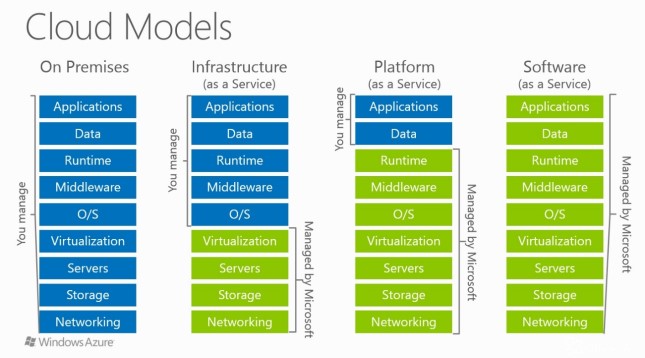Microsoft Azure…What is it Again?

You know you have heard about it, Microsoft Azure, but what is it again? With all the new technology constantly being developed and advertised, it is easy to become lost in the acronyms, buzzwords, and concepts. Information describing Microsoft Azure can be overwhelming and intimidating. The goal of this blog is to break it down to the basics and explain what Microsoft Azure really is; to take out some of the mystery.
Defining the Cloud
First, let’s define the “cloud.” The cloud refers to software and services that run on the internet instead of your computer. When you hear your data will be moved to the cloud, this simply means your data will not be stored locally on your computer, but elsewhere in multiple places. As data has to live on a physical server, the cloud is the network of those physical servers that you can access via the internet, for example, through web browsers such as Google Chrome, Microsoft Edge, or Firefox.
Defining Azure
Azure is a public cloud service platform that supports a broad selection of operating systems, programming languages, frameworks, tools, databases, and devices. Microsoft defines Azure as a “comprehensive set of cloud services that developers and IT professionals use to build, deploy, and manage applications through our global network of datacenters. Integrated tools, DevOps, and a marketplace support you in efficiently building anything from simple mobile apps to internet-scale solutions.”
Think of Azure as your own super-datacenter. Azure public cloud services are a combination of on-premise computing with cloud-based services. It offers the same technologies many developers and IT professionals already rely on and trust. Azure’s infrastructure is designed to host millions of customers simultaneously and to provide a trustworthy and stable environment with a focus on data security.
Microsoft has Azure datacenters in 140 countries and supports 17 different languages and 24 currencies. Their infrastructure technologies are continuously evolving to ensure latest and greatest along with a wide array of configurable security options to meet organizations’ requirements.
Advantages of the Cloud
What is the advantage of running your applications in the cloud? You can access your data and apps from any device with an internet connection. You don’t have to worry about server hardware cost, updates, and maintenance. You don’t have to worry about housing the data and paying for power, UPS, cooling, etc. The cloud service will have multiple places that store your data so there isn’t a single point of failure. This also means your data will be highly available and you won’t have to worry about local internet connections to keep your applications available.
Cloud Services
Cloud services can be divided into three tiers, all of which Azure offers.
- IaaS (Infrastructure as a Service) is the most familiar concept. IaaS refers to a server in the cloud (virtual machine or VM). You have complete control of the VM and are responsible for managing everything from the operating system to your applications running on it. In the following diagram, you will see IaaS for Azure will relieve you of having to manage the virtualization, servers (components), storage, and networking.
- PaaS (Platform as a Service) is a service that allows you to provide just the data and application files and they take care of the rest. With this option, you don’t have to worry about the operating system details. Some of the components of the platform are databases, servers (SQL Server), database management software, applications, application servers, portals (which are the access points between the users and the cloud).
- SaaS (Software as a Service) applications are built and hosted through third-party vendors who usually charge for levels of service as a price per month. The Azure website’s server as a SaaS offering is just this and can be configured with a single click. No need for code or deployment headaches. Configuration is minimal and setup takes minutes instead of hours or days.
Figure 1 – Cloud Service Options
Regardless of which tier you decide to go with, scalability is easy and changes can be made with minimal effort. Microsoft Azure offers redundancy, recovery, and environmental sustainability with a global presence that can restrict data storage to a single geography, region, or country.
To learn more about Azure, and what it can mean for your business, we’d love to talk with you. Please contact ArcherPoint to learn more.