Business Central Shopify Connector Limitations: Why Enterprise Companies Need Better Solutions
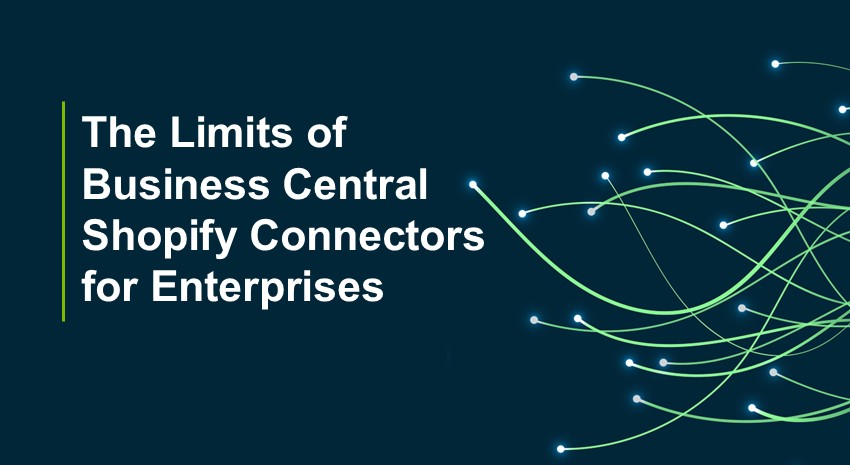
The Microsoft Business Central Shopify connector is free and straightforward to install, making it an appealing choice for companies wanting to integrate Business Central and Shopify. However, many businesses discover significant operational limitations after implementation that become more problematic as they scale.
You’re not alone if you’re experiencing tax calculation problems, multiple currency issues, or variant mapping errors with the Business Central Shopify connector. This guide explores the most common limitations and presents enterprise-grade alternatives.
Common Business Central Shopify Connector problems
Based on user feedback from the Shopify community, Microsoft forums, and partner implementations, here are the most frequently reported issues:
Top 5 Business Central Shopify Connector limitations
1. Restricted to Shopify as your only eCommerce sales channel
Not surprisingly, the Shopify connector is limited to supporting only that single sales channel. As your company grows, you will need additional apps to support other platforms, such as Amazon Marketplace, BigCommerce, or Walmart.
2. Tax calculation discrepancies create manual work
Tax calculations don’t sync correctly between systems, particularly for complex scenarios involving exemptions, multi-state sales, or varying rates by product category. Every discrepancy requires manual correction, significantly slowing fulfillment and increasing operational costs.
3. Product variants require complex workarounds
Products with multiple variants, like items in different colors and sizes, demand time-consuming manual mapping for each combination. This becomes particularly problematic for companies with extensive, diverse product catalogs where variant combinations can number in the hundreds.
4. Multi-currency support remains limited
The connector has documented limitations with multi-currency support that affect global businesses. While Shopify can be configured to accept different currencies, imported orders into Business Central always use the store’s base currency rather than the actual transaction currency, and only one price list is available per selected currency. This forces companies selling internationally to handle currency management and financial reporting outside their integrated system, reducing the efficiency gains the connector is supposed to provide while making reconciliation more complex.
5. Return management stays manual
Return processing and partial refunds don’t sync properly between systems, forcing customer service teams to process returns in both Business Central and Shopify manually. This creates delays, increases error potential, and duplicates effort across your team.
When the free connector isn’t enough: Enterprise requirements
While the Business Central Shopify connector works for basic scenarios, enterprise companies typically need:
Multi-Channel Support
Most businesses don’t sell only on Shopify. They need integration with Amazon, B2B portals, EDI systems, and multiple marketplaces.
Scalability for High Volumes
The free connector can struggle with high transaction volumes, especially during peak seasons or sales events.
Customization Capabilities
Enterprise businesses have unique workflows that require customizable business rules, pricing logic, and data mapping.
Multi-currency support
Companies with international sales will need to support currency conversions.
Enterprise alternative: Channel Sales Manager
For companies experiencing these limitations, Suite Engine’s Channel Sales Manager (CSM) provides an enterprise-grade solution that addresses the core problems of basic connectors.
Built inside Business Central
Unlike external connectors that operate through APIs, CSM is integrated directly into Business Central’s core architecture:
- No API bottlenecks or external dependencies
- Native performance with Business Central’s full capabilities
- Seamless user experience within your existing ERP environment
- Enhanced security without third-party data handling
True multi-channel orchestration
CSM goes beyond simple two-system integration:
- Shopify for direct-to-consumer sales
- Amazon Marketplace for broader market reach
- B2B portals for wholesale customers
- Additional marketplaces as you expand
- Custom eCommerce sites for brand-specific needs
Addressing specific connector limitations
Single sales channel → Multiple sales channels – Connect with multiple eCommerce platforms (Amazon, Magento, BigCommerce) and have the ability to configure your own.
Tax calculation issues → Advanced tax engine – Handle complex tax scenarios including multi-jurisdiction sales, exemptions, and varying rates by product category.
Variant mapping challenges → Automated product management – Intelligent mapping of complex product variants with multiple attributes, reducing manual setup time by up to 75%.
Multi-currency limitations → Global commerce support – Native support for multiple currencies, region-specific pricing, and international tax requirements.
Return processing issues → Complete order lifecycle – Comprehensive return and refund management with automatic synchronization across all systems.
Comparing solutions: Free connector vs. enterprise integration
| Feature | Business Central Shopify Connector | Channel Sales Manager |
| Multi-Channel | Shopify only | All major platforms |
| Variant Support | Limited/Manual | Automated |
| Multi-Currency | Limited | Full support |
| Returns/Refunds | Basic | Complete lifecycle |
| Performance | Can struggle at scale | Enterprise-grade |
| Customization | Limited | Highly configurable |
| Cost | Free | ROI-focused pricing |
Signs you’ve outgrown the basic connector
Ask yourself these diagnostic questions:
- Do you manually correct tax calculations? This indicates the connector can’t handle your tax complexity.
- Are you planning to sell on additional channels? The basic connector becomes unwieldy with multiple platforms.
- Do variant products require manual mapping? This suggests you need more sophisticated product management.
- Are you selling products internationally? You might need to support multiple currency conversions. The basic Shopify connector often has trouble correctly recording non-USD transactions.
- Implementation: Migrating from basic to enterprise
The basic Shopify connector is excellent to get you started, but as your business grows, you will want to investigate more robust eCommerce channel solutions. Here are typical milestones you can expect as you migrate from the basic connector:
Assessment phase
- Audit current connector performance and identify pain points
- Document specific business requirements not met by the basic solution
- Assess your growth plans to understand if you will need to add new sales channels
- Review transaction volumes to determine if you are approaching the connector’s limits
- Compare features between basic connector and enterprise solutions – see demonstrations, speak with experts, and request an assessment of your current integration and future needs
- Calculate the cost of manual workarounds and inefficiencies, and calculate the ROI of using an enterprise solution vs. continuing with current limitations
Migration strategy
- Phase 1: Implement CSM alongside the existing connector for testing
- Phase 2: Migrate Shopify integration to CSM
- Phase 3: Add additional sales channels
- Phase 4: Implement advanced features and customizations
Expected ROI timeline
Most enterprise customers see a positive return on investment within 3-6 months through:
- Reduced manual work (typically 40-60% efficiency gain)
- Faster channel expansion capabilities
- Improved customer satisfaction from accurate inventory and faster processing
Troubleshooting current connector issues
If you’re experiencing problems with your current Business Central Shopify integration, try these immediate fixes:
For inventory sync issues:
- Check the “Allow Background Syncs” setting in Shopify Shop Card
- Verify that the inventory calculation method is set correctly
- Review sync logs for error patterns
For tax calculation problems:
- Ensure tax area codes are properly mapped
- Verify customer price groups are configured correctly
- Check for conflicting tax rules between systems
For performance issues:
- Turn off background syncs during peak periods
- Reduce the frequency of automated synchronization
- Consider upgrading to a more robust solution
Note: These are temporary fixes. Persistent issues typically indicate you’ve outgrown the basic connector’s capabilities.
Moving beyond limitations
The Business Central Shopify connector serves its purpose for basic integrations, but enterprise companies often discover its limitations as they scale. Issues with tax calculations, variant management, and multi-channel support are not just inconveniences—they’re barriers to growth.
Enterprise solutions like Channel Sales Manager address these core limitations while providing the scalability, reliability, and advanced features that growing businesses need. The question isn’t whether you’ll eventually outgrow the basic connector, but when—and how much the delays and workarounds will cost your company.
Ready to solve your Business Central Shopify connector problems?
- Learn more about enterprise integration solutions that eliminate common connector limitations
- See how advanced multi-channel orchestration works in practice
- Get an assessment of your current integration challenges and growth requirements
Don’t let connector limitations hold back your business growth. Contact ArcherPoint by Cherry Bekaert to explore enterprise solutions designed for companies that have outgrown basic integrations.
ArcherPoint by Cherry Bekaert is a Microsoft Solutions Partner specializing in enterprise Business Central implementations and multi-channel eCommerce integration. With over 20 years of experience, we help $5M+ companies scale their operations through advanced ERP and integration solutions.
Trending Posts
Stay Informed
Choose Your Preferences
"*required" indicates required fields
