The Differences Between On-Premises and SaaS Team Member User Licenses
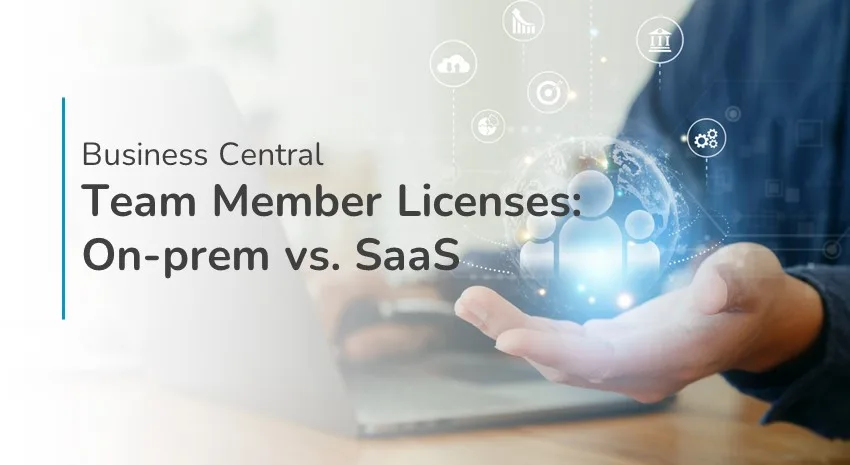
Microsoft Dynamics 365 Business Central supports two different user types: Full Users and Team Members.
Full Users are those users whose work demands full use of the features available in Business Central. These are typically those involved with accounting, supply chain, and warehousing functions.
Team Members are users whose jobs might require light use of Business Central but do not typically require the full set of features and functions that come with the applications. Typical users are those who use the application to perform basic tasks such as entering timesheet information, reading reports generated in Business Central, or creating a sales quote.
Team Member licenses are substantially less than full user licenses and can be a cost-effective option for businesses that have users with only limited needs for access to Business Central.
However, companies currently running Business Central on premises should be aware that the Team Member user license behaves differently when moving to a SaaS deployment model.
Most of the differences happen behind the scenes and are not noticeable to most users. However, some of the differences can have significant impacts on existing users who rely on the capabilities of Team Users.
For example, once the company has completed the migration to a SaaS deployment, customizations and third-party add-on applications that were used on-premises might need to be reconfigured to accommodate SaaS Team Member licenses. Failing to do so might result in the Team Member being unable to access the customization or add-on product.
Another change in the behavior of Team Member user licenses is the ability to create sales and purchase orders.
Team Members in on-premises deployments are able to:
- Create a customer with relevant contact details
- Create and opportunity for an existing campaign and relate it to sales quotes or orders
- Create a vendor
- And create sales and purchase orders
Team members in SaaS deployments can create sales and purchase quotes but cannot create sales and purchase orders.
The difference in the license cost can be significant, and the change in behavior might require the company to purchase Full User licenses instead of Team Member licenses. Companies moving from Business Central on-premises to SaaS should verify with their partner how the change will affect their use of Team Member licenses in the future.
Contact ArcherPoint if you have questions about your Business Central implementation and licenses.
Trending Posts
Stay Informed
Choose Your Preferences
"*required" indicates required fields
