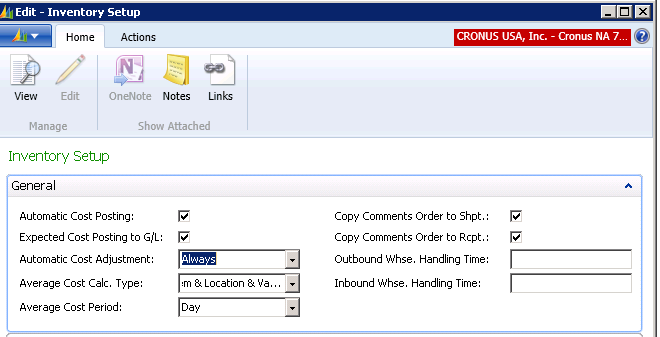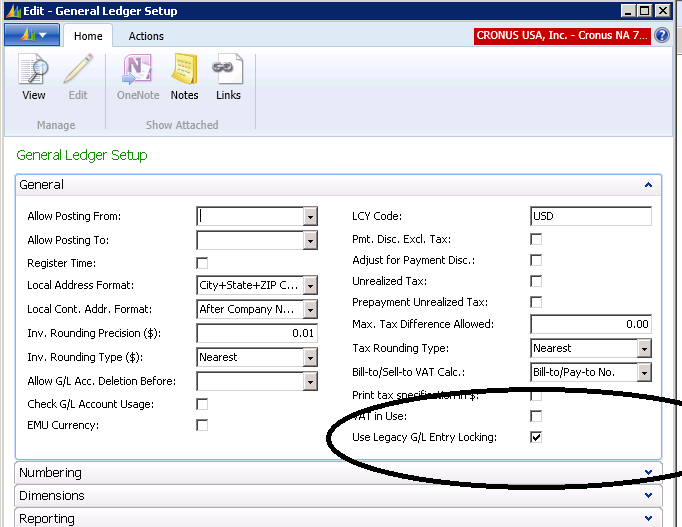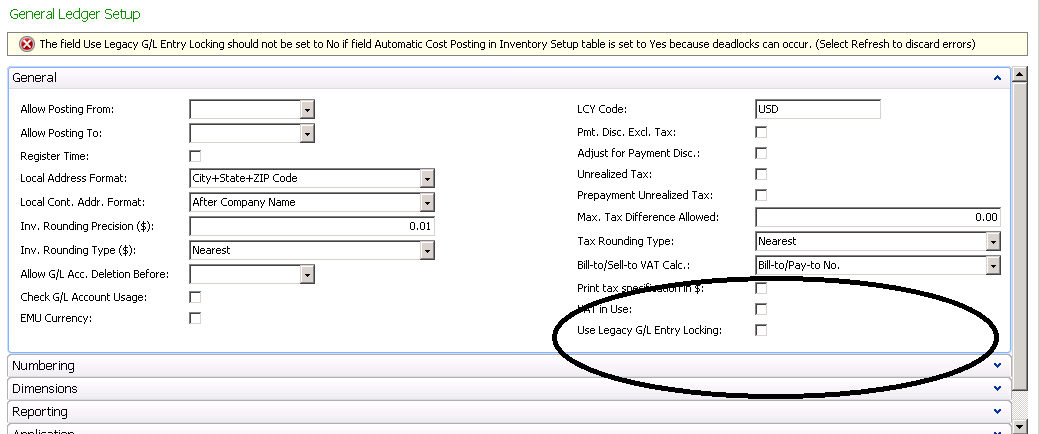Changes to Automatic Cost Posting and General Ledger Setup in NAV 2013

The other day a colleague of mine at ArcherPoint pointed out that there is a change in Dynamics NAV 2013 setups that may change the advice that I have been giving to clients regarding Automatic Cost Posting and GL setup.
If we look at the Inventory Setup in the screenshot below, we can see that I have “Automatic Cost Posting” turned on and “Automatic Cost Adjustment” set to “Always”.
Figure 1 – Inventory Setup with Automatic Cost Posting turned on and Automatic Cost Adjustment set to Always
If we look at the General Ledger Setup, we can see that I have “Use Legacy G/L Entry Locking” checked (ON/YES).
Figure 2 – General Ledger Setup with Use Legacy G/L Entry Locking checked
If I try to uncheck the Use Legacy G/L Locking to OFF/NO, I get the following error:
“The field use Legacy G/L Entry Locking should not be set to NO if field Automatic Cost Posting in Inventory Setup is set to YES because deadlocks can occur.”
Figure 3 – Error in G/L Setup when Use Legacy G/L Locking is not checked
The ramification of this is that if we want to use the enhanced G/L posting performance in NAV 2013, we will not be able to use Automatic Cost Posting. This may not matter for companies in a low transaction volume environment, but it will certainly be important for those in a high transaction volume environment.
In a later blog, I’ll discuss another difference to be aware of in Dynamics NAV 2013.
If you have any questions on this topic, please contact ArcherPoint.
To read more about changes and new features in Microsoft Dynamics NAV 2013, see ArcherPoint’s NAV 2013 Blogs.
Trending Posts
Stay Informed
Choose Your Preferences
"*required" indicates required fields