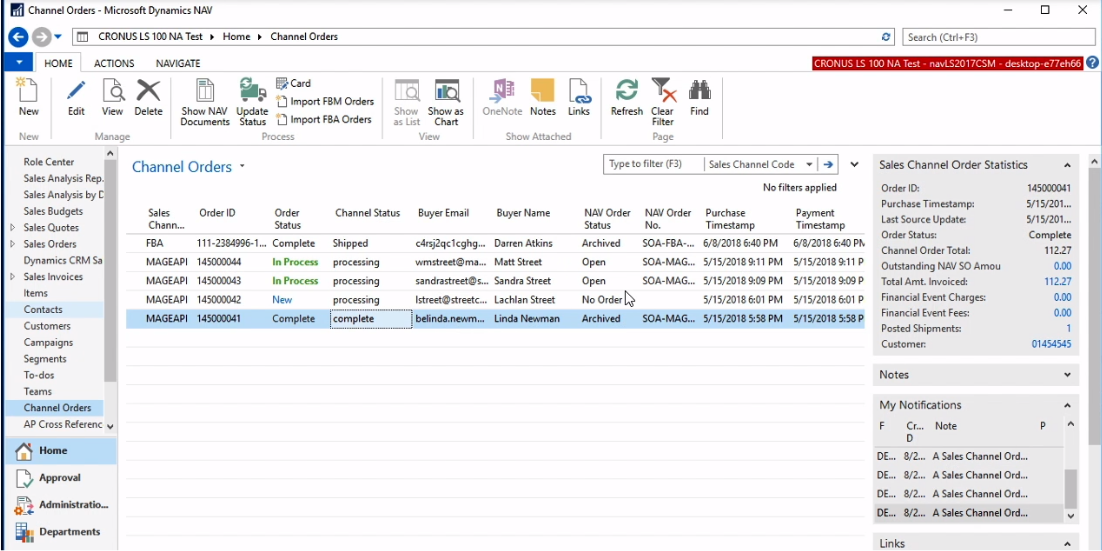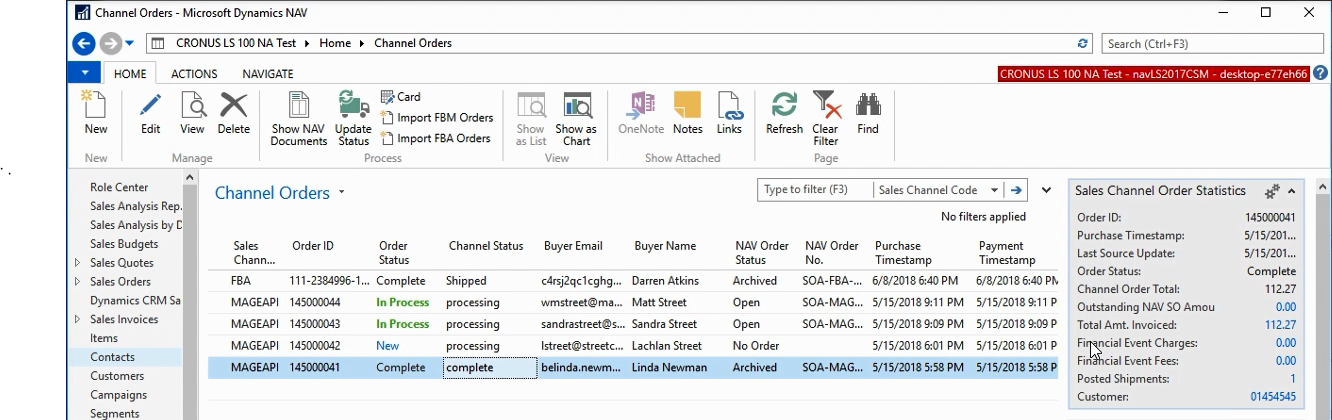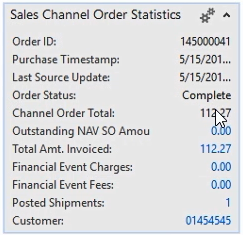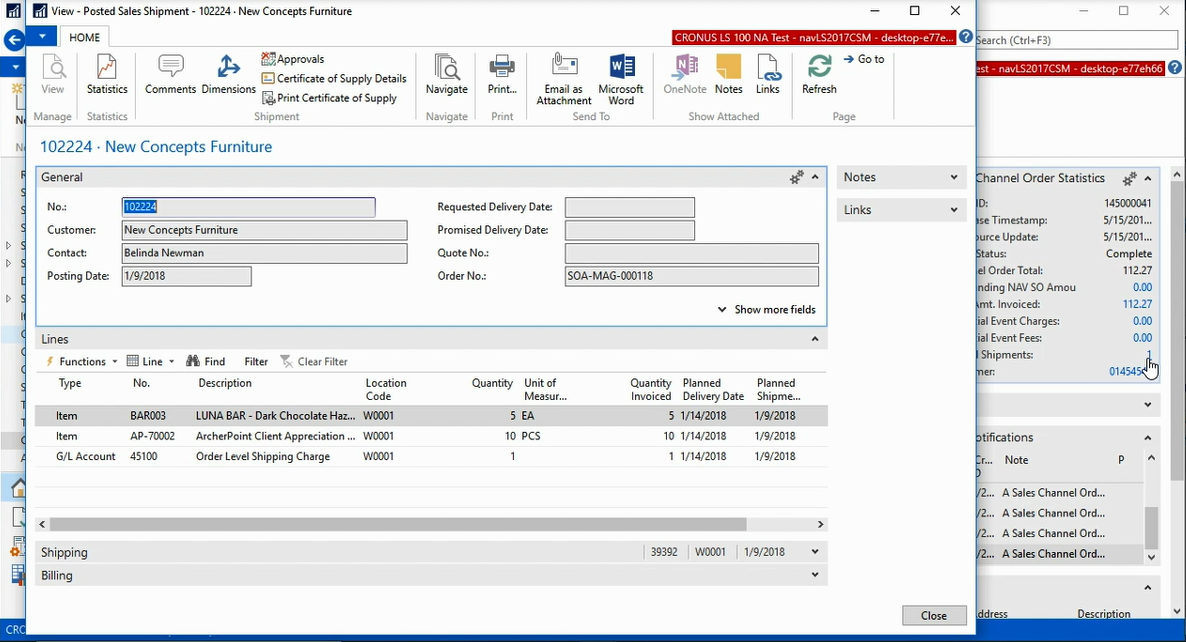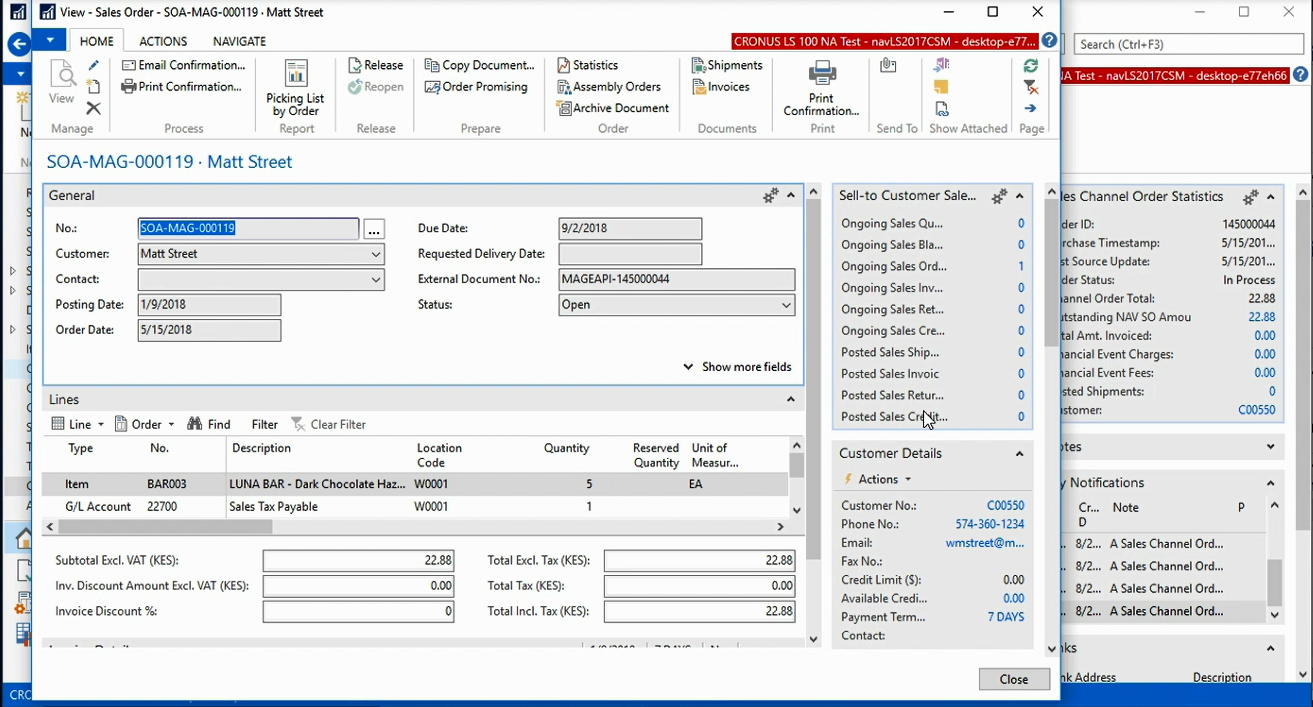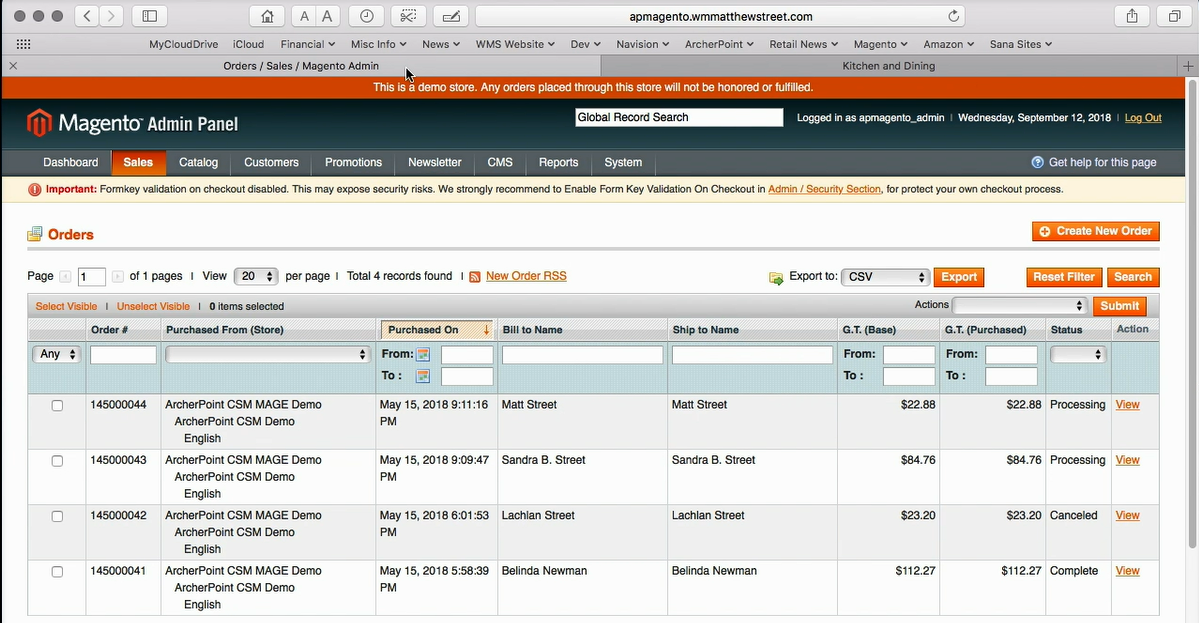Channel Sales Manager for Microsoft Dynamics NAV and Magento

Channel Sales Manager (CSM) is a management tool designed to help businesses perform more efficiently and effectively by fully integrating sales platforms with Microsoft Dynamics NAV. It provides users with comprehensive resources for tracking and managing inventory, listings, orders, and payments throughout the sales cycle.
Microsoft Dynamics NAV and Magento
As part of an overview, the following demonstrates the synchronization of sales order information between Magento and Microsoft Dynamics NAV provided by CSM.
Beginning with the Channel Orders list page in Microsoft Dynamics NAV, the page presents order data that’s been synchronized from various channels that have been set up in CSM. The orders shown below (Figure 1) represent all orders from the last time the CSM automation performed the synchronization.
Figure 1 – Dynamics NAV Channel Orders List Page
Normally, this process would be automated as a scheduled task that would be run on a user-determined time interval. Looking at the steps of the process more clearly demonstrates how this works.
When the automation runs, it retrieves new orders as well as any changes since the last order synchronization. The example below (Figure 2) shows two orders in process, one new order, and one completed order.
Figure 2 – Magento Channel Orders in Process
Taking a closer look at Sales Channel Order Statistics (Figure 3) provides valuable status and balancing information for each order. For example, the Complete order shows the order amount received from Magento as the Channel Order Total, that it has been invoiced, and that there is one posted shipment.
Figure 3 – Sales Channel Order Statistics
Further, the hyperlinked information can then be used to navigate to the specific documents (Figure 4), such as the Posted Sales Shipment.
Figure 4 – Posted Sales Shipment Document
For the two In Process orders (Figures 1 and 2, above), outstanding NAV Orders are shown. Again, the hyperlink from Sales Channel Order Statistics can be used to access any specific Sales Order (Figure 5).
Figure 5 – Sales Order in Microsoft Dynamics NAV
For reference, Figure 6 shows the Magento side of the synchronization, with the Magento Admin Panel showing the same four orders (note that the previous “New” order has been canceled by the customer).
Figure 6 – Magento Admin Panel
While this is just an introduction to what CSM can provide, it clearly illustrates that the information made immediately available to the user as well as the integration between Microsoft Dynamics NAV and Magento are both comprehensive and seamless.
Complete Video Demonstration
For a complete overview of Channel Sales Manager for Magento, you can watch the video presentation, on ArcherPoint’s YouTube channel.
Moving between Microsoft Dynamics NAV and Magento, the video provides clear real-world examples of both synchronization and automation throughout the process, from point of initial order through completion. Topics and demonstrations include the following:
- Synchronization of sales order information between Magento and Microsoft Dynamics NAV
- Creation of Microsoft Dynamics NAV sales orders from Magento orders
- Status monitoring of Magento orders and Microsoft Dynamics NAV sales documents
- Integration of Magento customers with Microsoft Dynamics NAV customers
- Sending invoice/shipment information, including package tracking information, to Magento
If you would like to read more, you can go to Channel Sales Manager for Dynamics NAV. If you have specific questions or would like to find out how we can help you improve your business sales process with Channel Sales Manager, please contact ArcherPoint directly.