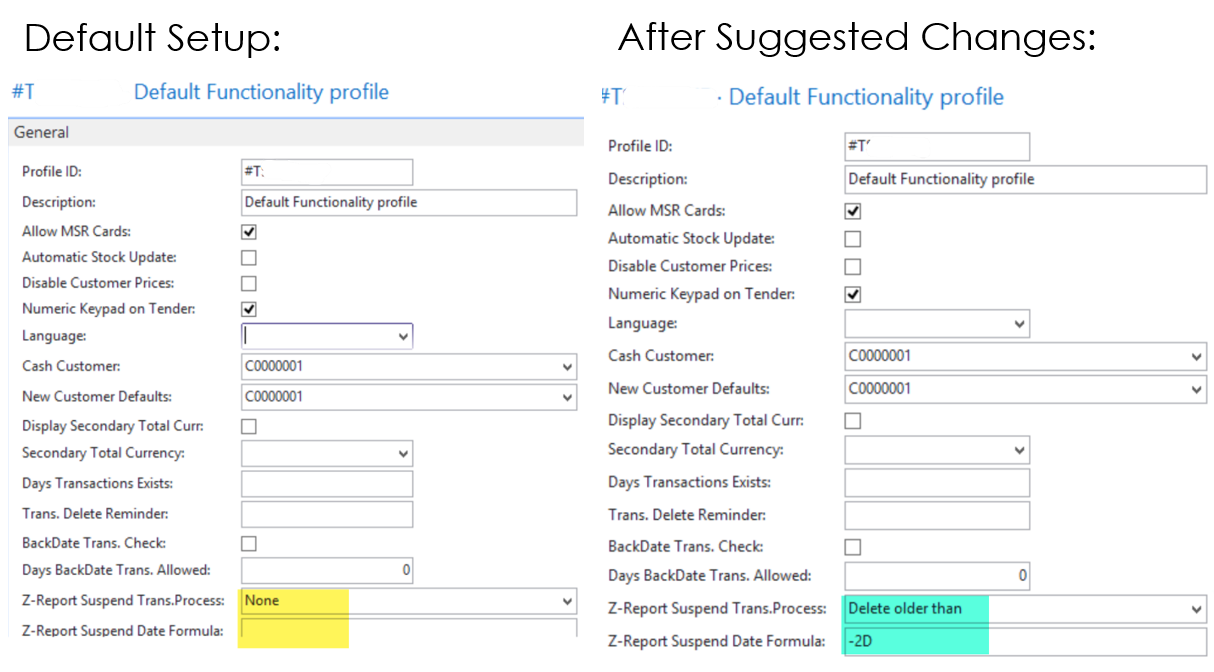Cleaning Up Suspended POS Transactions in LS Retail
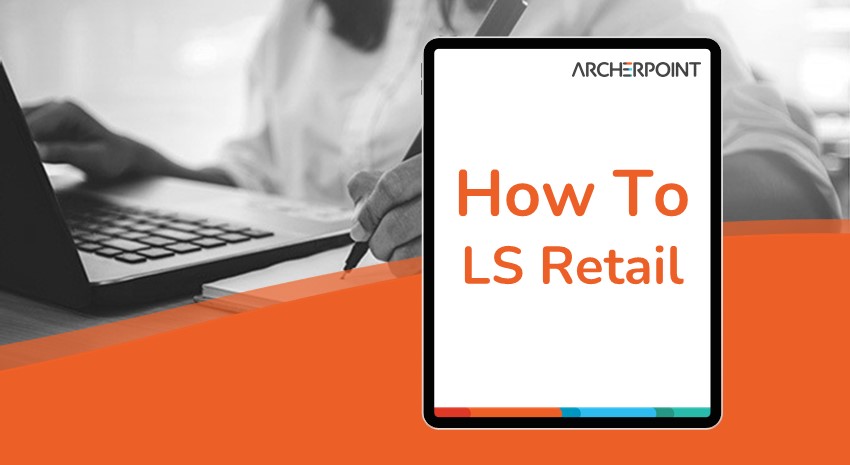
If you own or manage a retail business, you deal with suspended POS transactions. There are many reasons for a build-up of these transactions: Cashiers get distracted or ring everything up but suspend the sale for payment and create a new order. Whatever the cause, this build-up makes it difficult for them to find transactions they need. If your setup is done properly, you should see the most recent transaction first and only for that terminal, but if it’s not, you have a mess.
This is a common issue, so they key is to have a clean-up as part of regular system maintenance. Let LS Retail delete the old suspended transactions automatically, freeing you from manually deleting them. This blog explains how LS Retail accomplishes this task.
Each Store has several Profiles assigned to it. One of the profiles is the Functionality Profile. There is a setting on the Functionality Profile that can delete the suspended transactions for you.
- On the LS Retail Functionality Profile (assigned to your stores), Go to the following fields:
Z-Report Suspend Trans. Process: Change from None to Delete older than
Z-Report Suspend Date Formula: Change from blank to -2D. This date formula example will delete suspended transactions from 2 days ago.
Figure 1 – Suggested changes to the LS Retail Functionality Profile – before and after
Any store assigned this Functionality Profile will inherit this setting. There is no further maintenance required. If you have stores or terminals with different Functionally Profiles, update those as needed.
With LS Retail, maintaining control of suspended POS transactions can be a non-event. Talk to the Retail experts at ArcherPoint to discuss other ways you can benefit from LS Retail.
Trending Posts
Stay Informed
Choose Your Preferences
"*required" indicates required fields