GP to BC: Why Business Central Is the Right Fit Over D365 Finance

Microsoft Dynamics Great Plains (GP) will be discontinued after September 2029. While that deadline may seem far away, companies still using GP should begin thinking about transitioning to their next enterprise resource planning (ERP) solution. There are many advantages of staying with a Microsoft ERP offering over other, non-Microsoft ERP solutions.
However, there has been confusion about which Dynamics product — Dynamics 365 Business Central (BC) or Dynamics 365 (D365) Finance — is the right choice for companies looking into the GP migration process. In most cases, BC is the clear winner. Here’s why.
1. Both Business Central and GP were designed for the same size business
Generally, accounting solutions are broken into three categories based on business size and capabilities. For smaller businesses without complex processes, solutions like QuickBooks are usually just fine. When it’s time to use a broader solution, they’ll move to an ERP like GP. In the small-to-midsize market, GP and BC are perfectly suitable. Dynamics 365 Finance — previously known as AX — was designed for bigger companies from the beginning.
Solutions for the larger market won’t be necessary for the majority of businesses using GP. These ERP systems are more complex and expensive to configure, implement, and support—typically overkill for companies that are currently satisfied with GP. As a result, moving from GP to BC would be the most natural progression. And for larger companies using Dynamics GP, Microsoft positions Business Central as a good fit for larger organizations with complex ERP needs.
2. Both Business Central and GP are flexible and easily customizable
GP users have always appreciated the ease with which they can make customizations. BC offers similar aspects that maintain that sense of flexibility. For example, BC’s drag-and-drop interface allows users with no development experience to customize it. BC’s business logic can be easily changed for more sophisticated customizations, and everything is preserved between updates.
Some additional customization features of Business Central include:
- Customizing user interfaces to create role-based and personalized workspaces
- Adjusting how much functionality is shown in the user interface based on security requirements
- Installing different apps to expand functionality
If you’re interested in an ERP that gives you the same ability to tailor the solution to your business’s needs, BC offers exactly what you need. While Dynamics 365 Finance also comes with plenty of customization options, they’re more complex and costly. Regarding flexibility, GP to BC is an intuitive transition for most.
3. Both Business Central and GP can run on-premises
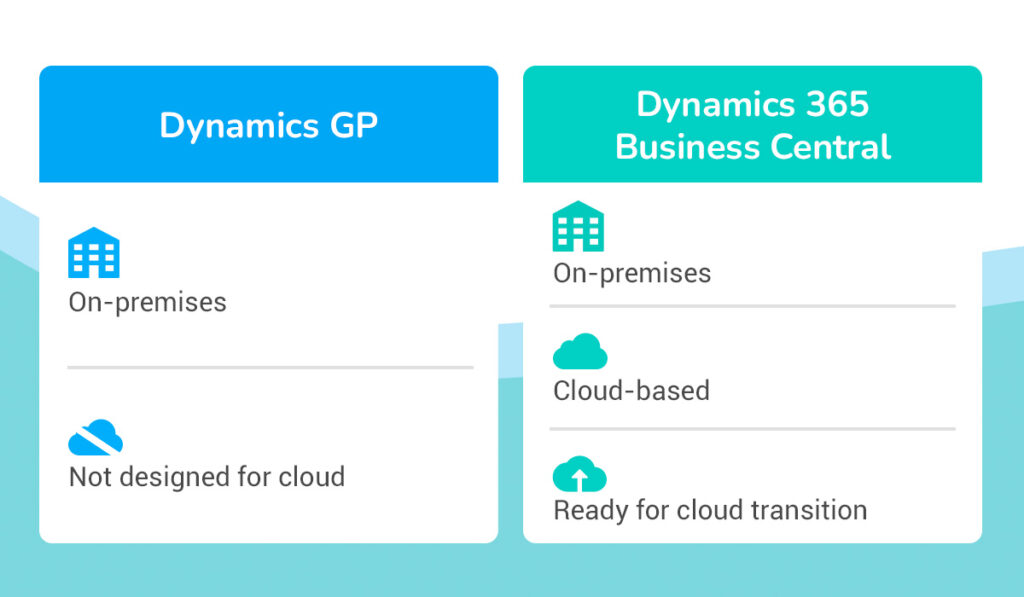
GP runs on-premises, and you may be looking for a solution that will help you stay there. BC is a cloud-based solution, but it can be deployed on-premises to accommodate your needs. Once you start thinking about moving to the cloud, BC is ready when you are — no need to find a new solution. Dynamics 365 Finance comes with a limited on-premises option best for companies with specific needs, like data residency requirements.
4. Both Business Central and GP have a great developer community
Both products have been around for a long time, so you won’t have any trouble finding developer resources or independent software vendor (ISV) add-on solutions to extend the capabilities to meet specific business requirements. There are thousands of ISV solutions for BC, built for processes ranging from reporting to eCommerce to tax compliance and beyond. In D365 Finance, ISVs are available but more limited and specialized, as much of the solution’s functionality is already built in.
If your company enjoys the customized add-ons that ISVs provide for GP, BC offers a similar experience. However, you may find that many add-ons are no longer required.
5. Both Business Central and GP integrate with external applications
GP is known for its integration capabilities, and BC is no different. It offers the next generation of integrations, connecting with popular third-party cloud applications. If an integration doesn’t exist, it’s easy to build one. Overall, you can integrate BC with applications like human capital management, customer relationship management, and payroll. D365 Finance offers more sophisticated integrations that your company may not need.
6. Both Business Central and GP have manufacturing and distribution capabilities
GP has always been known for robust manufacturing and distribution functionality, and BC offers even more. It comes with native capabilities and can be expanded to perform additional functions, including warehouse and inventory management, supply chain management, lot and serial tracking, and more. Dynamics 365 Finance has similar capabilities for large enterprises when paired with Dynamics 365 Supply Chain Management.
Business Central takes GP to the next logical level
Microsoft selected BC to take ERP to the cloud for small, medium, and emerging enterprise businesses for many reasons, including those above, but also because of where BC can go from here, thanks to modern technology. BC offers improved support for branches and multiple entities, out-of-the-box dashboards, the ability to easily add user-defined fields to records and reports, and more.
BC also allows you to use the Microsoft Power Platform, a suite of applications that makes access to information easy, particularly for the nontechnical end user. It features Power Automate for creating your own workflows, Power BI for business intelligence and reporting, and Power Apps for low-code/no-code app development.
Learn more about why Business Central should be your next ERP
Still wondering about the process of moving from Dynamics GP to Business Central and whether it’s right for you? Download our free e-book to learn more — Moving from Microsoft Dynamics GP to Microsoft Dynamics 365 Business Central.
At ArcherPoint, our upgrade experts know GP and BC so well that they can help you decide how and when to make the move. Regardless of your decision, we’ll help you plan and execute your transition so you can start getting benefits from your modern ERP as soon as possible.
Contact ArcherPoint to discuss your questions, and take advantage of our free assessment offer to learn if Business Central is a good fit for your company.

Trending Posts
Stay Informed
Choose Your Preferences
"*required" indicates required fields
