Dynamics Business Central / NAV Developer Digest - Vol. 459

ArcherPoint’s Developer Digest focuses on Microsoft Dynamics 365 Business Central and Dynamics NAV development. This week’s volume includes providing a list of all published events in Business Central, using the Business Central Admin Center API, and using the Dataverse Connector across environments.
The Dynamics 365 Business Central community comprises professionals devoted to advancing the success of their customers. Developers, project managers, and consultants collaborate to share helpful information across blogs, forums, and social media sites. From discovering new solutions to finding answers to complex issues, these dedicated individuals are constantly sharing their knowledge with others. At ArcherPoint, we recognize and appreciate this highly engaged community’s creativity, hard work, and collective intelligence. To ensure all users can benefit from their expertise, we want to share their wealth of information with everyone.
Listing all published events in BC
Question: Is there a BC table that lists all published events by all installed apps?
Pranav J replied: Yes, there is a table for this. Event Subscription shows events that have been subscribed to, and you can access it by accessing page 9510 – Event Subscriptions.
If you are looking for a list of Published events, whether they have a subscription or not, check out the AL Object Designer extension in VS code. It shows all the available events, I am sure it is getting this information somewhere from the .app files (symbols).
In addition, AL Find Event [Shift+Alt+e] in VSC will show you these events as well.
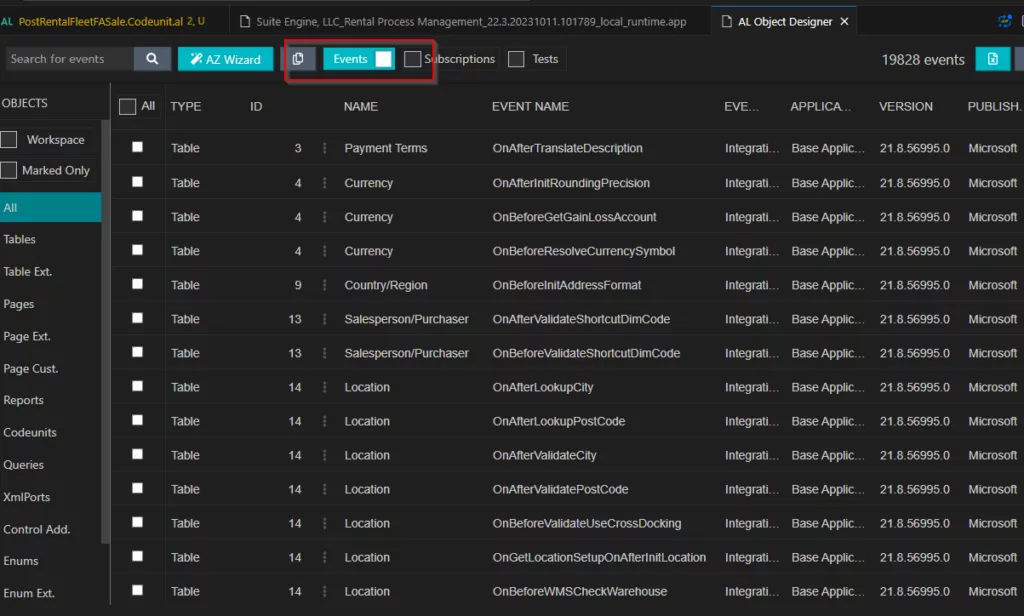
Using the Business Central Admin Center API
The Business Central Administration Center is a portal that gives access to administrative tasks, such as managing Business Central apps and environments and viewing tenant event telemetry. The BC Admin Center API provides access to the Admin Center functions programmatically.
Alberto Soben, the Business Central Geek, covers the essentials of using the BC Admin Center API in his blog, How To Access Admin Center API In Business Central, including:
Using the Dataverse Connector across environments
Microsoft’s Dataverse combines data from multiple sources, making it easier for Business Central to connect to other Dynamics 365 applications. Business Central now lets you automate apps, data, and processes across Power Platform environments using new actions and triggers in the Business Central Dataverse Connector. Now, you can create cross-environment operations across Dynamics 365 and Power Platform products.
Stefano Demiliani explains how in his blog, Dataverse Connector and cross-environment actions and triggers.
Interested in Dynamics NAV and Business Central development? Be sure to see our collection of NAV/BC Development Blogs.
Read “How To” blogs from ArcherPoint for practical advice on using Microsoft Dynamics NAV and Dynamics 365 Business Central.
Trending Posts
Stay Informed
Choose Your Preferences
"*required" indicates required fields
