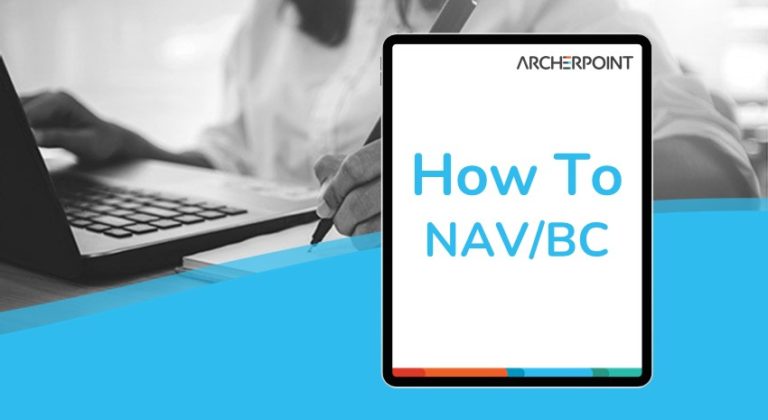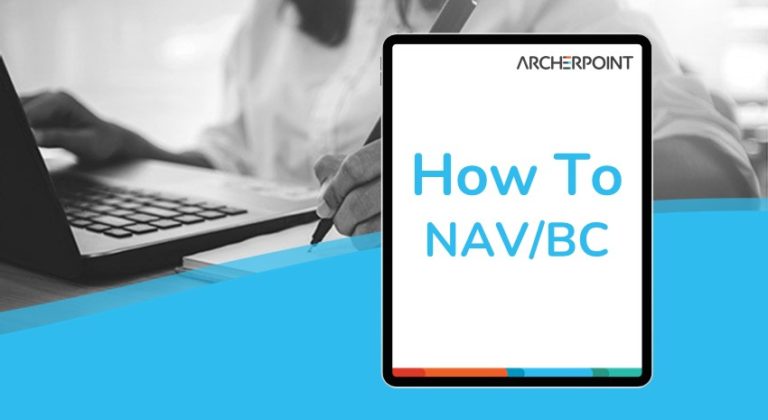July 22, 2024
Reporting in ERP systems has changed as Microsoft has reimagined how users interact with data. In Business Central, we are no longer constrained by traditional reporting: write the report, print, and then review. Now, you can review the data you need on your screen and drill into the data on the fly, allowing for faster… Continue reading Microsoft Dynamics 365 Business Central Reporting Options
July 10, 2024
The world of business is constantly evolving and so are the tools that help you navigate it. One such tool is Copilot, a feature designed to enhance your experience with Microsoft Dynamics 365 Business Central. This video will guide you through activating Copilot within Business Central. This is particularly important for users outside of the… Continue reading Activating Copilot in Microsoft Dynamics 365 Business Central
April 8, 2024
Here are some exciting new features in Business Central 2024 Wave 1! 1. Define a service invoice posting policy for various users Use posting policies in User Setup to define what functions users are allowed to do in Service Management. The options are Allowed (Ship, Invoice, Ship and Invoice), Prohibited (Ship only), Mandatory (Ship and… Continue reading Microsoft Business Central 2024 Wave 1 New Features
March 27, 2024
Managing inventory efficiently is crucial for any business. Accurate inventory tracking ensures smooth operations and financial stability. In this blog post, we’ll explore how to use the Physical Inventory Journal feature in Microsoft Dynamics 365 Business Central to maintain precise inventory records. This quick video will show you how to use the journal, capture discrepancies, and register physical inventory… Continue reading How to Use the Business Central Warehouse Physical Inventory Journal
February 21, 2024
If your company aims to streamline warehouse operations, Advanced WMS in Microsoft Dynamics 365 Business Central is your key. This video delves into the essentials of Warehouse Item Journals and how to use them in Business Central. Warehouse Item Journals can be by Location and require having Directed Picks and Put-Aways turned on. It also… Continue reading How To Use D365 Business Central Warehouse Item Journals
January 22, 2024
This brief video shows Business Central users how to set filters, save, and remove them for increased productivity and work focus. The steps are: Discover more How-To articles for Business Central from ArcherPoint. Video transcript Hello, my name is Matthew Dusenberry, and I am one of our project managers here at ArcherPoint. I wanted to… Continue reading How to Use Filters in Microsoft Dynamics 365 Business Central
December 20, 2023
Understanding Business Central’s Multi-Tenant Architecture: Customization, Security, and Scalability
Microsoft Business Central is an enterprise resource planning (ERP) software that helps organizations manage their financials, operations, sales, and customer service. Business Central supports single and multitenant deployments. A tenant in Business Central is a dedicated and isolated environment that provides a single instance of the software for an organization to run its business processes… Continue reading Understanding Business Central’s Multi-Tenant Architecture: Customization, Security, and Scalability
December 13, 2023
Businesses routinely make purchases of stock items to keep in inventory, then send them out as sales orders come in. But when a customer orders an item that is not typically in stock or makes a special request for a stock item, the processes are a little different. These actions refer to Drop Shipments and… Continue reading How to: Handle Drop Shipments and Special Orders in Business Central
November 15, 2023
In this video, we delve into crucial year-end procedures essential for the operations team using Microsoft Dynamics 365 Business Central. For those currently employing Production in Work Centers, ensuring that your work centers are configured with accurate shop calendars and scheduled capacity is vital. Failure to calculate the capacity and availability for the upcoming year… Continue reading Prepare for Year-End: Dynamics 365 Business Central Operations Calendars
November 6, 2023
Business Central’s Customer Templates is an excellent productivity tool that can save you time. This feature is particularly useful in standardizing information in Invoicing and Payments when creating new Customer records. With Customer Templates, you can easily store standard information about different customer types, such as posting groups, payment terms, number series, and other relevant… Continue reading How to: Dynamics 365 Business Central: Set Up Customer Templates
Search Blog Posts
Categories
Microsoft Software
Industry
Platform & Process
How To …
Trending
Stay Informed
Choose Your Preferences
"*required" indicates required fields