Dynamics 365 Business Central Service Management Module
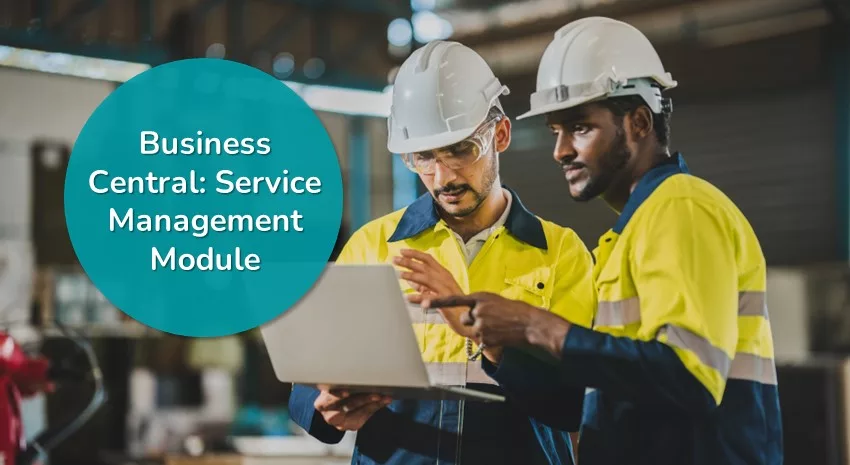
Have you looked at the Service Management functionality in Dynamics 365 Business Central lately? It’s included in the Premium edition of Business Central. BC has evolved, and so has Service Management.
What is Service Management in Business Central?
The Service Management functions in Business Central can help companies exceed customer expectations and improve brand loyalty by:
- Scheduling recurring service calls as part of a service, warranty, or maintenance contracts
- Assigning service personnel and technicians according to skill level and availability
- Tracking inventory parts and supplies
- Standardizing service contracts, including pricing, discounts, and contract agreements
Many industries can use service management, such as repair shops, installers, landscaping professionals, and computer sales and service. The module helps these companies provide ongoing service to their customers, warranty or maintenance, or repair and maintenance as needed.
Because the Service Management module is already embedded in Business Central, no additional software or integration is required to implement it. More importantly, it ties directly into your ERP functionality, including AR and GL, warehouse management, customer billing, etc.
Business Central Service Management Features
Looking at some of the deeper capabilities of Service Management:
Service Order Management: Post-sales service issues, including service requests, repair requests, and after-sales service, whether part of the service agreement or a customer request, can be managed in a single location. You can also track loaned equipment and one-off service orders.
Pricing Management: Use Business Central to establish pricing for your services. Establish pricing groups using a variety of criteria, such as service items or item groups, tasks, customer segment, or time periods. Pricing can be applied to groups automatically based on a combination of fixed prices, discounted prices, minimum prices, or maximum prices.
Manage Service Items: Record your service items such as contract information, BOM reference, and component management. Perform deep analysis in real time for maximum visibility and insight.
Service Contract Management: Set up and manage customer service agreements, including:
- Create contract templates
- Record contract history and renewals
- Manage warranty obligations for services, spare parts, maintenance, etc.
- Track service details, such as response times, service levels, service history, parts and labor, and more
Service Planning and Scheduling: Assign service personnel and technicians by skills and availability. Prioritize service tasks and ensure the proper repair and replacement parts are available to service personnel.
If you’d like to learn more about Service Management or if you have an older version, contact us to talk about how you can take advantage of this great module.
