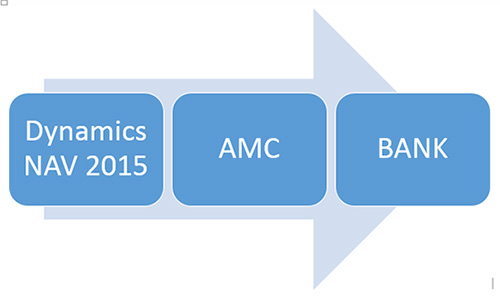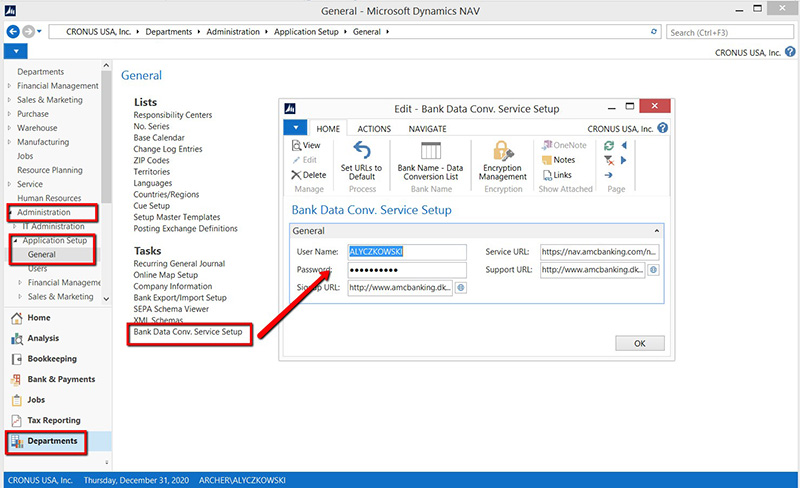Dynamics NAV 2015 Automated Banking Services Using AMC

One of the coolest new features of Dynamics NAV 2015 is a partnership with AMC-Consult A/S. As a result of this partnership, users are allowed to extend many of the day to day banking features of NAV to your bank’s services.
Some examples of these services are creating a Positive Pay file, and Importing Bank Statements into NAV for reconciliation purposes.
A complete list of services is available on AMC’s website.
How the service works
Each bank has different requirements and File structure, so maintaining all of the different methods of Importing and Exporting files becomes a maintenance nightmare. AMC-Consult maintains the formats that are compliant for a large list of global banks and is actively adding additional bank formats.
Communication from NAV to the Bank using AMC
Figure 1 – Communication from NAV to the Bank using AMC
When you ask NAV to create a payment-file, NAV automatically communicates with AMC. AMC then creates a file in the correct bank format and places it in a designated folder on your computer. The payment-file is then ready to upload into your Banks interface.
A good example of this would be to generate a Positive Pay file for the Checks printed.
Communication from the Bank to NAV using AMC
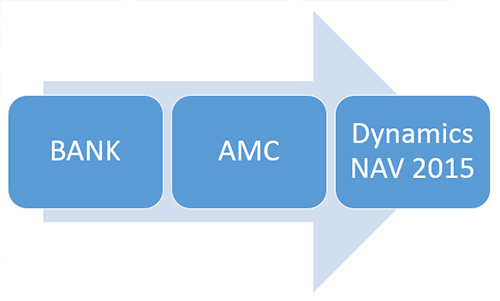
Figure 2 – Communication from the Bank to NAV using AMC
When you have downloaded a file from your Bank’s interface, you place it in a designated folder on your computer. Inside NAV, you then ask it to import the file. During the import, NAV automatically communicates with AMC’s Bank Data Conversion Service which converts the file into a language that NAV can read and automatically imports the data.
A good example of this type of transaction would be a Bank Statement which can be used to help automate your Bank reconciliations.
AMC Consult provides a list of AMC Supported Banks on their website.
Setup requirements
To use this service with NAV2015, you will need to perform some setup.
First you will need to sign up for the Service. This YouTube video describes the process for creating an account with AMC.
After registering with AMC, you need to record the registration in NAV. This is performed in the NAV Administration menu:
Figure 3 – Administration menu showing how to record the AMC registration in NAV
After setting up NAV for the Login ID, you will need to identify the Bank Accounts used in NAV on AMC’s service. This YouTube video shows how to activate a new bank account with AMC.
If you have any questions regarding using AMC, please contact ArcherPoint.
For step-by-step instructions on how to perform specific tasks in Microsoft Dynamics NAV, see our collection of How-To blogs.