Dynamics NAV Cumulative Updates Part 1 What You Need to Know
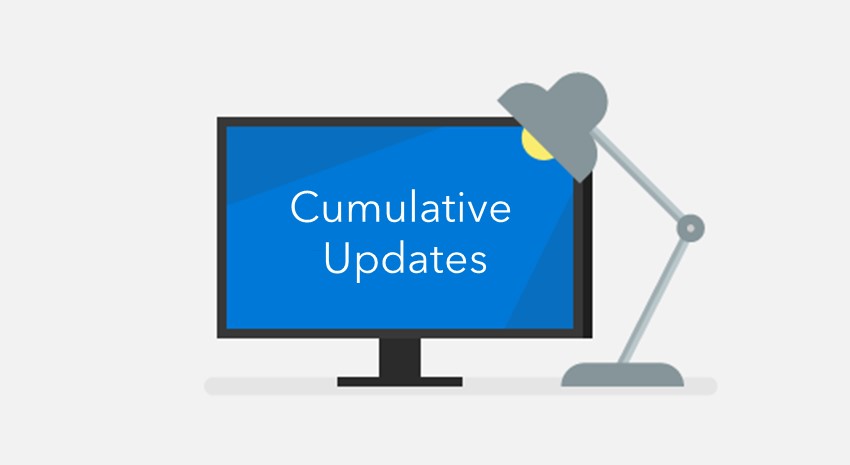
Confession: I was a pre-teen in the bellbottom-jean era. Now, don’t you dare look that up to see how old I am! In a short period of time, jeans went from fairly straight legged to big, wide openings at the bottom that honestly, I could probably have fit my then-tiny waist into! But there was no way my frugal grandmother or parents were going to go out and buy us all brand-new jeans and toss the old. You don’t throw out something you can use!
Instead, my grandmother would split the outside seam of our jeans open just below the knee and sew in a triangular piece of fabric to make them bell bottomed. Most of these inserts were denim, but my favorite was a wild floral design with blue, green, and orange that resembled the paint job on the Scooby Doo van. I can remember those floppy jean legs as I walked down the halls in school, carrying my books (before backpacks), holding my head high! Oh, I was so proud to be sporting the latest denim fad!
So, what does this have to do with Microsoft Dynamics NAV? Well, cumulative updates are somewhat like those triangular pieces of fabric. They fit into what you are currently using and make it something better, something slightly newer, and give you that proud feeling that you’ve caught up to the latest trends!
This blog series discusses the world of cumulative updates in NAV, starting with the basics of what you need to know about them.
What is a Cumulative Update?
Since version 2013 of NAV, Microsoft has been providing monthly updates to the software. These are not only fixes, but also sometimes include additional features and functions. There are two types of updates: Application, which is the code base; and Executables, which is the NAV program that runs the code (clients, service tiers). Every month, from the time you install NAV or Dynamics 365 Business Central On Premises, Microsoft releases fixes and features for your NAV software. As long as you’re up to date on maintenance fees, you can get these code sets for free.
When Should You Request an Install of a Cumulative Update?
We would never recommend that you attempt to put every monthly update into your system. It’s a project in itself and somewhat disruptive. But, if you find you’re having issues that result in hotfixes (which are small bits of the update), then you’re already seeing that the cumulative update would be beneficial. And if you’ve never had an update and are now over a year into your installed version of NAV, an update should be considered just to bring the code up to date and fix the things that you might not have noticed to be an issue or might not be using now, but might want later on. For example, in the most recent version, we’re seeing new code events that make custom code much easier to introduce.
Will the Cumulative Update Give You Updated ISV (Add-On) Code?
No, the cumulative update will not update your ISV products (add-on specialty software for special functions such as rentals, credit cards, EDI, shipping, printing operations, warehousing, etc.). These will remain the same.
Is a Cumulative Update the Same As an Upgrade?
No, not at all. An upgrade includes migrating your data into a new code set for a new version of the software. From version to version, this can be quite a big change, with tables being split, fields being lengthened or removed, code changes for the fields, etc. A cumulative update only modifies the code set and executable objects. This might contain a few table changes but not a restructuring of the data. In a cumulative update, you might gain some small features that are added, but not near as many new features as an upgrade.
What is the Process for installing a Cumulative Upgrade?
At ArcherPoint, we would never recommend you placing new objects into your production environment. The process to install a cumulative update must be well thought out and done correctly to prevent business disruption. Contact ArcherPoint for help with planning for your next update.
I hope this blog has given you information on what a cumulative update is—and isn’t. In Part 2, we’ll discuss the environment needed for an update and some decisions you need to make to plan your cumulative update. We will then look at some of the time savers you can use in applying the update to your code set, as well as some tips for the inevitable code merges.
