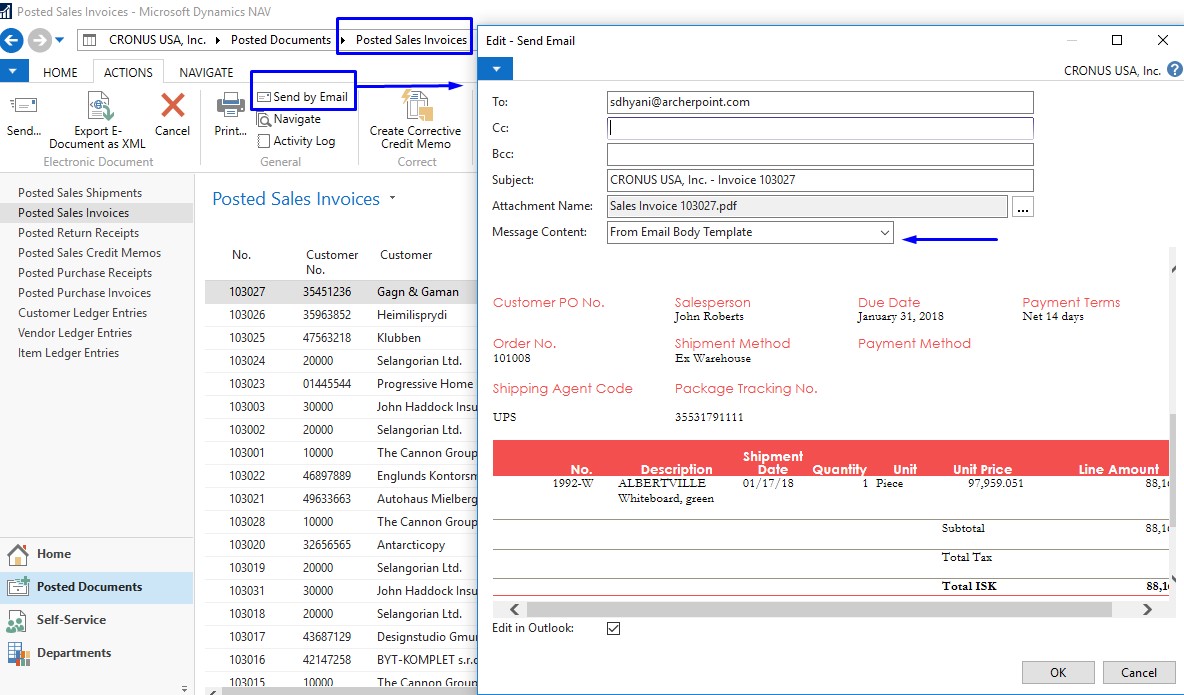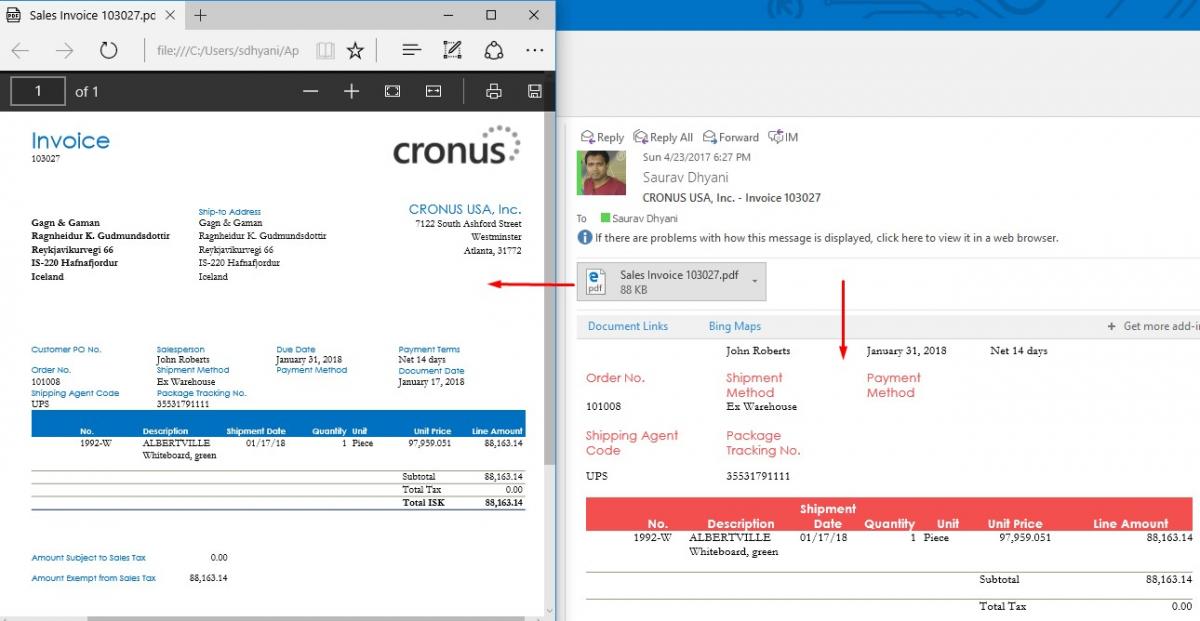Emailing Reports with Custom Email Body in Dynamics NAV 2017

This article is an extended version of the article posted last year regarding emailing document reports in Microsoft Dynamics NAV 2016. With NAV 2017, Microsoft has enhanced the feature of emailing reports with a pre-defined body. It is now a configurable emailing feature in standard Dynamics NAV.
The pre-defined body is not a hard-coded message from Microsoft, but rather is configurable at the user level. Microsoft used the Word layout feature to generate an email body, which is auto-executed and added in email.
With Dynamics NAV 2017, Microsoft provides multiple Word layouts for commonly used reports in Dynamics NAV.
To choose the layout you want:
Open Report Selection Menu. Here you will see a new field added entitled “Email Body Layout Description.” Select the Word layout that you want to appear as the body of email as shown in the image below:
Figure 1 – Selecting a Word Template for Email Body Layout in NAV 2017
To email an invoice, open the Posted Sales Invoices page, and then select the invoice that you want to email. Then from the Action Tab, select the action Send by Email, as shown below:
Figure 2 – Email Document in NAV 2017 with Customer Email & Body Template
If you want to send a document without opening email in Outlook, then un-check the Edit in Outlook option, and you can specify the email address and other details in the same window. Once you click OK, and your SMTP server is configured for the NAV Company, then the system sends an email to the customer.
You can also attach a report in an email. To do so, you can select the Customer Card and email body from the Word layout selection in Report Selections.
Figure 3 – Email Send from Dynamics NAV 2017
Benefits of Using a Custom Email Body in Dynamics NAV 2017
With this feature, we as developers and users of Dynamics NAV can develop specific email body templates for our customers and internal purposes, saving time and effort.
The best part is there is no limit on number of Word layouts that a report can have. Plus, you do not need a developer license nor need to be a NAV developer to create a Word layout for a report. You can do this easily if you understand the mail merge feature of Microsoft Word.
If you have any questions about this function or other Dynamics NAV questions for any version, contact ArcherPoint.
Read more “How To” blogs from ArcherPoint for practical advice on using Microsoft Dynamics NAV. If you are interested in NAV development, check out our collection of NAV Development Blogs.
Read more Dynamics NAV blogs by Saurav Dhyani.