ERP as a Platform Delivers Data Integration for Businesses at a Critical Time

Management at midsize companies are facing critical decisions as older ERP software systems begin to show limitations. That’s why many companies are choosing Microsoft Dynamics 365 Business Central SaaS and embracing the benefits of ERP as a platform. ERP as a platform allows your company to optimize business workflows with robust data integration capabilities and the ability to add unique extensions to fit specific applications.
For example, do you need to import bank statements and payment advices into Business Central to support automatic application of open entries? Or does your business require reporting sent directly from Business Central to Excel?
ERP as a platform delivers core functionality like finance and accounting, but also can connect to multiple, smaller applications while not having the burden of owning, upgrading, or maintaining hardware. As your business grows, so does complexity. ERP as a platform offers your business a simplified approach through application extensions that provide specific needs without requiring complex customizations used with stand-alone ERP software.
ERP as a Platform and Data Integration Options
So how does the Business Central SaaS platform support data integration? The answer is web services. Web services are a lightweight, industry-standard way to make application functionality available to various external systems and users. There are three common ways to expose data in Business Central: API, SOAP, and OData.
Application programing interfaces (APIs) have been around for years. The developer community uses APIs to offer application extensions and added functionality in Business Central. When new features are added to an API application extension, a new version is created. Having multiple versions of an API allows other applications that depend on it to upgrade independently.
While all three types allow changes to be made at any time, the main difference is that with SOAP and OData there is only a single version. SOAP and OData calls the data and populates it to a custom application within your Business Central operations. For example, by simply connecting to a Business Central page via an OData feed, you can pull data into Excel to create pivot tables.
Below are the differences between SOAP, OData, and API web services:
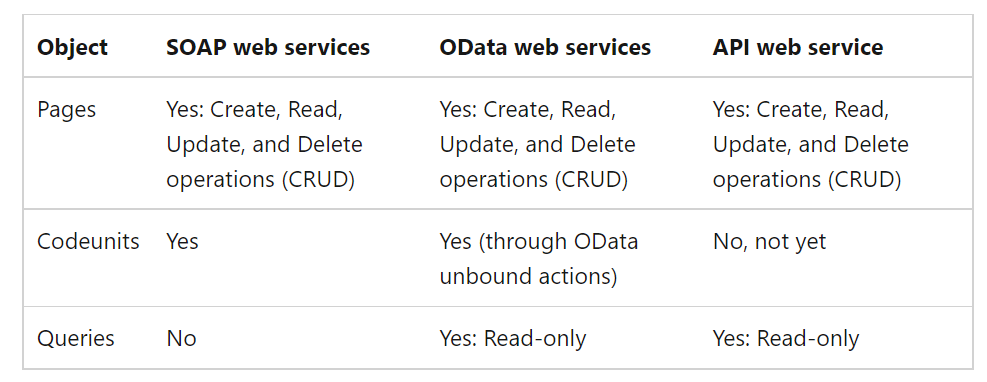
What’s Next: No Code, Low Code Application Extensions
Currently, IT departments are facing challenges on many different fronts and many are understaffed. IT departments manage cybersecurity threats, remote working policies, and are expected to lead new development projects that optimize workflows inside Business Central. And IT projects that add new workflow solutions can take six to nine months from the time a ticket is created to actual implementation in some cases.
By moving to ERP as a platform, employees can now implement no code/low code solutions with Microsoft’s Power Platform. The Power Platform allows employees to do a range of development for new business processes using a simple drag-and-drop build ecosystem. The platform consists of Power BI (Analytics), PowerApps (development program), and Power Automate (workflow automation engine). For example, Power Automate can allow users to synchronize files and collect data from more than 100 data sources, including Power BI, LinkedIn, and Twitter.
PowerApps allows non-technical users to create web and mobile applications and connect to Power BI for analytics. Power BI analytics works by allowing the user to connect to data from your ERP, cloud, data center, Excel, and virtually any data source for actionable insights.
More IT departments are promoting these tools to their co-workers, also known as citizen developers, to increase operational efficiency and productivity. With this process, IT departments are also focusing on ways to govern these new tools and insert proper guidelines to help oversee new functionality that can be created across business departments.
Microsoft’s AppSource also allows companies to implement functionality for Business Central SaaS for a variety of departments, including analytics, collaboration, finance, operations and supply chain, productivity, and more.
ERP as a platform and its ability to add lightweight extensions for midsize businesses is the future. Companies need to be agile, and a SaaS ERP platform can provide tools directly to employees that increases productivity.
How to Add Applications in Dynamics 365 Business Central
Do you have Microsoft Dynamics 365 Business Central and want application extensions? Contact ArcherPoint and we’ll help you explore the Power Platform or other ways to optimize your business operations.
Trending Posts
Stay Informed
Choose Your Preferences
"*required" indicates required fields
