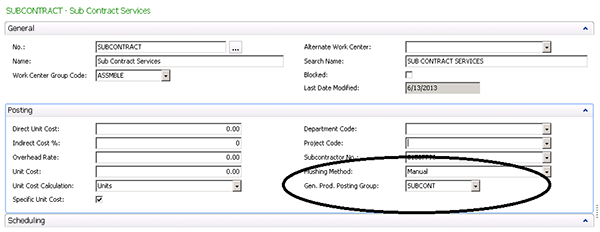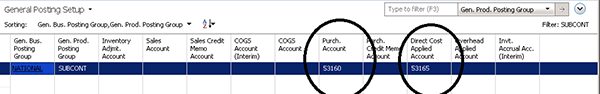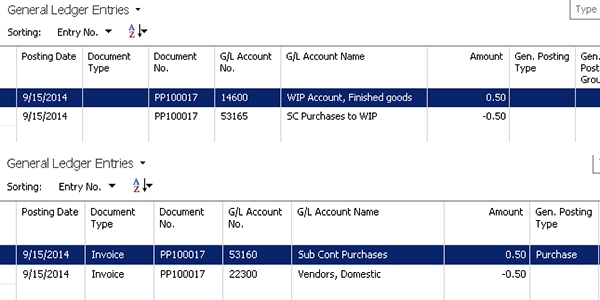General Ledger Postings for Microsoft Dynamics NAV Subcontracting

In an earlier blog, we explained the setup for Microsoft Dynamics NAV Subcontracting, and now we will explain the General Ledger Postings for a Sub Contract Production Order.
Quick Start Guide for Setting up Microsoft Dynamics NAV Subcontracting
We have set up a Work Center called SUBCONTRACT that points to the SUBCONT General Product Posting Group.
Figure 1: A screenshot showing a Work Center called SUBCONTRACT, with a General Posting Group called SUBCONT.
Then, in the General Posting Setup, we set the Purch. Account to 53160 (Sub Cont Purchases) and the Direct Cost Applied Account to 53165 (SC Purchases to WIP).
We purposefully used different accounts from the usual Purchases and Direct Cost Applied Accounts so we could track subcontract purchases separately in the General Ledger.
Figure 2: A screenshot showing a general posting setup with a Purchase Account of 53160 and a Direct Cost Applied Account of 53165.
We then went through the process to create a Released Production Order and a Subcontract Purchase Order.
When we Received the Subcontract Purchase Order, the system did not create any General Ledger Entries, but when we Invoiced the Purchase Receipt, the system created the following General Ledger Entries:
Figure 3: Screenshots showing General Ledger Entries reflecting the invoiced Purchase Receipt.
For more information on this or any other Dynamics NAV topic, please contact ArcherPoint.
For more step-by-step instructions on how to perform specific tasks in Microsoft Dynamics NAV, see our collection of How-To blogs.
Trending Posts
Stay Informed
Choose Your Preferences
"*required" indicates required fields