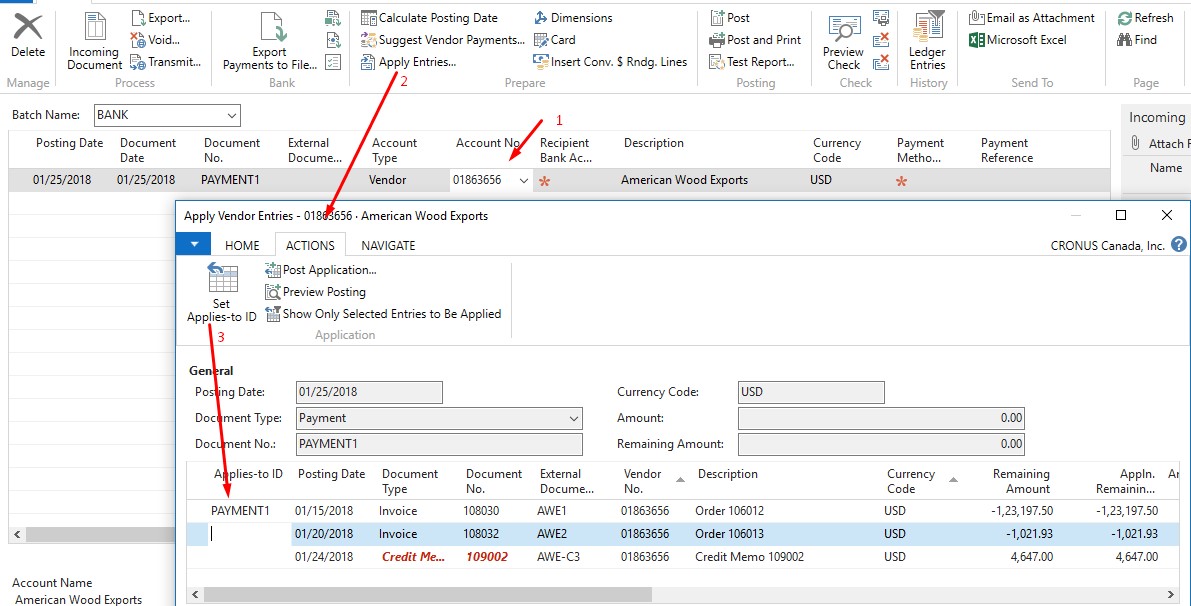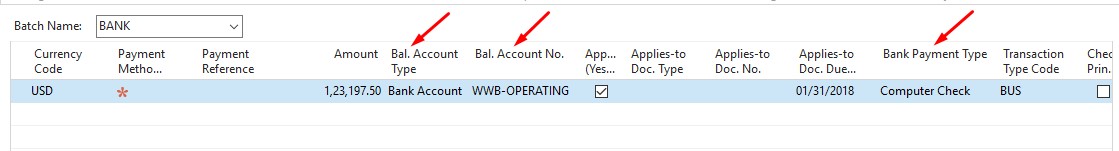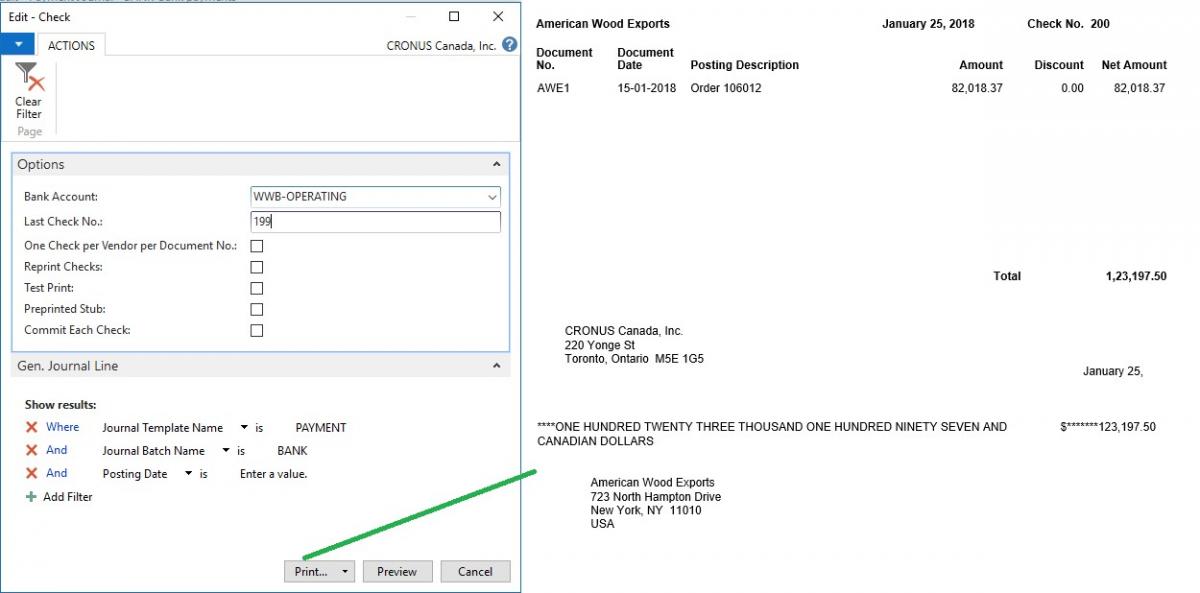How to Process Check Payments in Microsoft Dynamics NAV

Microsoft Dynamics NAV users often have to make a payment to a vendor using a check. Fortunately, Dynamics NAV does have a provision to process payments via check.
To get started, navigate to Department, Financial Management, Payable, and select Payment Journal.
There are two ways to generate Payment Entries:
- Dynamics NAV can suggest the payment that needs to be processed based on last payment date and other fields. Select Suggest Vendor Payment from the Payment Journal as shown below:Figure 1 – Suggest Vendor Payments
- You can create payment journal entries for a specific Vendor and apply documents that you want to process against that payment using the Apply Entries function.Key in the Vendor No and select ‘Apply Entries’. The system will populate Open Entries for the Vendor. You can select one or more documents that you want to process against this payment using Set Applies-To ID in the Apply Entries screen:
Figure 2 – Apply Document(s) Against Payment
For check payment, select the following options in the Payment Journal:
- Bal. Accounting Type = Bank Account
- Bal. Account No. = the bank account you wish to pay from (Note that the Last Check No. should be available & Bank Currency should be same as Payment Journal currency)
- Bank Payment Type = Computer Check
Figure 3 – Mandatory Fields for Check Payments
For a Check Payment Journal Line, the check should be printed before posting the payment. You can preview the check using the Preview Check option.
The Check Report should be printed on the check received from the bank. Standard Microsoft has a letter size check but your partner can customize your check report as you require.
Figure 4 – Print the Check Prior to Posting
Once a user has a printed check, they can post it in the Payment Journal. If there are some discrepancies, then the user can void the check using the Void Check Option from the Payment Journal screen.
If you have any questions about this function or other Dynamics NAV questions for any version, contact ArcherPoint. You can read more “How To” blogs from ArcherPoint for practical advice on using Microsoft Dynamics NAV. And, if you are interested in NAV development, check out our collection of NAV Development Blogs.